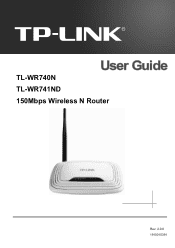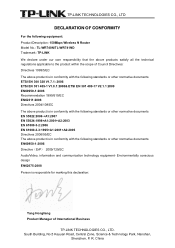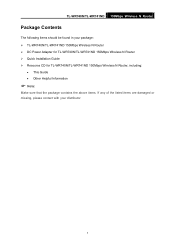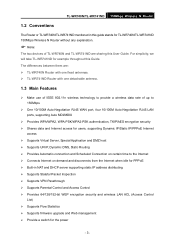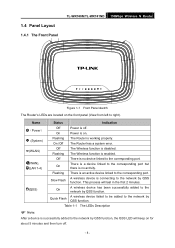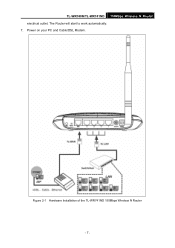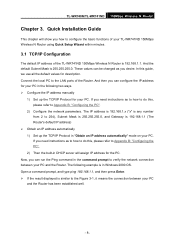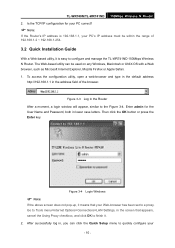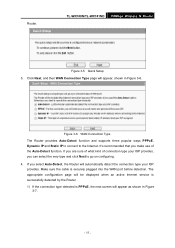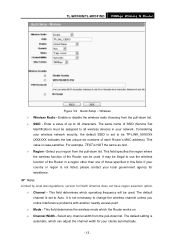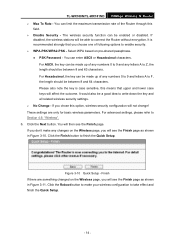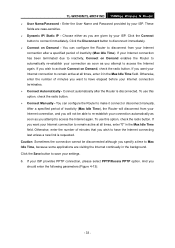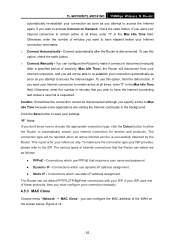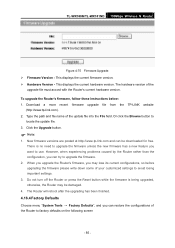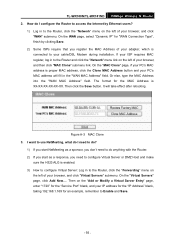TP-Link TL-WR740N Support Question
Find answers below for this question about TP-Link TL-WR740N - 150Mbps Wireless Lite N Router IEEE 802.11n 802.11g 802.11b Built-in.Need a TP-Link TL-WR740N manual? We have 1 online manual for this item!
Question posted by yaMad on September 11th, 2013
Can Tp-link Tl-wr740n 150mbps Wireless N Router Be Used As A Wireless
bridgebridge
Current Answers
Related TP-Link TL-WR740N Manual Pages
Similar Questions
Tl-wr740n How To Let Others Use It
(Posted by attycreati 9 years ago)
How Do I Apply A Password On My Tp Linknwireless Router Tl Wr740n
how do i apply a password on my TP Link wireless router TL WR740N, so that others cannot use it.
how do i apply a password on my TP Link wireless router TL WR740N, so that others cannot use it.
(Posted by hashambinfarooq 12 years ago)
Tl-wr740n Router Cd
I lost the CD on my TL-WR740N router. Where can I buy one?
I lost the CD on my TL-WR740N router. Where can I buy one?
(Posted by rezalbliart26 12 years ago)
Tp Link Tl-wr740n Wireless Router
how can i translate tl-wr740n router from chinese to english thanks,,
how can i translate tl-wr740n router from chinese to english thanks,,
(Posted by abacusmicro 13 years ago)