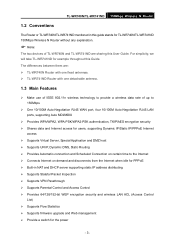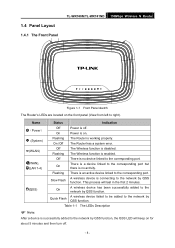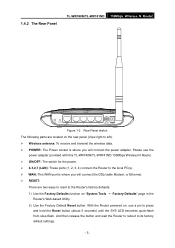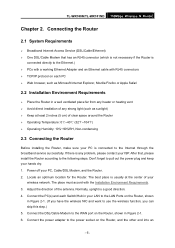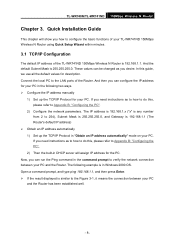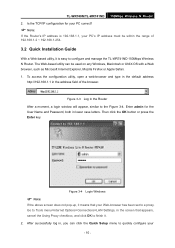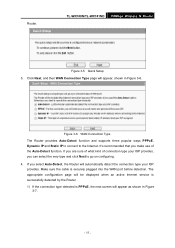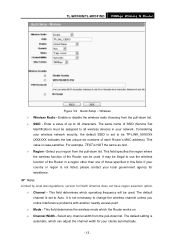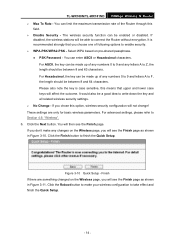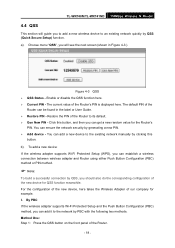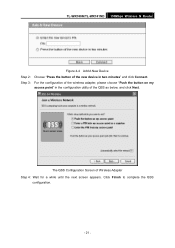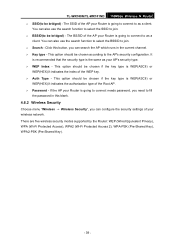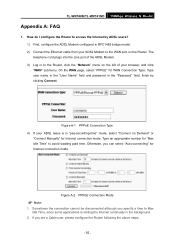TP-Link TL-WR740N Support Question
Find answers below for this question about TP-Link TL-WR740N - 150Mbps Wireless Lite N Router IEEE 802.11n 802.11g 802.11b Built-in.Need a TP-Link TL-WR740N manual? We have 1 online manual for this item!
Question posted by nasimkhan000 on January 4th, 2014
Bridge Connection Problem Tplink Wr 740n
When i connected the Tplink WR740N router with another same router by bridging and the after some time atoumaticaly lost connection even after didn't get the router ip by searching. I have restart and then again i connect and it happens agai. And again so I just can't solve the problem !
Current Answers
Related TP-Link TL-WR740N Manual Pages
Similar Questions
Can Tp-link Tl-wr740n 150mbps Wireless N Router Be Used As A Wireless
bridgebridge
bridgebridge
(Posted by yaMad 10 years ago)
Can't Connect Using Router Ip
(Posted by lpcenturion 12 years ago)