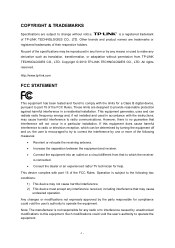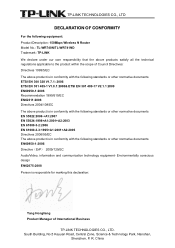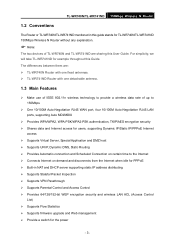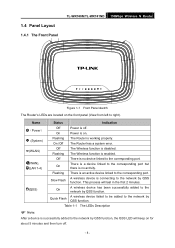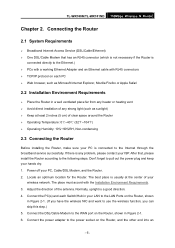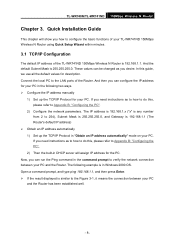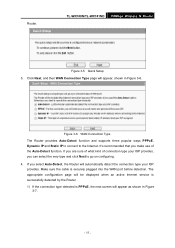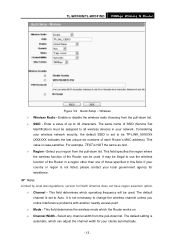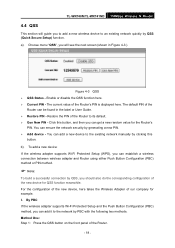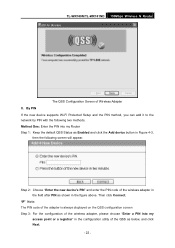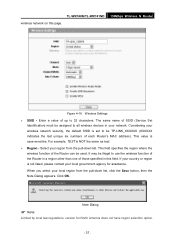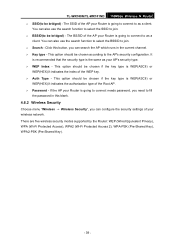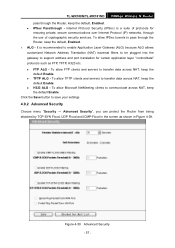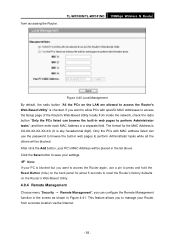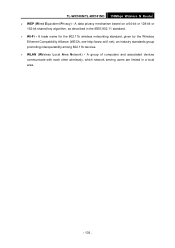TP-Link TL-WR740N Support Question
Find answers below for this question about TP-Link TL-WR740N - 150Mbps Wireless Lite N Router IEEE 802.11n 802.11g 802.11b Built-in.Need a TP-Link TL-WR740N manual? We have 1 online manual for this item!
Question posted by notnopo on May 6th, 2014
How Wi - Fi (wi-fi) Network Security To Ensure For Tp Link Wr-740n
The person who posted this question about this TP-Link product did not include a detailed explanation. Please use the "Request More Information" button to the right if more details would help you to answer this question.
Current Answers
Related TP-Link TL-WR740N Manual Pages
Similar Questions
How To Change Nat Type On Tp Link Router
(Posted by sbarmikew 10 years ago)
How To Configure My New Tp Link Wr-700n As A Repeater Using My Ipad Or Iphone?
(Posted by martinnieves 11 years ago)
Tp-link Configuration
How can i configure tp-link 740N as a repeator.
How can i configure tp-link 740N as a repeator.
(Posted by Hamad123 11 years ago)
Driver Tp-link Tl-wn353bg Para So Linux Fedora
Necesito Urgente Driver Tp-link Tl-wn353bg Para So Linux Fedora
Necesito Urgente Driver Tp-link Tl-wn353bg Para So Linux Fedora
(Posted by miranda222 11 years ago)
Tp Link As Repeater
HOW WILL I CONFIGURE THE TP-LINK TL-WR740N AS A ROUTER?
HOW WILL I CONFIGURE THE TP-LINK TL-WR740N AS A ROUTER?
(Posted by edwin052053 12 years ago)