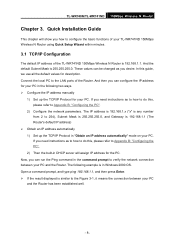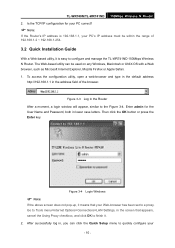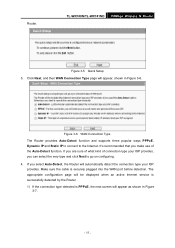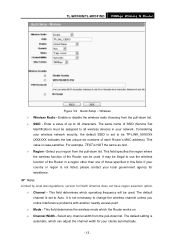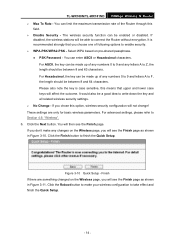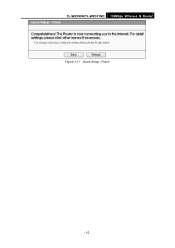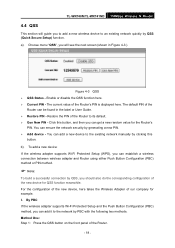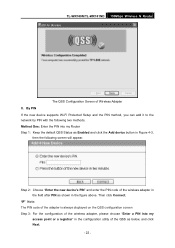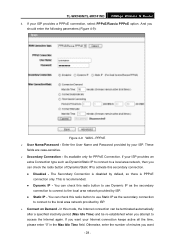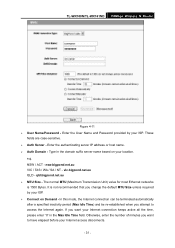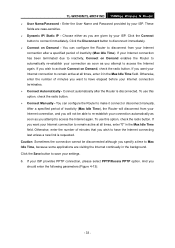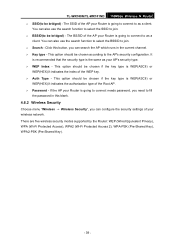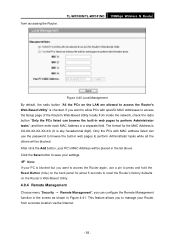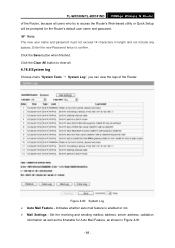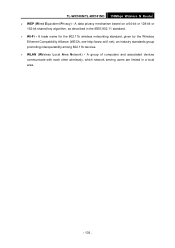TP-Link TL-WR740N Support Question
Find answers below for this question about TP-Link TL-WR740N - 150Mbps Wireless Lite N Router IEEE 802.11n 802.11g 802.11b Built-in.Need a TP-Link TL-WR740N manual? We have 1 online manual for this item!
Question posted by aliansariakhtar on March 28th, 2013
Mobile Wi-fi Setup Password
Current Answers
Answer #1: Posted by tintinb on April 3rd, 2013 7:20 PM
- How To Configure Setup Your TP Link WR740N Wireless Security Protection
- TP-LINK WIRELESS SECURE AND SSID SETTINGS
If you have more questions, please don't hesitate to ask here at HelpOwl. Experts here are always willing to answer your questions to the best of our knowledge and expertise.
Regards,
Tintin
Related TP-Link TL-WR740N Manual Pages
Similar Questions
Cannot Use Wifi On One Computer I have a TP-Link WR1043ND router connected to a cable modem. It wor...