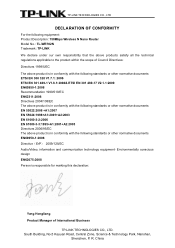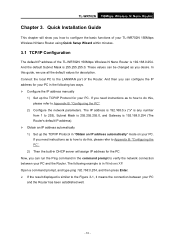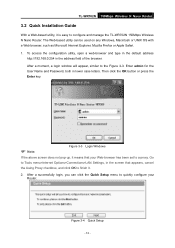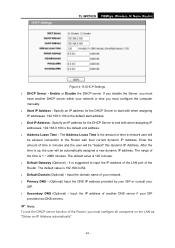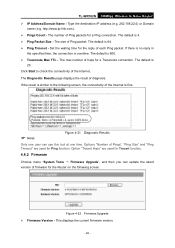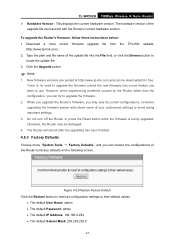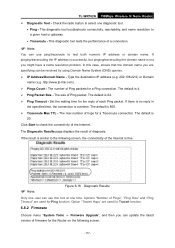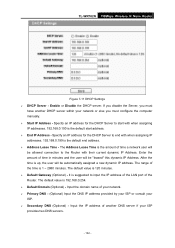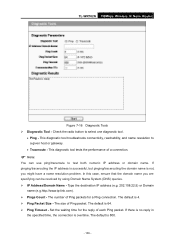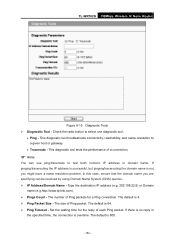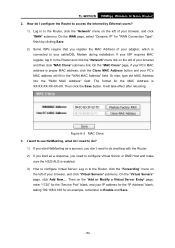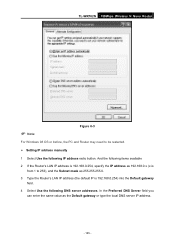TP-Link TL-WR702N Support Question
Find answers below for this question about TP-Link TL-WR702N.Need a TP-Link TL-WR702N manual? We have 1 online manual for this item!
Question posted by cdharmakkan on July 22nd, 2012
In Tp Link Wireless Modem Gateway 192.168.1.1 Not Opening Why?? Model No:w8951nd
The person who posted this question about this TP-Link product did not include a detailed explanation. Please use the "Request More Information" button to the right if more details would help you to answer this question.
Current Answers
Related TP-Link TL-WR702N Manual Pages
Similar Questions
How To Change A Tp-link Wr702n Router From Chinese To English Language?
(Posted by kimDEngel 9 years ago)
In Tp Link Wireless Dont Show
in my tplink router w8901g it dont show the wireless in 192.168.1.1
in my tplink router w8901g it dont show the wireless in 192.168.1.1
(Posted by Anonymous-135673 9 years ago)
What Is 'tp-link Wireless Router Wr543g' Username And Password ?
"TP-LINK Wireless Router WR543G" please tell me it's password and username
"TP-LINK Wireless Router WR543G" please tell me it's password and username
(Posted by ptamutis606 10 years ago)