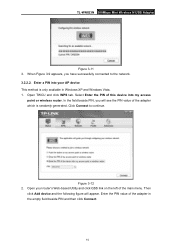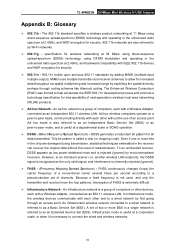TP-Link TL-WN823N Support Question
Find answers below for this question about TP-Link TL-WN823N.Need a TP-Link TL-WN823N manual? We have 1 online manual for this item!
Question posted by Mdnajmusshakib392 on October 27th, 2022
Can't Do Handshake In Kali Linux
Current Answers
Answer #1: Posted by knaramadil on December 13th, 2022 1:16 AM
To troubleshoot this issue, there are a few steps you can try.
- First, check that the driver for your WiFi adapter is properly installed and configured. You can do this by running the command "iwconfig" in a terminal window and checking the output for your WiFi adapter. If the adapter is not listed, it may be that the driver is not installed or is not working properly.
- If the adapter is listed, but it is not showing any wireless networks, try running the command "iwlist <adapter name> scan" to scan for available networks. This will allow you to see if there are any networks in range of your adapter.
- If you are able to see networks, but you are unable to connect to them, try disabling and then re-enabling the adapter using the commands "ifconfig <adapter name> down" and "ifconfig <adapter name> up". This can sometimes resolve connectivity issues.
- If you are still unable to connect to a network or perform a handshake, it is possible that there is an issue with the driver for your WiFi adapter. In this case, you may need to try a different driver or contact the manufacturer of your adapter for assistance.
Overall, it can be difficult to diagnose and resolve issues with WiFi adapters and drivers in Kali Linux. If you are unable to resolve the issue on your own, you may want to seek help from the Kali Linux community or a professional who has experience with these types of issues.
Related TP-Link TL-WN823N Manual Pages
Similar Questions
My actual OS is the latest version of Fedora 64 bits.How can I Install and Configure my adapter TP-L...
Newbie trying to install WiFi adapter on UBUNTU 10.04 box, only wifi Internet; how do I get the driv...