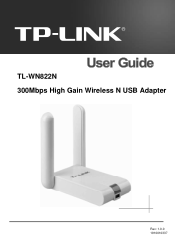TP-Link TL-WN822N Support Question
Find answers below for this question about TP-Link TL-WN822N.Need a TP-Link TL-WN822N manual? We have 1 online manual for this item!
Question posted by pohwahtay11 on October 22nd, 2011
Can Tl-wn822n Use For Linux Os?
The person who posted this question about this TP-Link product did not include a detailed explanation. Please use the "Request More Information" button to the right if more details would help you to answer this question.
Current Answers
Answer #1: Posted by pchelper on October 22nd, 2011 3:35 AM
It is compatible with Linux. But we don’t have the driver for Linux. You
may find the driver from Internet, such as the chipset of manufacture’s
offical site or some reliable third-party sites like
http://wireless.kernel.org. The chipset of TL-WN822N V1 is
AR9170+AR9102, and WN822N V2 is AR7010+AR9287.
If you need any further help, please feel free to contact me.
To get technical support more quickly, please go to
http://www.tp-link.com/en/support/faq.aspx?type=2.
may find the driver from Internet, such as the chipset of manufacture’s
offical site or some reliable third-party sites like
http://wireless.kernel.org. The chipset of TL-WN822N V1 is
AR9170+AR9102, and WN822N V2 is AR7010+AR9287.
If you need any further help, please feel free to contact me.
To get technical support more quickly, please go to
http://www.tp-link.com/en/support/faq.aspx?type=2.
Related TP-Link TL-WN822N Manual Pages
Similar Questions
How To Use Tp Link Wireless Router Tl-wn422g In Windows 7
(Posted by tleotec 9 years ago)
Can Tp-link Tl-wr740n 150mbps Wireless N Router Be Used As A Wireless
bridgebridge
bridgebridge
(Posted by yaMad 10 years ago)
Tp Link Tl Wn822n Drivers
How to get this adaptor to work on joli OS?
How to get this adaptor to work on joli OS?
(Posted by pepivernes 11 years ago)
Tp Link Model Tl-wn822n Ver 2.0 Not Functioning Well With Linux Mint Lisa
(Posted by rayoar47 12 years ago)