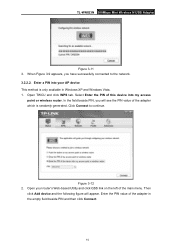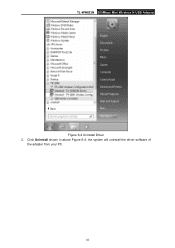TP-Link TL-WN823N Support Question
Find answers below for this question about TP-Link TL-WN823N.Need a TP-Link TL-WN823N manual? We have 1 online manual for this item!
Question posted by bobbrownnyc on September 1st, 2013
Ubuntu 10.04 Driver For Tl-wn823n?
Current Answers
Answer #1: Posted by kcmjr on September 1st, 2013 1:30 AM
http://ubuntuforums.org/showthread.php?t=2104485
It gets a 2 out of 5 rating.
http://www.linux-hardware-guide.com/2013-04-21-tp-link-tl-wn823n-mini-wireless-n-usb-300mbps
It can be done but for a newbie it may be more trouble than it's worth. Better to go with a known compatible adapter.
Licenses & Certifications: Microsoft, Cisco, VMware, Novell, FCC RF & Amateur Radio licensed.
Related TP-Link TL-WN823N Manual Pages
Similar Questions
My actual OS is the latest version of Fedora 64 bits.How can I Install and Configure my adapter TP-L...
i want to use mu3-wn823n with samsung blu ray BD_C5500 WIRELESS LAN READY.WILL THIS WORK WITH SAMSUN...