TP-Link TL-WN751N Support Question
Find answers below for this question about TP-Link TL-WN751N.Need a TP-Link TL-WN751N manual? We have 2 online manuals for this item!
Question posted by Anonymous-139939 on July 14th, 2014
Tp-link Tl-wn751nd V2
after installing this card on windows 8.1 my pc now keeps crashing is there any way to get it to work.
Current Answers
There are currently no answers that have been posted for this question.
Be the first to post an answer! Remember that you can earn up to 1,100 points for every answer you submit. The better the quality of your answer, the better chance it has to be accepted.
Be the first to post an answer! Remember that you can earn up to 1,100 points for every answer you submit. The better the quality of your answer, the better chance it has to be accepted.
Related TP-Link TL-WN751N Manual Pages
TL-WN751N V1.0 User Guide - Page 1


TL-WN751N/TL-WN751ND 150Mbps Wireless N PCI Adapter
Rev: 1.1.0 1910010749
TL-WN751N V1.0 User Guide - Page 6


...Shennan Rd, Nanshan, Shenzhen, China
TP-LINK TECHNOLOGIES CO., LTD
DECLARATION OF CONFORMITY
For the following equipment: Product Description: 150Mbps Wireless N PCI Adapter Model No.: TL-WN751N/TL-WN751ND Trademark: TP-LINK We declare under our own responsibility... 2006 ETSI EN 301 489-1 V1.9.2:2011 & ETSI EN 301 489-17 V2.1.1:2009 EN 60950-1:2006+A11:2009+A1:2010+A12:2011 EN 62311:2008...
TL-WN751N V1.0 User Guide - Page 8


... 1 Product Overview
1.1 Package Contents
Please verify that all the package contents below are available.
¾ One TL-WN751N/TL-WN751ND 150Mbps Wireless N PCI Adapter ¾ Quick Installation Guide ¾ One resource CD for TL-WN751N/TL-WN751ND, including:
• TP-LINK Wireless Configuration Utility (TWCU) and Drivers • User Guide • Other helpful information Make sure that the...
TL-WN751N V1.0 User Guide - Page 9


... Infrastructure mode ¾ Easy to configure and provides monitoring information ¾ Supports Windows XP, Windows Vista and Windows 7 ¾ TL-WN751ND adopts one detachable antenna (TL-WN751N adopts one fixed antenna).
1.4 Hardware Overview
LED status: Status
Working Status
The driver has not been installed; Flashing Quickly
Data is being transmitted or received. Off
The adapter's radio...
TL-WN751N V1.0 User Guide - Page 10


... PCI adapter into the PCI slot. Click Install Driver&Utility to your CD-ROM drive, and the window below will appear. Then, close your computer before installing the driver software from the computer. 2. Open the case and locate an available PCI slot. TL-WN751N/TL-WN751ND 150Mbps Wireless N PCI Adapter
Chapter 2 Installation
Please install the PCI adapter into your PC case. 4.
TL-WN751N V1.0 User Guide - Page 11


The InstallShield Wizard window will only install driver. Click Next to select Install TP-LINK Wireless
Configuration Utility and Driver. Choose a setup type. Selecting Install Driver Only will appear. TL-WN751N/TL-WN751ND 150Mbps Wireless N PCI Adapter 2.
It is recommended to continue. Figure 2-3
4 Click Next to continue. Figure 2-2 3.
TL-WN751N V1.0 User Guide - Page 12


Click Next in the screen below to continue the setup. Figure 2-5
5 Figure 2-4 5.
Click Install to continue. Click Change to specify the destination location for the software or you can leave it default.
TL-WN751N/TL-WN751ND 150Mbps Wireless N PCI Adapter 4.
TL-WN751N V1.0 User Guide - Page 13


TL-WN751N/TL-WN751ND 150Mbps Wireless N PCI Adapter 6.
Figure 2-6 7. After all the steps above, you will install. The utility and drivers will see the screen below.
This may take 1~2 minutes. Click Finish to complete the setup. Figure 2-7
6
TL-WN751N V1.0 User Guide - Page 14


After installation, the utility configuration page will automatically pop up as shown in the
following figure and the icon will appear in your system tray. TL-WN751N/TL-WN751ND 150Mbps Wireless N PCI Adapter 8. To connect to a network, please refer to Chapter 3 Connect to a Wireless Network. Figure 2-8
7
TL-WN751N V1.0 User Guide - Page 15


... Two: To connect using Windows built-in wireless utility Windows users may use the built-in wireless utility.
3.1 To connect using TWCU TL-WN751ND uses the TP-LINK Wireless Configuration Utility as the management software. TL-WN751N/TL-WN751ND 150Mbps Wireless N PCI Adapter
Chapter 3 Connect to a Wireless Network
With both the hardware and software successfully installed into your computer, you...
TL-WN751N V1.0 User Guide - Page 16


... will display. Figure 3-3 If there is a "lock" icon behind the SSID, this means the wireless network is strongly recommended to set a password to your router or access
9 Figure 3-2 3.
Input the password which can connect to connect. TL-WN751N/TL-WN751ND 150Mbps Wireless N PCI Adapter SSID (Service Set Identifier) is not
security-enabled and you can be...
TL-WN751N V1.0 User Guide - Page 17


... more information about the network currently connected, click Status in the tools
section and the page will display information such as the network type, link quality and wireless mode.
10 TL-WN751N/TL-WN751ND 150Mbps Wireless N PCI Adapter point, then click OK to enter a key. Or push the WPS button on your router if your network.
Figure...
TL-WN751N V1.0 User Guide - Page 18


... button for example.
2. TL-WN751N/TL-WN751ND 150Mbps Wireless N PCI Adapter
Figure 3-6
3.2 To connect using either Push Button Configuration (PBC) method or PIN method.
3.2.1 PBC (Push Button Configuration) method
1. Open TWCU and click WPS tab. If the wireless router supports Wi-Fi Protected Setup (WPS), you can establish a wireless connection between wireless card and router using WPS...
TL-WN751N V1.0 User Guide - Page 21


... Windows XP and Windows Vista. 1.
Open your AP device This method is randomly generated. Select Enter the PIN of this device into your router's Web-based Utility and click WPS link on the left of the adapter which is only available in the empty field beside PIN and then click Connect.
14 TL-WN751N/TL-WN751ND 150Mbps Wireless...
TL-WN751N V1.0 User Guide - Page 29


... be connected, saving you how to configure your desktop will appear. Then the configuration window will show you the trouble of the screen. TL-WN751N/TL-WN751ND 150Mbps Wireless N PCI Adapter
Chapter 4 Management
This section will appear.
22 The TL-WN751ND adapter uses the TP-LINK Wireless Configuration Utility as the management software. Click Profile in the tools section, the following...
TL-WN751N V1.0 User Guide - Page 32
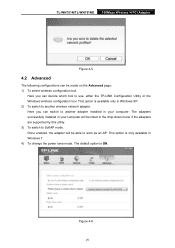
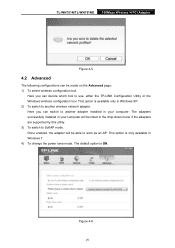
... to work as an AP.
Once enabled, the adapter will be made on the Advanced page: 1) To select wireless configuration tool.
This option is only available in your computer will be able to SoftAP mode. Figure 4-6
25 The adapters successfully installed in Windows XP. 2) To switch to use, either the TP-LINK Configuration Utility or the Windows wireless...
TL-WN751N V1.0 User Guide - Page 35


...190; Security Key: Enter the Key in the utility. The default name (SSID) is "tp-link". ¾ Security Type: The security type here is based on 802.11i
and uses Advanced... corresponding key can access the Internet. ¾ SSID: Enter the name for your wireless connection. TL-WN751N/TL-WN751ND 150Mbps Wireless N PCI Adapter The Soft AP icon should then appear beside Advanced icon in the ...
TL-WN751N V1.0 User Guide - Page 36


TL-WN751N/TL-WN751ND 150Mbps Wireless N PCI Adapter
Chapter 6 Uninstall Software
6.1 Uninstall the utility software from your PC
1.
Follow the Install Shield Wizard to uninstall the utility software from your PC.
Click Finish when the figure below appears.
29 Figure 6-2 3. Figure 6-1 Uninstall Utility 2. On the Windows taskbar, click the Start button, click All programsÆTP-LINK,...
TL-WN751N V1.0 User Guide - Page 37


TL-WN751N/TL-WN751ND 150Mbps Wireless N PCI Adapter
Figure 6-3
6.2 Uninstall the driver software from your PC
1. Figure 6-4 Uninstall Driver 2. Click Uninstall shown in above Figure 6-4, the system will uninstall the driver software of
the adapter from your PC.
30 On the Windows taskbar, click the Start button, click All programsÆTP-LINK, and then click Uninstall-TL-WN751ND Driver.
TL-WN751N V1.0 QIG 7106504085 - Page 1
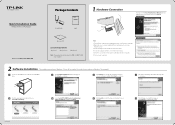
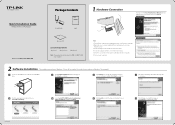
... Open the case. Keep the screw. 3.
...TL-WN751N/TL-WN751ND
Resource CD
System Requirement
· Windows 7 · Windows Vista
· Windows XP
Note: The product model shown in Windows 7/ Vista/ XP are similar.
TL-WN751N/TL-WN751ND
QIG
1 Hardware Connection
You may take
1~2 minutes.
2 Find the appropriate model and choose
Install Driver&Utility.
4 Select Install TP-LINK Wireless...
Similar Questions
How To Install Tp-link Tl-wn722n Utility In Windows 7
(Posted by sebainf 10 years ago)
Tl-wr740n Installer Router Settings Wan Connection Type And Parameters
(Posted by prakashbhajiyawala 11 years ago)
Tl-wa5210g After Configured As Repeater My Pc Cannot Connect Via Wireless
(Posted by reylizraine 12 years ago)
Tl-wr740n Installation
I have a new wireless TL-WR740n from China, please tell me how to install in my computer ?????
I have a new wireless TL-WR740n from China, please tell me how to install in my computer ?????
(Posted by albaluchim 12 years ago)

