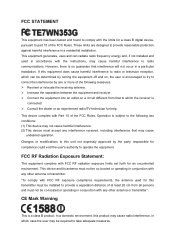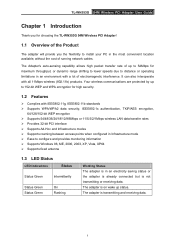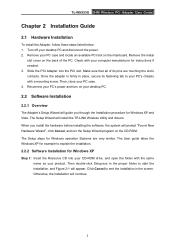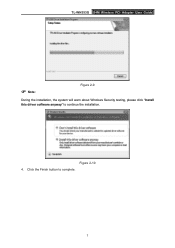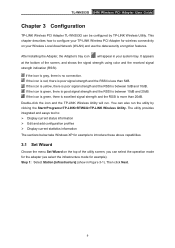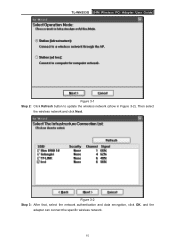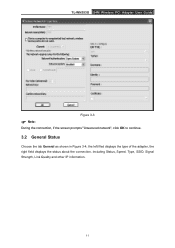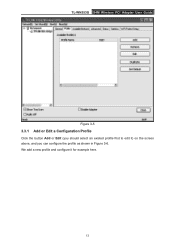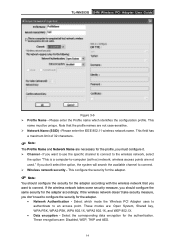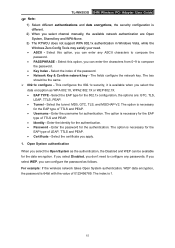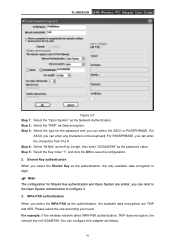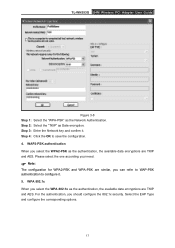TP-Link TL-WN353G Support Question
Find answers below for this question about TP-Link TL-WN353G.Need a TP-Link TL-WN353G manual? We have 1 online manual for this item!
Question posted by cravecolateral on December 2nd, 2013
Why Does The Oficial Software Doesn´t Work On Windows Xp.
Where can I find the correct driver for windows xp. the software that came with the hardware crashes, and I cannot connect to the internet. Help please, it is very time comsuming.
Current Answers
Related TP-Link TL-WN353G Manual Pages
Similar Questions
Como Descargar El Driver 'tl-wg353g'
Sres.De Uds. necesito saber como y donde descargar el Driver "TL-WG353G" para Windows XP, ya que ten...
Sres.De Uds. necesito saber como y donde descargar el Driver "TL-WG353G" para Windows XP, ya que ten...
(Posted by endervargas 4 years ago)
Wifi Tp Link Tl Wn422g Can't Find Driver For Windows Xp
(Posted by debbrag 9 years ago)
Tl-wr740n Won't Reset
(Posted by invsou 9 years ago)
Windows Xp Tp-link Wn722n Windows Cannot Configure This Wireless Connection
(Posted by pspwh 10 years ago)
Wireless Connection In Windows Xp
The signal of the wireless network of the router TL-WR941ND is very strong as shown in my Windows XP...
The signal of the wireless network of the router TL-WR941ND is very strong as shown in my Windows XP...
(Posted by bentonchan 12 years ago)