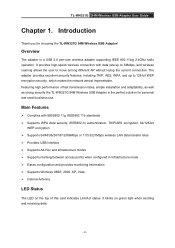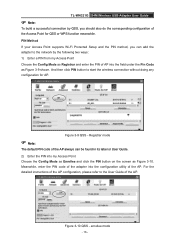TP-Link TL-WN321G Support Question
Find answers below for this question about TP-Link TL-WN321G.Need a TP-Link TL-WN321G manual? We have 2 online manuals for this item!
Question posted by lolkhan9900x on September 28th, 2023
Does It Supoort Moniter Mode And Packet Injection?
The person who posted this question about this TP-Link product did not include a detailed explanation. Please use the "Request More Information" button to the right if more details would help you to answer this question.
Current Answers
Answer #1: Posted by Technicalproblemsolver on September 28th, 2023 6:30 AM
The TP-Link TL-WN321G wireless adapter does not support monitor mode or packet injection. This adapter is designed to provide wireless connectivity to a computer but does not have the capabilities for advanced network monitoring or packet injection.
If you specifically need these features, I would recommend researching and investing in a different wireless adapter that supports monitor mode and packet injection.
"Hi there,
I hope my response was helpful in addressing your question or concern. If you found it valuable, I kindly ask you to consider accepting my answer by clicking the designated button. Your support will not only acknowledge my efforts but also guide others in finding useful solutions. Thank you for your trust and I'm ready to assist you further if needed.
Best regards,
Technicalproblemsolver"
Answer #2: Posted by Technoprince123 on September 28th, 2023 6:52 PM
Please response if this answer is acceptable and solw your problem thanks
Related TP-Link TL-WN321G Manual Pages
Similar Questions
How To Use Bridge Mode In Tp Link Tl-wr740n
(Posted by wihuelan 10 years ago)
Tp-link Tl-wn321g Compatiblity With Wrt54gl
Is TP-Link TL-WN321G compatible with Security Mode : WPA2 Personal & WPA Algorithms : TKIP+AES u...
Is TP-Link TL-WN321G compatible with Security Mode : WPA2 Personal & WPA Algorithms : TKIP+AES u...
(Posted by spandole 12 years ago)