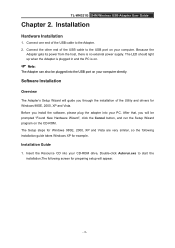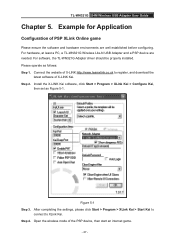TP-Link TL-WN321G Support Question
Find answers below for this question about TP-Link TL-WN321G.Need a TP-Link TL-WN321G manual? We have 2 online manuals for this item!
Question posted by saasivaji on September 3rd, 2014
How To Activate Tl-wn321g Ubuntu Driver
The person who posted this question about this TP-Link product did not include a detailed explanation. Please use the "Request More Information" button to the right if more details would help you to answer this question.
Current Answers
Related TP-Link TL-WN321G Manual Pages
Similar Questions
I Lost My Cd Install Tp-link Tl-wn321g
How Can I Have Another Install Cd Install Tp-link Tl-wn321g
How Can I Have Another Install Cd Install Tp-link Tl-wn321g
(Posted by saeedyanshahrokh 11 years ago)
Not Working 54mbps/wn321g
Light on the wireless link does not come on any longer and cannot access the internet. Is the link d...
Light on the wireless link does not come on any longer and cannot access the internet. Is the link d...
(Posted by Kareena48 11 years ago)
Tp-link Tl-wn321g Compatiblity With Wrt54gl
Is TP-Link TL-WN321G compatible with Security Mode : WPA2 Personal & WPA Algorithms : TKIP+AES u...
Is TP-Link TL-WN321G compatible with Security Mode : WPA2 Personal & WPA Algorithms : TKIP+AES u...
(Posted by spandole 12 years ago)
Ubuntu Drivers
Hi, is there available drivers for ubuntu to install this model?
Hi, is there available drivers for ubuntu to install this model?
(Posted by cfajardoa 12 years ago)