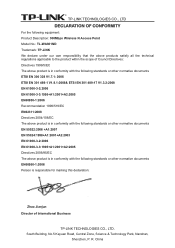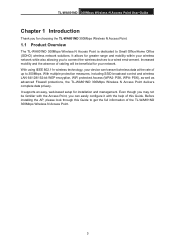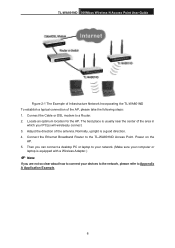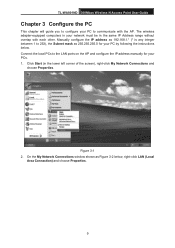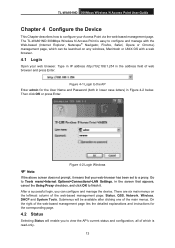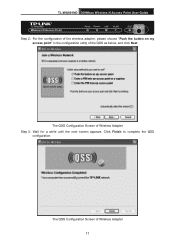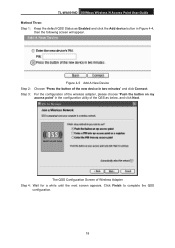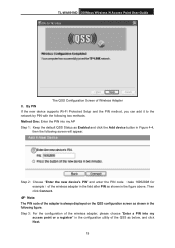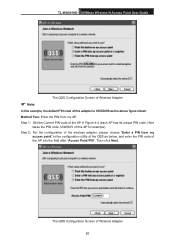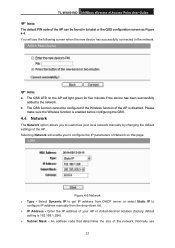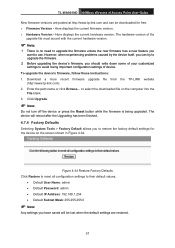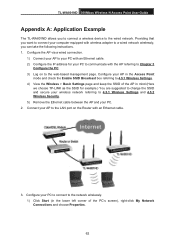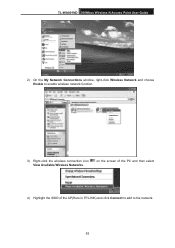TP-Link TL-WA801ND Support Question
Find answers below for this question about TP-Link TL-WA801ND.Need a TP-Link TL-WA801ND manual? We have 1 online manual for this item!
Question posted by lucajr on February 26th, 2014
How To Configure Tp-link Tl-wa801nd Access Point
The person who posted this question about this TP-Link product did not include a detailed explanation. Please use the "Request More Information" button to the right if more details would help you to answer this question.
Current Answers
Related TP-Link TL-WA801ND Manual Pages
Similar Questions
Set Up Tp Link Wr941nd As Access Point And Wr740 N As A Client,or Repeater
lease help me to set TP Link WR941ND as ACCESS POINT and WR740 N as a Client,or repeater My House i...
lease help me to set TP Link WR941ND as ACCESS POINT and WR740 N as a Client,or repeater My House i...
(Posted by alfarezadjuli 11 years ago)
Can't Get Wireless Connection From Wa801nd Ap
Hello i have bought recently a WA801ND AP.when i enable DCHP it gives ip address to my LAN but it d...
Hello i have bought recently a WA801ND AP.when i enable DCHP it gives ip address to my LAN but it d...
(Posted by destroasgard 12 years ago)
I Want To Configure A Tl-wr841n As Access Point To My Home Wireless Network.how?
how to connect this router to my home router by wireless and act as access point ?
how to connect this router to my home router by wireless and act as access point ?
(Posted by mshija48 12 years ago)
I Can't Configure My Ap Tp Link 801
when i write IP 192.168.1 254 for my AP TP_link 801in address bar the page can't be displayed
when i write IP 192.168.1 254 for my AP TP_link 801in address bar the page can't be displayed
(Posted by seasand76 12 years ago)