TP-Link TL-WR841N Support Question
Find answers below for this question about TP-Link TL-WR841N.Need a TP-Link TL-WR841N manual? We have 2 online manuals for this item!
Question posted by ragigoa on August 2nd, 2014
How To Tl-wr841n Access Point Mode
The person who posted this question about this TP-Link product did not include a detailed explanation. Please use the "Request More Information" button to the right if more details would help you to answer this question.
Current Answers
There are currently no answers that have been posted for this question.
Be the first to post an answer! Remember that you can earn up to 1,100 points for every answer you submit. The better the quality of your answer, the better chance it has to be accepted.
Be the first to post an answer! Remember that you can earn up to 1,100 points for every answer you submit. The better the quality of your answer, the better chance it has to be accepted.
Related TP-Link TL-WR841N Manual Pages
User Guide - Page 21


... same name of up to Auto, so the AP will be assigned to change the wireless channel unless you notice interference problems with another nearby access point.
- 14 - Select your network. TL-WR841N/TL-WR841ND 300Mbps Wireless N Router 5. Enable or disable the wireless radio choosing from the drop-down list. ¾ SSID - Enter a value of SSID (Service Set...
User Guide - Page 27
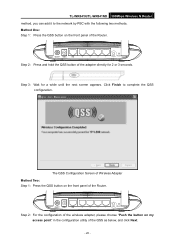
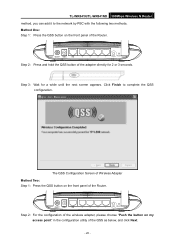
... on the front panel of the adapter directly for a while until the next screen appears. Method One: Step 1: Press the QSS button on my access point" in the configuration utility of the Router.
TL-WR841N/TL-WR841ND 300Mbps Wireless N Router method, you can add it to complete the QSS
configuration. Step 2: For the configuration of the...
User Guide - Page 29
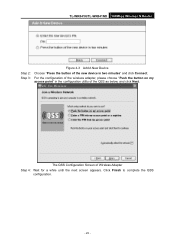
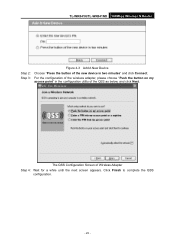
..., please choose "Push the button on my access point" in two minutes" and click Connect. Click Finish to complete the QSS
configuration.
- 22 - The QSS Configuration Screen of the QSS as below, and click Next. TL-WR841N/TL-WR841ND 300Mbps Wireless N Router
Step 2: Step 3:
Figure 4-3 Add A New Device
Choose "Press the button of the new device...
User Guide - Page 30
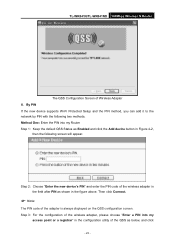
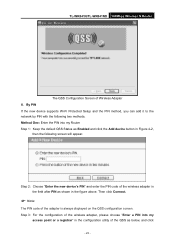
... network by PIN with the following screen will appear. Method One: Enter the PIN into my
access point or a registrar" in the figure above. Then click Connect.
) Note:
The PIN code of Wireless Adapter II. TL-WR841N/TL-WR841ND 300Mbps Wireless N Router
The QSS Configuration Screen of the adapter is always displayed on the QSS configuration screen...
User Guide - Page 31
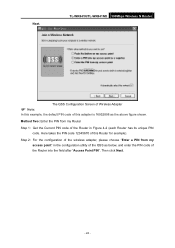
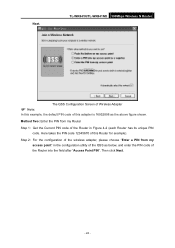
... shown. Here takes the PIN code 12345670 of this adapter is 16952898 as below, and enter the PIN code of this Router for example).
TL-WR841N/TL-WR841ND 300Mbps Wireless N Router
) Note:
The QSS Configuration Screen of Wireless Adapter
In this example, the default PIN code of the Router into the field after "Access Point PIN". Next.
User Guide - Page 36


..., select PPPoE/Russia PPPoE option. If you attempt to access the Internet again. And you can check the radio button of Dynamic/Static IP to activate this mode, the Internet connection can check this radio button to use... so there is recommended. PPPoE ¾ User Name/Password - z Dynamic IP - TL-WR841N/TL-WR841ND 300Mbps Wireless N Router 3. This is PPPoE
connection only.
User Guide - Page 37
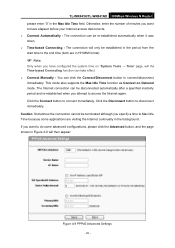
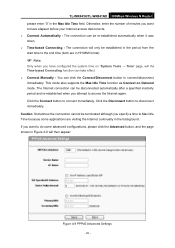
... the system time on Demand mode. This mode also supports the Max Idle ...access disconnects. ¾ Connect Automatically - Caution: Sometimes the connection cannot be re-established automatically when it was down. ¾ Time-based Connecting - Click the Disconnect button to connect immediately. Click the Connect button to disconnect immediately. TL-WR841N/TL-WR841ND 300Mbps Wireless...
User Guide - Page 39
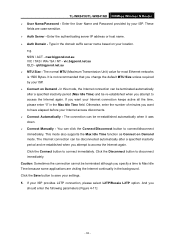
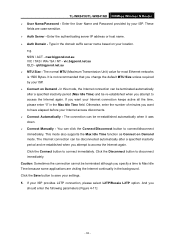
...
fields are visiting the Internet continually in the background. NSW / ACT - This mode also supports the Max Idle Time function as Connect on your ISP. ¾ Connect...name. ¾ Auth Domain - The connection can click the Connect/Disconnect button to access the Internet again. TL-WR841N/TL-WR841ND 300Mbps Wireless N Router ¾ User Name/Password - Type in the Max Idle Time field...
User Guide - Page 46


... Router through this checkbox is selected in Figure 4-16. The default setting is unable to associate with another nearby access point. ¾ Mode - When 802.11n mode is not necessary to the AP. TL-WR841N/TL-WR841ND 300Mbps Wireless N Router option. ¾ Channel - This field determines which operating frequency will become 20M, which can connect to the Router...
User Guide - Page 47


...There are five wireless security modes supported by the Router: WEP (Wired Equivalent Privacy), WPA (Wi-Fi Protected Access), WPA2 (Wi-Fi Protected Access 2), WPA-PSK...Wireless Security
Choose menu "Wireless → Wireless Security", you need to be bridged) - This option should be chosen if the key type is going to connect to join. ¾ Search - TL-WR841N/TL-WR841ND 300Mbps Wireless...
User Guide - Page 76


...about the target and this description is necessary for the Access Control Rule. To modify or delete an existing entry. button. 2. In Mode field, select IP Address or Domain Name. z If...you can be automatically filled. TL-WR841N/TL-WR841ND 300Mbps Wireless N Router 4. Click Save to the Host Settings page and see the following list.
4.11.3 Target
Choose menu "Access Control → Target", you...
User Guide - Page 78
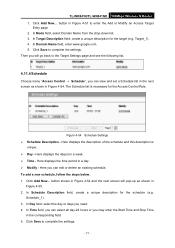
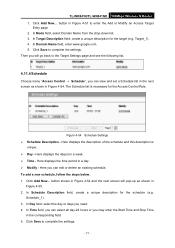
...- Click Save to complete the settings. Here displays the day(s) in
Figure 4-55. 2. In Mode field, select Domain Name from the drop-down list. 3. To add a new schedule, follow ...go back to enter the Add or Modify an Access Target
Entry page. 2. The Schedule list is
unique. ¾ Day - TL-WR841N/TL-WR841ND 300Mbps Wireless N Router 1. Then you need. 4. Figure 4-54 Schedule...
User Guide - Page 112
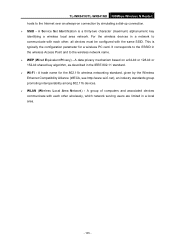
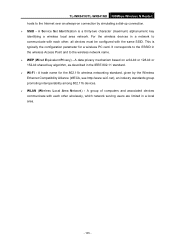
...-fi.net), an industry standards group promoting interoperability among 802.11b devices. ¾ WLAN (Wireless Local Area Network) - A trade name for a wireless PC card. A group of computers and associated devices communicate with the same SSID. TL-WR841N/TL-WR841ND 300Mbps Wireless N Router hosts to the Internet over an always-on a 64-bit or 128-bit or...
User Guide - Page 18


...to 6. It is set to change the wireless channel unless you notice interference problems with another nearby access point ¾ Channel width - For advanced settings... Section 4.5: "Wireless." 5. Select any channel width from the pull-down list. TL-WR841N/TL-WR841ND Wireless N Router ¾ Region - Select your local government agency for basic wireless parameters. These ...
User Guide - Page 22


... following two methods. Step 2: For the configuration of the wireless adapter, please choose Push the button on the front panel of Wireless Adapter Method Two: Step 1: Keep the default QSS Status as below, and click Next.
The QSS Configuration Screen of the router.
TL-WR841N/TL-WR841ND Wireless N Router method, you can add it to the...
User Guide - Page 23
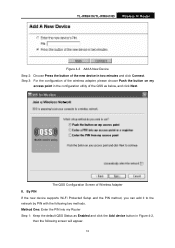
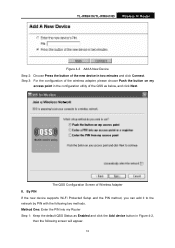
...: Enter the PIN into my Router Step 1: Keep the default QSS Status as below, and click Next.
TL-WR841N/TL-WR841ND Wireless N Router
Figure 4-3 Add A New Device Step 2: Choose Press the button of the new device in Figure... in two minutes and click Connect. Step 3: For the configuration of the wireless adapter, please choose Push the button on my
access point in the configuration utility of...
User Guide - Page 24
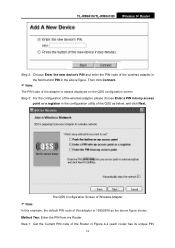
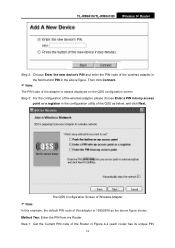
...below, and click Next. TL-WR841N/TL-WR841ND Wireless N Router
Step 2: Choose Enter the new device's PIN and enter the PIN code of the wireless adapter in the field ...Wireless Adapter
) Note:
In this example, the default PIN code of this adapter is always displayed on the QSS configuration screen Step 3: For the configuration of the wireless adapter, please choose Enter a PIN into my access
point...
User Guide - Page 25
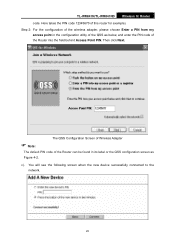
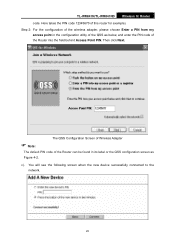
... its label or the QSS configuration screen as below, and enter the PIN code of the Router into the field behind Access Point PIN. Then click Next. c). The QSS Configuration Screen of Wireless Adapter
) Note:
The default PIN code of the Router can be found in the configuration utility of this router for...
User Guide - Page 33
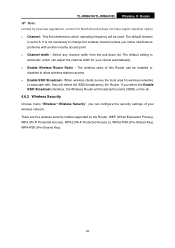
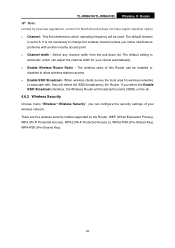
... list. If you select the Enable SSID Broadcast checkbox, the Wireless Router will be enabled or disabled to 6. The default channel
is set to allow wireless stations access. ¾ Enable SSID Broadcast - TL-WR841N/TL-WR841ND Wireless N Router
) Note:
Limited by local law regulations, version for your wireless network. It is automatic, which operating frequency will broadcast its...
User Guide - Page 76
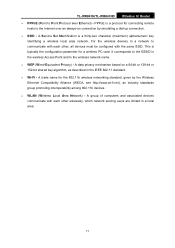
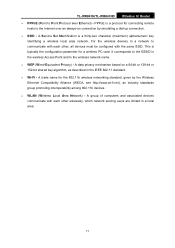
... standard, given by simulating a dial-up connection. ¾ SSID - TL-WR841N/TL-WR841ND Wireless N Router ¾ PPPoE (Point to Point Protocol over an always-on a 64-bit or 128-bit or 152-bit shared key algorithm, as described in the wireless Access Point and to the wireless network name. ¾ WEP (Wired Equivalent Privacy) - This is a thirty-two character (maximum...

