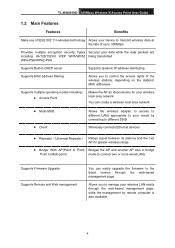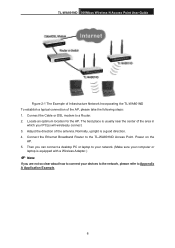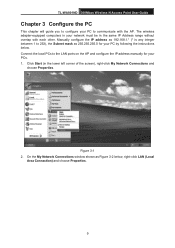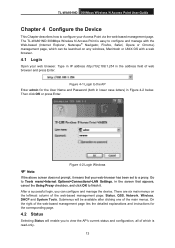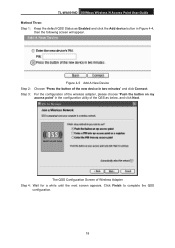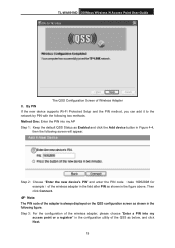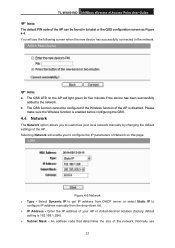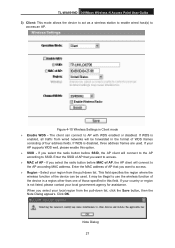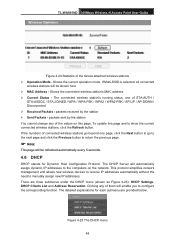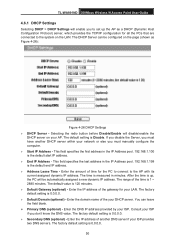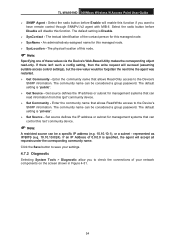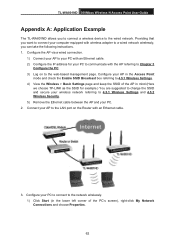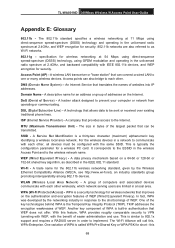TP-Link TL-WA801ND Support Question
Find answers below for this question about TP-Link TL-WA801ND.Need a TP-Link TL-WA801ND manual? We have 1 online manual for this item!
Question posted by destroasgard on April 17th, 2012
Can't Get Wireless Connection From Wa801nd Ap
Hello
i have bought recently a WA801ND AP.when i enable DCHP it gives ip address to my LAN but it doesn't do the same to my wireless adapter.
i change my old adapter (DWA 547 d- link) with a new usb one (hama wlan usb stick 300mbps) and the problem remains.
i tried everything but still nothing
any suggestions?
Current Answers
Related TP-Link TL-WA801ND Manual Pages
Similar Questions
Tp-link T9uh Usb Adapter
Hello, could you tell me the difference between V1 and V2 hardware versions of this TP-Link T9UH USB...
Hello, could you tell me the difference between V1 and V2 hardware versions of this TP-Link T9UH USB...
(Posted by gamers123 3 years ago)
Wireless Adapter Problem. From Curtis
i purchase a wireless n usb adapter. tl-WN821N. I can not get it work. it is saying acquiring networ...
i purchase a wireless n usb adapter. tl-WN821N. I can not get it work. it is saying acquiring networ...
(Posted by Anonymous-38854 12 years ago)
I Can't Configure My Ap Tp Link 801
when i write IP 192.168.1 254 for my AP TP_link 801in address bar the page can't be displayed
when i write IP 192.168.1 254 for my AP TP_link 801in address bar the page can't be displayed
(Posted by seasand76 12 years ago)