TP-Link TL-MR3420 Support Question
Find answers below for this question about TP-Link TL-MR3420.Need a TP-Link TL-MR3420 manual? We have 1 online manual for this item!
Question posted by darin81142 on November 1st, 2012
How I Disable Device To Connect Wifi
I don't want to allow some device to connect to my wifi router. How can I?
Current Answers
There are currently no answers that have been posted for this question.
Be the first to post an answer! Remember that you can earn up to 1,100 points for every answer you submit. The better the quality of your answer, the better chance it has to be accepted.
Be the first to post an answer! Remember that you can earn up to 1,100 points for every answer you submit. The better the quality of your answer, the better chance it has to be accepted.
Related TP-Link TL-MR3420 Manual Pages
User Guide - Page 10
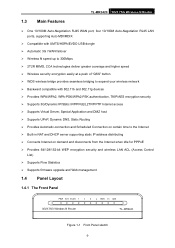
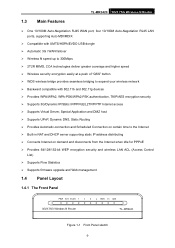
TL-MR3420 3G/3.75G Wireless N Router..." button ¾ WDS wireless bridge provides seamless bridging to expand your wireless network ¾ Backward compatible with 802.11b and 802.11g devices ¾ Provides WPA/WPA2,... Automatic-connection and Scheduled Connection on certain time to the Internet ¾ Built-in NAT and DHCP server supporting static IP address distributing ¾ Connects Internet ...
User Guide - Page 11
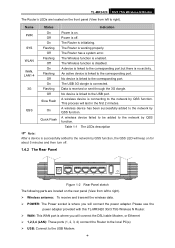
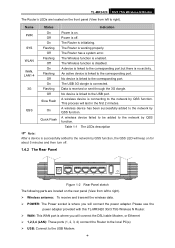
... device failed to be added to the USB port. Name
Status
Indication
PWR
On
Power is disabled.
TL-MR3420 3G/3.75G Wireless N Router
The Router's LEDs are located on the rear panel (View from left to right). ¾ Wireless antenna: To receive and transmit the wireless data. ¾ POWER: The Power socket is where you will connect...
User Guide - Page 18


..., or if no 3G USB modem is disabled. ¾ WAN Preferred In this mode, the router will try 3G access first.
WAN access is inserted, the router would stop the WAN connection and switch back to WAN access. Once the router succeeds to connect to 3G access. TL-MR3420 3G/3.75G Wireless N Router
Figure 3-5 Quick Setup 3. Here we take...
User Guide - Page 19
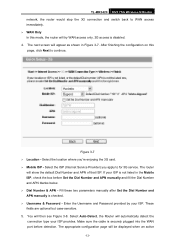
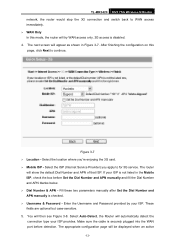
... your ISP is disabled. 4. You will show the default Dial Number and APN of that ISP. Make sure the cable is checked. ¾ Username & Password - The router
will then see ... connection type your ISP provides. The next screen will try WAN access only. 3G access is not listed in Figure 3-7. TL-MR3420 3G/3.75G Wireless N Router network, the router would stop the 3G connection ...
User Guide - Page 21


The same name of up to 32 characters.
Enable or disable the wireless radio choosing from the pull-down list. ¾ SSID - Wireless ¾ Wireless Radio - TL-MR3420 3G/3.75G Wireless N Router
Figure 3-10 Quick Setup - Figure 3-11 Quick Setup - Considering your wireless network security, the default SSID is set to be assigned to continue...
User Guide - Page 22
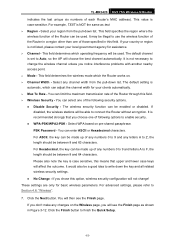
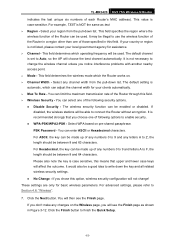
...It would also be able to F, the length should be between 8 and 63 characters. If
disabled, the wireless stations will choose the best channel automatically. Select WPA based on . ¾...can be illegal to change ! TL-MR3420 3G/3.75G Wireless N Router indicates the last unique six numbers of any numbers 0 to 9 and letters A to connect the Router without encryption. It is not ...
User Guide - Page 26
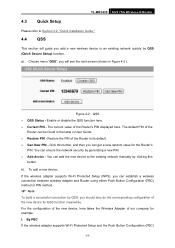
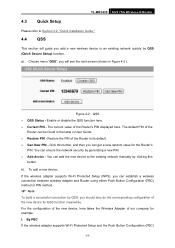
... or disable the QSS function here. ¾ Current PIN - Click this
button. You can establish a wireless connection between wireless adapter and Router using either Push Button Configuration (PBC) method or PIN method.
) Note:
To build a successful connection by QSS, you add a new wireless device to an existing network quickly by QSS (Quick Secure Setup) function. I. TL-MR3420...
User Guide - Page 29


TL-MR3420 3G/3.75G Wireless N Router
Figure 4-3 Add A New Device Step 2: Choose Press the button of the QSS as below, and click Next.
Click Finish to ..., please choose Push the button on my
access point in the configuration utility of the new device in two minutes and click Connect. Step 4:
The QSS Configuration Screen of Wireless Adapter Wait for a while until the next screen appears.
User Guide - Page 30
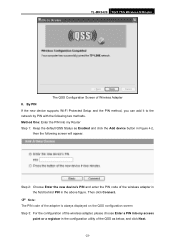
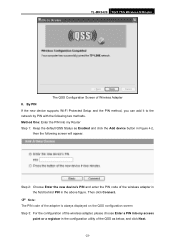
... into my access
point or a registrar in the above figure.
Then click Connect.
) Note:
The PIN code of the adapter is always displayed on the QSS configuration screen Step 3: For the configuration of Wireless Adapter II. TL-MR3420 3G/3.75G Wireless N Router
The QSS Configuration Screen of the wireless adapter, please choose Enter a PIN...
User Guide - Page 32
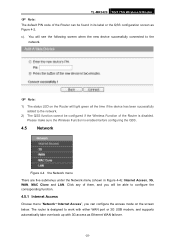
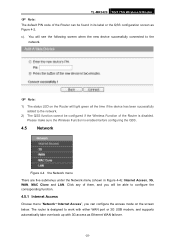
... its label or the QSS configuration screen as Ethernet WAN failover.
-25- c). TL-MR3420 3G/3.75G Wireless N Router
) Note:
The default PIN code of the Router can configure the access mode on the Router will light green all the time if the device has been successfully added to work with either WAN port or 3G USB...
User Guide - Page 33


...support/download.asp
3) If you are using the 3G Preferred or WAN Preferred, the router would stop the WAN connection and switch back to save your settings.
) Note:
1) In 3G preferred and ... / PPTP / L2TP will be set manually.
-26- TL-MR3420 3G/3.75G Wireless N Router
Figure 4-5 Internet Access Mode ¾ 3G Preferred
In this mode, the router will try WAN access only. 3G access is disabled.
User Guide - Page 43


...of Dynamic/Static IP to activate this secondary connection. Enter the User Name and Password provided by ISP. z Static IP - TL-MR3420 3G/3.75G Wireless N Router
Figure 4-14 WAN - It's available only for PPPoE Connection. z Disabled - z Dynamic IP - The Secondary Connection is disabled by ISP. ¾ Connect on Demand - This is PPPoE
connection only. You can check this radio...
User Guide - Page 54
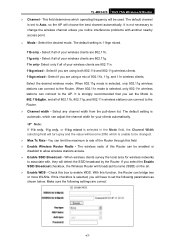
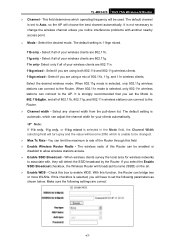
TL-MR3420 3G/3.75G Wireless N Router ¾ Channel - It is selected, only 802.11n wireless stations can connect to the AP. Select the desired mode. ...disabled to the Router. ¾ Channel width - The default channel
is selected in the Mode field, the Channel Width selecting field will turn grey and the value will be changed. ¾ Max Tx Rate - Select if all of this Router can bridge...
User Guide - Page 55
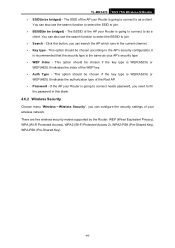
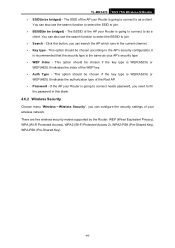
...the same as your Router is going to connect to be bridged) - This option should be chosen according to as a
client. The BSSID of your Router is going to connect needs password, you...Security", you need to fill
the password in the current channel. ¾ Key type - TL-MR3420 3G/3.75G Wireless N Router ¾ SSID(to join. ¾ Search -
If the AP your wireless network. ...
User Guide - Page 62
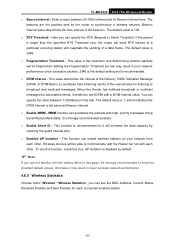
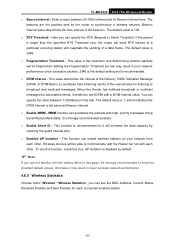
... each connected wireless station.
-55- When the Router has buffered broadcast or multicast messages for it 's strongly recommended to broadcast and multicast messages. AP Isolation is disabled by... time. ¾ Enabled AP Isolation - priority messages being transmitted preferentially. TL-MR3420 3G/3.75G Wireless N Router ¾ Beacon Interval - The
beacons are not familiar with a DTIM ...
User Guide - Page 64
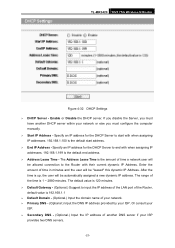
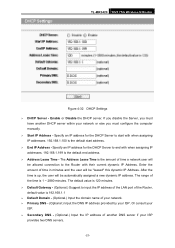
...allowed connection to end with when assigning IP addresses. 192.168.1.199 is 192.168.1.1 ¾ Default Domain - (Optional.) Input the domain name of the Router, default value is the default end address. ¾ Address Lease Time - Enable or Disable...by your ISP. After the time is 1 ~ 2880 minutes. TL-MR3420 3G/3.75G Wireless N Router
Figure 4-32 DHCP Settings ¾ DHCP Server - The range ...
User Guide - Page 69


...local host. 3. TL-MR3420 3G/3.75G Wireless N Router Click the Next button... - Some applications require multiple connections, like Internet games, video conferencing,...disable the virtual server.
4.8.2 Port Triggering
Choose menu "Forwarding→Port Triggering", you must set the Web management port on . These applications cannot work with an NAT Router. Figure 4-39 Port Triggering Once the Router...
User Guide - Page 71


...Figure 4-41).The DMZ host feature allows one host on the LAN.
-64- The trigger connection
of other hosts on LAN will be closed. 2) Each rule allowed to be exposed to the Internet .... UPnP devices can view the information about UPnP(Universal Plug and Play) in the screen (shown in the DMZ Host IP Address field 3. TL-MR3420 3G/3.75G Wireless N Router Click the Disabled All button...
User Guide - Page 72


...device that port is enabled by default. ¾ Current UPnP Settings List -
Click any of protocol is opened for local host.
z Protocol - z IP Address - Otherwise, the port is currently accessing the router. TL-MR3420 3G/3.75G Wireless N Router
Figure 4-42 UPnP Setting ¾ Current UPnP Status - As allowing... the Enable or Disable
button. Shows which the router opened . z Status - ...
User Guide - Page 90


... in Figure 4-62, you want to assign to a static ...allows for contact between the Router and the network or host.
3. The Subnet Mask determines which portion of the gateway device that you will see the following data:
¾ Destination IP Address - Select Enabled or Disabled for the entries: Click the Delete button to make the entry take effect.
TL-MR3420 3G/3.75G Wireless N Router...
Similar Questions
Tp-link(tl-mr3020) And Airtel Dongle 3g Wifi Connectivity Not Authenticating.
Pl Guide Me Soon
Pl Guide Me Soon
(Posted by shankarmh1 8 years ago)
Step By Step How To Configure Tp-link Tl-mr3420 With Adsl Router For Wan Only
(Posted by GeraRpvale 9 years ago)
Can Not Connect Usb Huawei 3g E303c With Tl-mr3420,at Fist It Recognize The Mod
(Posted by guillermobayona 11 years ago)
I Cnt Access To Router Throug Lan Port Or Wan Port
please help me... i have broadband router TL-R480+ and i want to configure it and follow all steps ...
please help me... i have broadband router TL-R480+ and i want to configure it and follow all steps ...
(Posted by alasayd 11 years ago)
How To Set User The Tl-mr3420 Wireless Bridge(wds)
how to set user the tl-mr3420 wireless bridge(wds) funtion with another tl-mr3420?
how to set user the tl-mr3420 wireless bridge(wds) funtion with another tl-mr3420?
(Posted by quoctuan247 12 years ago)

