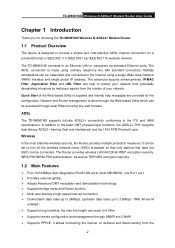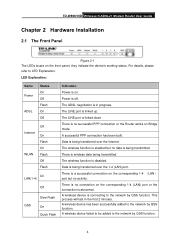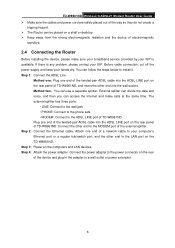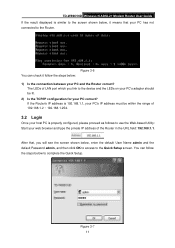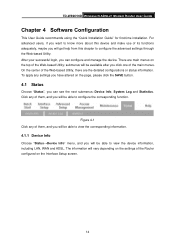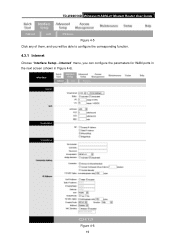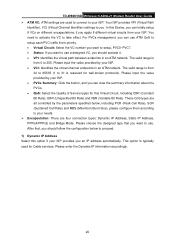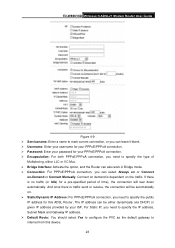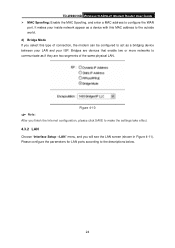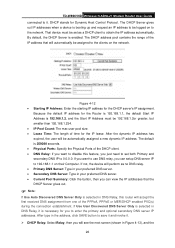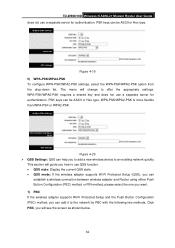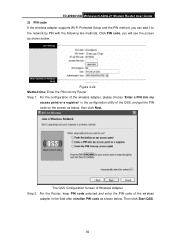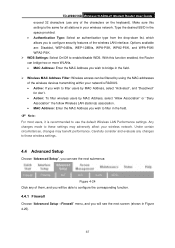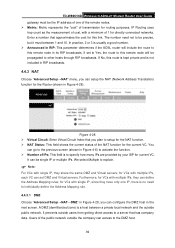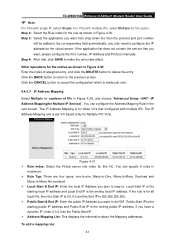TP-Link TD-W8961ND Support Question
Find answers below for this question about TP-Link TD-W8961ND.Need a TP-Link TD-W8961ND manual? We have 1 online manual for this item!
Question posted by jaakkolaukka on September 12th, 2011
Wireless Setup
Do I have to do a setup first using network cable, or is it possible to do a wireless setup without using cable. One PC has been set up using cable, no problem, but the second one intended wireless, setup not yet successful.
Current Answers
Related TP-Link TD-W8961ND Manual Pages
Similar Questions
How To Use The Td-w8961nd Wireless Bridge (wds) Function With Another
td-w8961nd
td-w8961nd
(Posted by luanlsanji 9 years ago)
Flashing Port Light On Td-w8961nd
I have just installed my new HP-LINK router, model TD-W8961ND but the port light flashes, what caus...
I have just installed my new HP-LINK router, model TD-W8961ND but the port light flashes, what caus...
(Posted by mjbarrow13 11 years ago)
Update Usb Modem And Router Td-8811 V2.3
How can i download update usb td-8811 v2.3?
How can i download update usb td-8811 v2.3?
(Posted by tavakolinasab 11 years ago)