TP-Link TD-W8961ND Support Question
Find answers below for this question about TP-Link TD-W8961ND.Need a TP-Link TD-W8961ND manual? We have 1 online manual for this item!
Question posted by zandadg on July 29th, 2014
How To Set Tp Link Td-w8961nd To Connect Automatically
The person who posted this question about this TP-Link product did not include a detailed explanation. Please use the "Request More Information" button to the right if more details would help you to answer this question.
Current Answers
There are currently no answers that have been posted for this question.
Be the first to post an answer! Remember that you can earn up to 1,100 points for every answer you submit. The better the quality of your answer, the better chance it has to be accepted.
Be the first to post an answer! Remember that you can earn up to 1,100 points for every answer you submit. The better the quality of your answer, the better chance it has to be accepted.
Related TP-Link TD-W8961ND Manual Pages
User Guide - Page 2
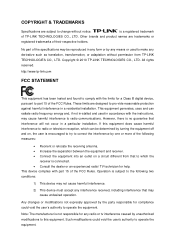
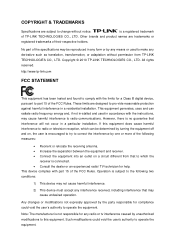
... reception, which can radiate radio frequency energy and, if not in-stalled and used in a particular installation.
Copyright © 2010 TP-LINK TECHNOLOGIES CO., LTD. All rights reserved.
Note: The manufacturer is connected. • Consult the dealer or an experienced radio/ TV technician for help. Such modifications could void the user's authority to...
User Guide - Page 4
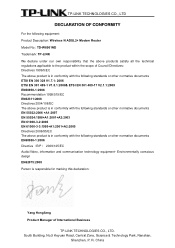
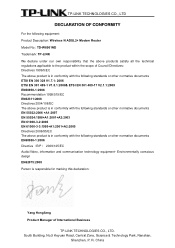
...the following equipment: Product Description: Wireless N ADSL2+ Modem Router Model No.: TD-W8961ND Trademark: TP-LINK We declare under our own responsibility that the above product... all the technical regulations applicable to the product within the scope of International Business
TP-LINK TECHNOLOGIES CO., LTD. Environmentally conscious design EN62075:2008 Person is responsible for marking ...
User Guide - Page 8
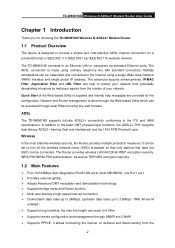
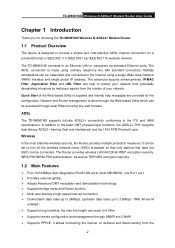
.... ¾ Supports bridge mode and Router function. ¾ Multi-user sharing a high-speed Internet connection. ¾ Downstream...TD-W8961ND connects to the Internet using ordinary telephone line with standard connectors. The ADSL connection is done through the Web-based Utility which can be networked and connected to an Ethernet LAN or computers via standard Ethernet ports. Network and Router...
User Guide - Page 10
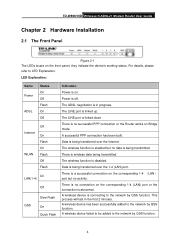
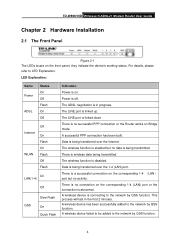
... linked up. Data is being transmitted. Data is being transmitted. There is being transferred over the 1-4 (LAN) port. A wireless device failed to be added to the network by QSS function.
4
There is no successful PPP connection or the Router works on the corresponding 1-4 (LAN) port but no activity. TD-W8961ND Wireless N ADSL2+ Modem Router...
User Guide - Page 11
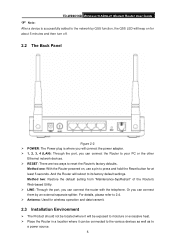
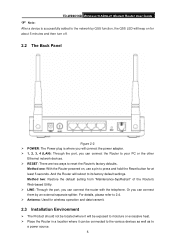
TD-W8961ND Wireless N ADSL2+ Modem Router User Guide
) Note:
After a device is where you will connect the power adapter. ¾ 1, 2, 3, 4 (LAN): Through the port, you can connect the Router to your PC or the other
Ethernet network devices. ¾ RESET: There are two ways to reset the Router's factory defaults. Method one: With the Router powered on for at...
User Guide - Page 12
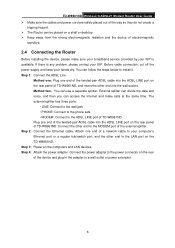
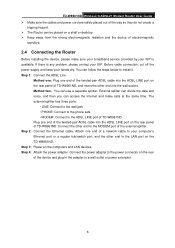
... three ports:
• LINE: Connect to the wall jack • PHONE: Connect to the phone sets • MODEM: Connect to the power connector on a shelf or desktop. ¾ Keep away from the strong electromagnetic radiation and the device of TD-W8961ND. Step 3: Power on the rear panel of electromagnetic
sensitive.
2.4 Connecting the Router
Before installing the device, please...
User Guide - Page 14
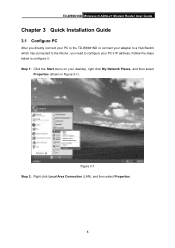
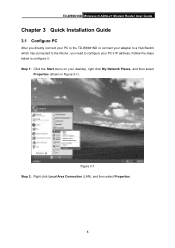
Step 1: Click the Start menu on your PC's IP address. TD-W8961ND Wireless N ADSL2+ Modem Router User Guide
Chapter 3 Quick Installation Guide
3.1 Configure PC
After you directly connect your PC to the TD-W8961ND or connect your adapter to a Hub/Switch which has connected to the Router, you need to configure it. Follow the steps below to configure your desktop...
User Guide - Page 16
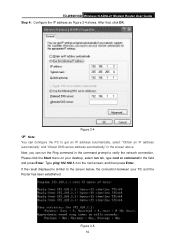
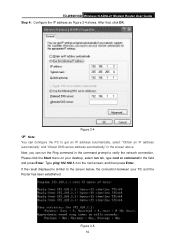
TD-W8961ND Wireless N ADSL2+ Modem Router User Guide Step 4: Configure the IP address as Figure 3-4 shows.
After that, click OK. Now, you can configure the PC to verify the network connection. Please click the Start menu on the next screen, and then press Enter. Type ping 192.168.1.1 on your PC and the Router has been...
User Guide - Page 17
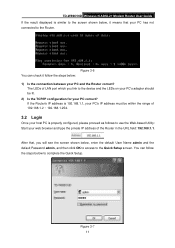
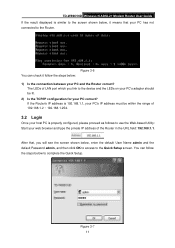
... If the Router's IP address is 192.168.1.1, your PC's IP address must be lit. 2) Is the TCP/IP configuration for your PC correct? You can check it means that , you link to the ... of the Router in the URL field: 192.168.1.1. Figure 3-6 You can follow the steps below: 1) Is the connection between your PC has not connected to the Router. TD-W8961ND Wireless N ADSL2+ Modem Router User Guide ...
User Guide - Page 26
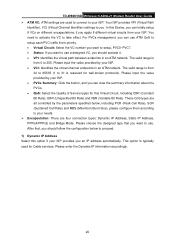
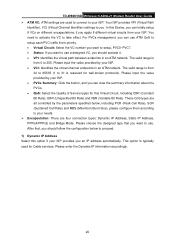
... QoS types are four connection types: Dynamic IP Address, Static IP Address, PPPoA/PPPoE and Bridge Mode. TD-W8961ND Wireless N ADSL2+ Modem Router User Guide ¾ ATM VC: ATM settings are used for Cable ...PVCs management, you can totally setup 8 VCs on different encapsulations, if you an IP address automatically. After that you . This option is
from your ISP. • VCI: Identifies the...
User Guide - Page 28


... to obtain an IP address automatically for your PPPoE connection. TD-W8961ND Wireless N ADSL2+ Modem Router User Guide
Figure 4-8
) Note:
Each IP address entered in the fields must be in this format. 3) PPPoA/PPPoE Select this option if your ISP requires you to use a static IP address for DSL services. The Router will not accept the...
User Guide - Page 29
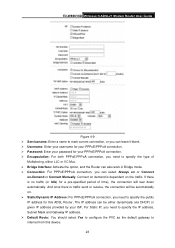
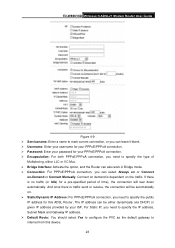
...connection will be either LLC or VC Mux. ¾ Bridge Interface: Activate the option, and the Router can also work in Bridge mode. ¾ Connection: For PPPoE/PPPoA connection, you can be automatically on -Demand or Connect... from this ADSL Router. TD-W8961ND Wireless N ADSL2+ Modem Router User Guide
Figure 4-9 ¾ Servicename: Enter a name to mark current connection, or you can...
User Guide - Page 30
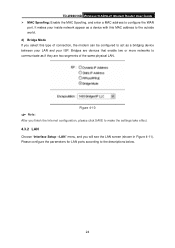
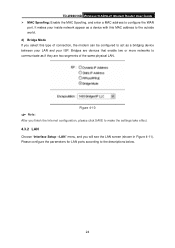
... are two segments of connection, the modem can be configured to make the settings take effect.
4.3.2 LAN
Choose "Interface Setup→LAN" menu, and you select this type of the same physical LAN. Please configure the parameters for LAN ports according to configure the WAN
port. TD-W8961ND Wireless N ADSL2+ Modem Router User Guide ¾...
User Guide - Page 32
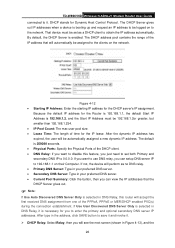
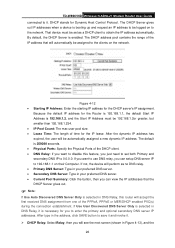
...automatically be 192.168.1.2or greater, but smaller than 192.168.1.254. • IP Pool Count: The max user pool size. • Lease Time: The length of the DHCP client. • DNS Relay: If you just need to set.... Because the default IP address for the IP lease. TD-W8961ND Wireless N ADSL2+ Modem Router User Guide connected to enter the primary and optional secondary DNS server IP ...
User Guide - Page 35
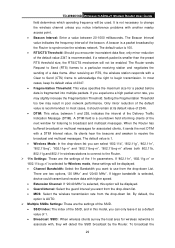
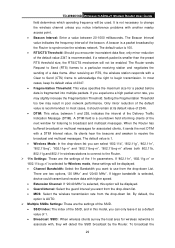
...TD-W8961ND Wireless N ADSL2+ Modem Router User Guide
field determines which operating frequency will be displayed. • Guard Interval: Select the guard interval you want to associate with a DTIM Interval value. Setting...11n wireless stations to connect to broadcast and multicast messages. If "802.11n", "802.11g+n" or "802.11b+g+n" is AUTO. ¾ Multiple SSIDs Settings: These are two ...
User Guide - Page 38
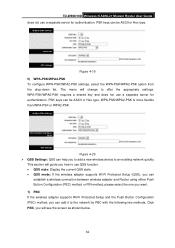
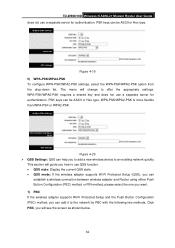
...wireless adapter supports Wi-Fi Protected Setup (QSS), you can
establish a wireless connection between wireless adapter and Router using either Push Button Configuration (PBC) method or PIN method, please select the... the appropriate settings.
PSK keys can be ASCII or Hex type. WPA-PSK/WPA2-PSK is more flexible than WPA-PSK or WPA2-PSK. TD-W8961ND Wireless N ADSL2+ Modem Router User Guide ...
User Guide - Page 45
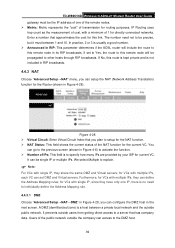
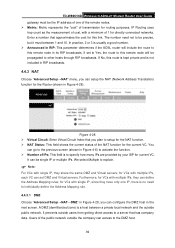
... connected networks. If set DMZ... and Virtual servers.
It can access to a server that you can configure the DMZ host in its RIP broadcasts. It prevents outside users from getting direct access to the DMZ host.
39 This field is a host between 1 and 15.
A DMZ (demilitarized zone) is to this link...next screen. TD-W8961ND Wireless N ADSL2+ Modem Router User Guide ...
User Guide - Page 52
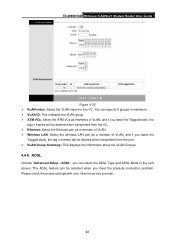
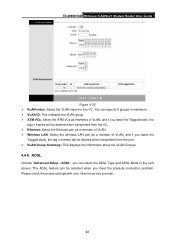
Please check the proper settings with your Internet service provider.... ATM VCs: Select the ATM VCs as members of VLAN, and if you meet the physical connection problem. You can select the ADSL Type and ADSL Mode in frames will be deleted when transmitted... tag in the next screen. TD-W8961ND Wireless N ADSL2+ Modem Router User Guide
Figure 4-35 ¾ VLAN Index: Select the VLAN index for this ...
User Guide - Page 62
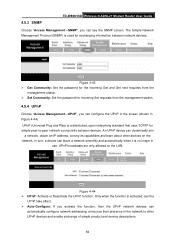
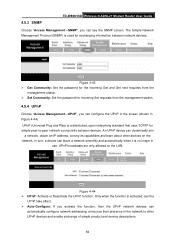
...UPnP network devices can
automatically configure network addressing, announce their presence in the network to -peer network connectivity between network devices. ...Set Community: Set the password for exchanging information between devices. TD-W8961ND Wireless N ADSL2+ Modem Router User Guide
4.5.3 SNMP
Choose "Access Management→SNMP", you can leave a network smoothly and automatically...
User Guide - Page 65
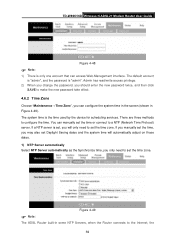
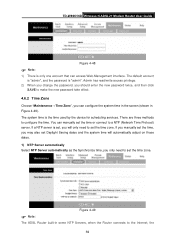
... set, you will automatically adjust on those dates. 1) NTP Server automatically Select NTP Server automatically as the Synchronize time, you can access Web-Management interface. TD-W8961ND Wireless N ADSL2+ Modem Router User Guide
Figure 4-48
) Note:
1) There is only one account that can configure the system time in the screen (shown in some NTP Servers, when the Router connects...
Similar Questions
How To Show My Password For Wireless Tp-link Td-w8961nd
(Posted by miRAEF 9 years ago)
Tp-link Td-w8961nd - Error 020
Since i received the modem,I'm having a problem in setting up my TP-Link modem. I install everything...
Since i received the modem,I'm having a problem in setting up my TP-Link modem. I install everything...
(Posted by azsky71 10 years ago)

