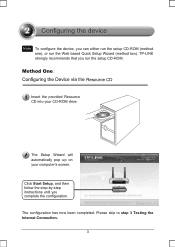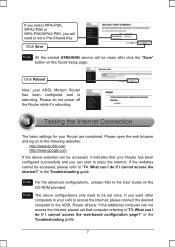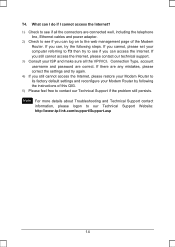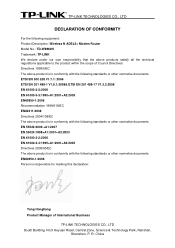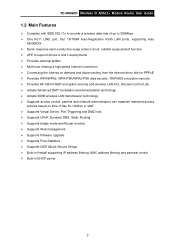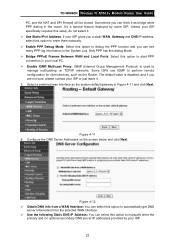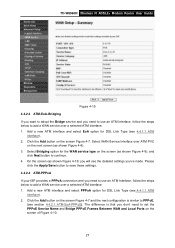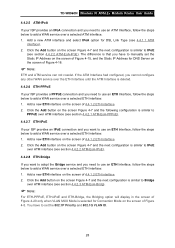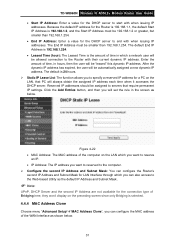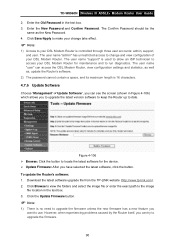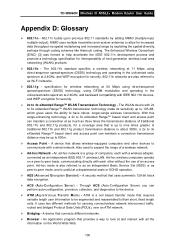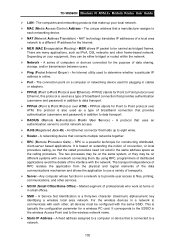TP-Link TD-W8960N Support Question
Find answers below for this question about TP-Link TD-W8960N.Need a TP-Link TD-W8960N manual? We have 2 online manuals for this item!
Question posted by janikcyrenne on January 30th, 2013
I Have An Exclamation Point On My Connection And I Believe It Come From My Route
Hello,Since two weeks I buy a new rooter TP-Link N750 and since I often have trouble connecting. There is an exclamation point on my connection and it happens very often. I do not know what to do. I even tried to update the new
Current Answers
Related TP-Link TD-W8960N Manual Pages
Similar Questions
How To Access Management Instruction Tp-link Router Td-w8951nd
(Posted by steMD 10 years ago)
Tsp-link Td-vg3631 Router Won't Allow Log On After Logging Off
I have a TP-LINK TD-VG3631 Router and whilst using the web browser interface to change settings, it ...
I have a TP-LINK TD-VG3631 Router and whilst using the web browser interface to change settings, it ...
(Posted by willyhunt 11 years ago)
Connect Kindle To Tp-link W8960n Network
Hi Please help. I have two routers one a Siemens Giga the other the TP Link. Have connected the iP...
Hi Please help. I have two routers one a Siemens Giga the other the TP Link. Have connected the iP...
(Posted by jeffmurley 12 years ago)