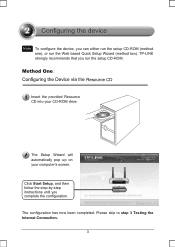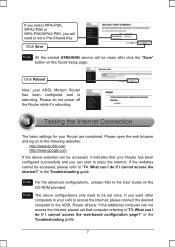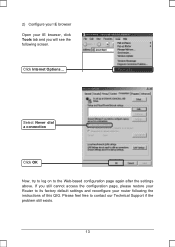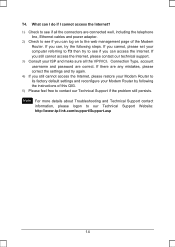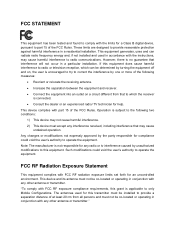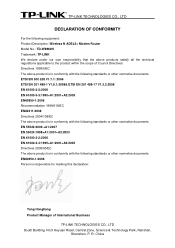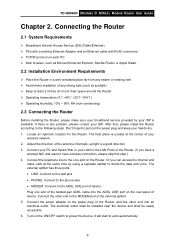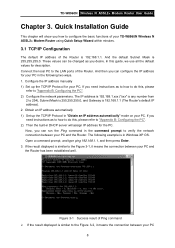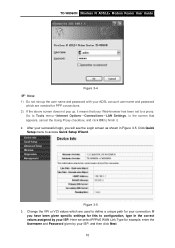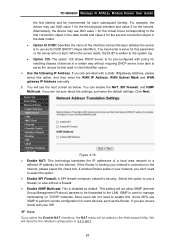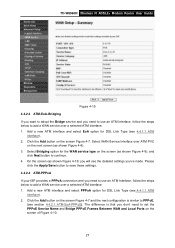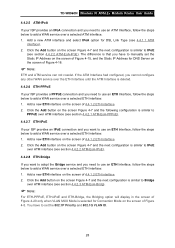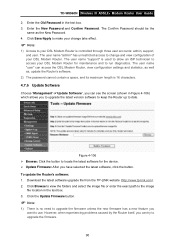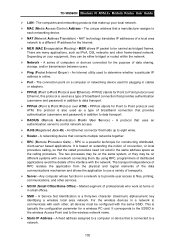TP-Link TD-W8960N Support Question
Find answers below for this question about TP-Link TD-W8960N.Need a TP-Link TD-W8960N manual? We have 2 online manuals for this item!
Question posted by tinlet on May 8th, 2012
My Tp Link Stops Working Every Few Months Can I Get Instructions On How To Set
i need instructions on how to set it up...can not understand the tech on phone...it just stos working every few months..we hook x box up to it..from main pc
Current Answers
Related TP-Link TD-W8960N Manual Pages
Similar Questions
Tp Link Tl-mr3420
Hi Guys,I just bought over this new modem TP-Link TL_MR3420. I tried to set it up so i can have inte...
Hi Guys,I just bought over this new modem TP-Link TL_MR3420. I tried to set it up so i can have inte...
(Posted by wan2threemylifeuncut 9 years ago)
Tp Link Model Tdw8960n
Hi I've got TPlink device Model TDW8960N As it was showing authentication error although the passwo...
Hi I've got TPlink device Model TDW8960N As it was showing authentication error although the passwo...
(Posted by magmboura 9 years ago)
How To Set Wifi Password For Tp-link Td-w8951nd Modem
(Posted by linsesen 9 years ago)
Connect Kindle To Tp-link W8960n Network
Hi Please help. I have two routers one a Siemens Giga the other the TP Link. Have connected the iP...
Hi Please help. I have two routers one a Siemens Giga the other the TP Link. Have connected the iP...
(Posted by jeffmurley 12 years ago)
Slingbox Over Tp Link Td W8960n
Hi, I was running a netgear router and accesing a slingbox from the internet in another country. Ive...
Hi, I was running a netgear router and accesing a slingbox from the internet in another country. Ive...
(Posted by jamiecrooks241 13 years ago)