TP-Link TD-W8951ND Support Question
Find answers below for this question about TP-Link TD-W8951ND.Need a TP-Link TD-W8951ND manual? We have 2 online manuals for this item!
Question posted by stepCb on March 29th, 2014
How To Setup Tp Link Td-w8951nd Access Point
The person who posted this question about this TP-Link product did not include a detailed explanation. Please use the "Request More Information" button to the right if more details would help you to answer this question.
Current Answers
There are currently no answers that have been posted for this question.
Be the first to post an answer! Remember that you can earn up to 1,100 points for every answer you submit. The better the quality of your answer, the better chance it has to be accepted.
Be the first to post an answer! Remember that you can earn up to 1,100 points for every answer you submit. The better the quality of your answer, the better chance it has to be accepted.
Related TP-Link TD-W8951ND Manual Pages
User Guide - Page 2
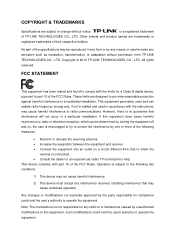
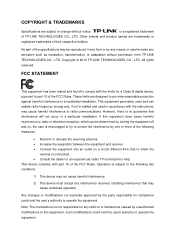
...tv interference caused by turning the equipment off and on a circuit different from TP-LINK TECHNOLOGIES CO., LTD. Such modifications could void the user's authority to correct the... will not occur in a residential installation. Note: The manufacturer is a registered trademark
of TP-LINK TECHNOLOGIES CO., LTD. COPYRIGHT & TRADEMARKS
Specifications are subject to part 15 of the FCC ...
User Guide - Page 4
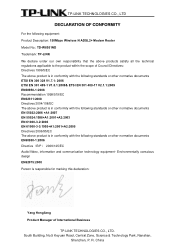
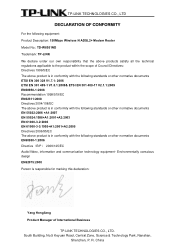
... LTD. China South Building, No.5 Keyuan Road, Central Zone, Science & Technology Park, Nanshan,
Shenzhen, P. TP-LINK TECHNOLOGIES CO., LTD
DECLARATION OF CONFORMITY
For the following equipment: Product Description: 150Mbps Wireless N ADSL2+ Modem Router Model No.: TD-W8951ND Trademark: TP-LINK We declare under our own responsibility that the above products satisfy all the technical regulations...
User Guide - Page 8
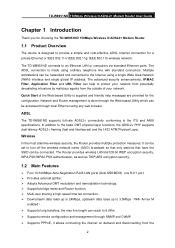
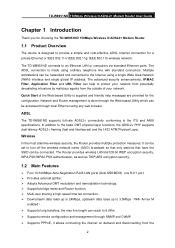
...you for choosing the TD-W8951ND 150Mbps Wireless N ADSL2+ Modem Router.
1.1 Product Overview
The...splitter. ¾ Adopts Advanced DMT modulation and demodulation technology. ¾ Supports bridge mode and Router function. ¾ Multi-user sharing a high-speed Internet connection. ¾...is done through the Web-based Utility which can be accessed through SNMP and CWMP. ¾ Supports PPPoE, it...
User Guide - Page 9


.../AES encryption security. ¾ Provides 64/128-bit WEP encryption security and wireless LAN ACL (Access Control List).
1.3 Conventions
The Router or device mentioned in this User Guide stands for TD-W8951ND without any explanations. TD-W8951ND 150Mbps Wireless N ADSL2+ Modem Router User Guide Internet when idle. ¾ Provides reliable ESD and surge-protect function with quick...
User Guide - Page 10
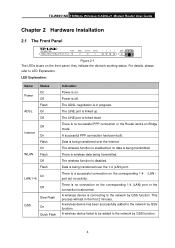
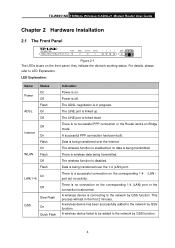
... by QSS function.
4 TD-W8951ND 150Mbps Wireless N ADSL2+ Modem Router User Guide
Chapter 2 Hardware Installation
2.1 The Front Panel
Figure 2-1 The LEDs locate on . Power is linked down. The LINE port ...wireless function is enabled but no connection on Bridge mode. There is no data is connecting to LED Explanation. There is linked up. The wireless function is being transmitted....
User Guide - Page 17
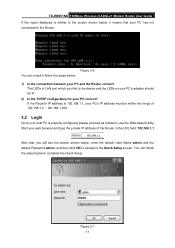
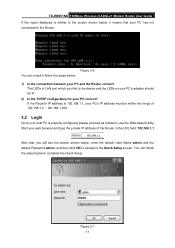
...admin, and then click OK to access to the Quick Setup screen. After that your PC has not connected to the Router. Figure 3-7 11 The LEDs ...link to the device and the LEDs on your PC's adapter should be within the range of 192.168.1.2 ~ 192.168.1.254.
3.2 Login
Once your host PC is similar to the screen shown below to complete the Quick Setup.
TD-W8951ND 150Mbps Wireless N ADSL2+ Modem Router...
User Guide - Page 19
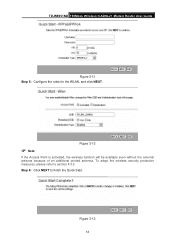
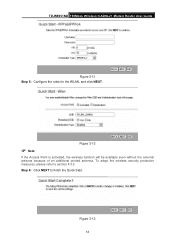
... measures, please refer to finish the Quick Start. Figure 3-13 13 TD-W8951ND 150Mbps Wireless N ADSL2+ Modem Router User Guide
Figure 3-11 Step 5: Configure the rules for the WLAN, and click NEXT.
Step 6: Click NEXT to section 4.3.3.
Figure 3-12
) Note:
If the Access Point is activated, the wireless function will be available even without the...
User Guide - Page 24


... received. The drops occurred over the WLAN when wireless data is being received. TD-W8951ND 150Mbps Wireless N ADSL2+ Modem Router User Guide
Statistics Table:
Transmit total PDUs Transmit
Statistics Transmit total Error Counts
Receive....
4.2 Quick Start
Please refer to " 3.2: Login".
4.3 Interface Setup
Choose "Interface Setup", you will see the next submenus: Internet and LAN.
18
User Guide - Page 26
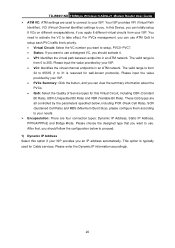
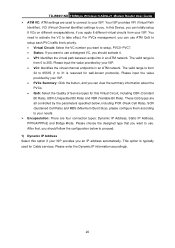
... to setup each PVC traffic line's priority. • Virtual Circuit: Select the VC number you want to setup, PVC0...Bridge Mode. Please input the value provided by the parameters specified below to you want to your ISP. • VCI: Identifies the virtual channel endpoints in an ATM network. These QoS types are all controlled by your ISP. TD-W8951ND 150Mbps Wireless N ADSL2+ Modem Router...
User Guide - Page 34


... other devices to communicate with a wireless network. • Access point: Select Activated to allow wireless station to associate with the access
point. • Channel: Select the channel you want to use from the drop-down List of the access point. TD-W8951ND 150Mbps Wireless N ADSL2+ Modem Router User Guide
Figure 4-14 ¾ Access point Settings: These are the settings of Channel.
User Guide - Page 35
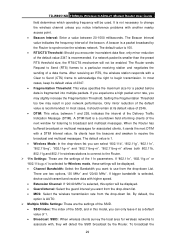
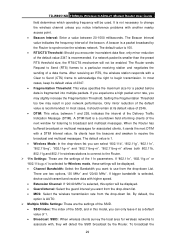
... RTS, the wireless station responds with another nearby access point. • Beacon Interval: Enter a value between 1 and 255, indicates the interval of the SSID, and in poor network performance. Only minor reduction of the 11n parameters. It is recommended. TD-W8951ND 150Mbps Wireless N ADSL2+ Modem Router User Guide
field determines which operating frequency will be...
User Guide - Page 36


...Router's SSID, select "No". • Use QSS: Use QSS (Wi-Fi Protected Setup) function, you can add a new wireless device to configure security features of the characters on a 64-bit shared key algorithm, as shown below. It is case-sensitive and must be identical for all points...interface. Figure 4-16 30 TD-W8951ND 150Mbps Wireless N ADSL2+ Modem Router User Guide Router's SSID, keep the ...
User Guide - Page 40


... 34 The QSS Configuration Screen of Wireless Adapter Step 3: Wait for a while until the next screen appears.
TD-W8951ND 150Mbps Wireless N ADSL2+ Modem Router User Guide Step 2: For the configuration of the wireless adapter, please choose "Push the button on
my access point" in the configuration utility of the QSS as below, and click Next.
User Guide - Page 41
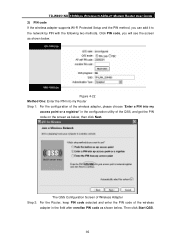
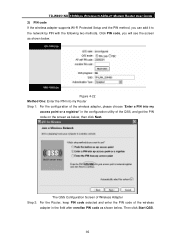
...methods.
Then click Start QSS.
35 Figure 4-22 Method One: Enter the PIN into my Router Step 1: For the configuration of the QSS, and get the PIN code on the screen ...into my
access point or a registrar" in the field after enrollee PIN code as shown below. TD-W8951ND 150Mbps Wireless N ADSL2+ Modem Router User Guide 2) PIN code If the wireless adapter supports Wi-Fi Protected Setup and the ...
User Guide - Page 42


... screen as below, and enter the PIN code of the Router into the field after "Access Point PIN". TD-W8951ND 150Mbps Wireless N ADSL2+ Modem Router User Guide
Figure 4-23 Method Two: Enter the PIN from my Router Step 1: Get the Current PIN code of the Router from my access point" in the configuration utility of the QSS as Figure 4-23...
User Guide - Page 43


... network's RADIUS. • Active: If you wish to bridge in the field.
¾ Wireless MAC Address Filter: Wireless access can see the next submenus:
Figure 4-24 Click any of..."Advanced Setup→Firewall" menu, and you will be filtered by using the MAC addresses of the wireless devices transmitting within your wireless network. TD-W8951ND 150Mbps Wireless N ADSL2+ Modem Router User ...
User Guide - Page 45
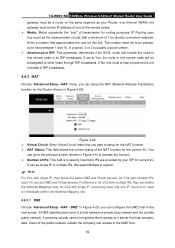
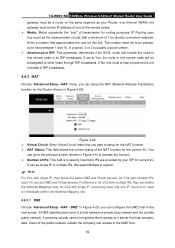
...link. This field is to specify how many IPs are provided by your Router; The number need to individually define the Address Mapping rule.
4.4.3.1 DMZ Choose "Advanced Setup→NAT→DMZ" in Figure 4-28, you can setup...network. TD-W8951ND 150Mbps Wireless N ADSL2+ Modem Router User Guide gateway must between a private local network and the outside users from getting direct access to ...
User Guide - Page 50
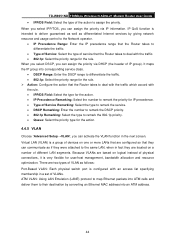
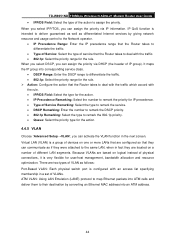
.... • Queue: Select the priority type for the action.
4.4.5 VLAN
Choose "Advanced Setup→VLAN", you can assign the priority via DHCP (the header of IP group). When... Configure the action that the Router takes to deal with the traffic which accord with an access list specifying membership in a set of VLANs. TD-W8951ND 150Mbps Wireless N ADSL2+ Modem Router User Guide • IPP...
User Guide - Page 53
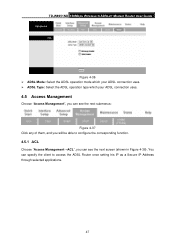
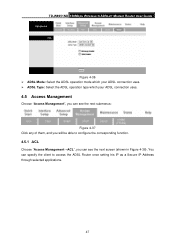
TD-W8951ND 150Mbps Wireless N ADSL2+ Modem Router User Guide
Figure 4-36 ¾ ADSL Mode: Select the ADSL operation mode which your ADSL connection uses. ¾ ADSL Type: Select the ADSL operation type which your ADSL connection uses.
4.5 Access Management
Choose "Access Management", you can see the next screen (shown in Figure 4-38). You can see the...
User Guide - Page 54
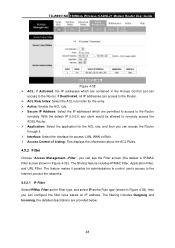
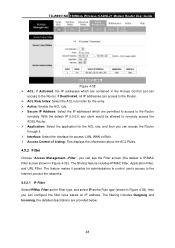
... 4-39), then you can see the Filter screen (the default is IP/MAC Filter screen shown in the Access Control List can configure the filter rules based on IP address. TD-W8951ND 150Mbps Wireless N ADSL2+ Modem Router User Guide
Figure 4-38 ¾ ACL: If Activated, the IP addresses which are provided below.
48 The...
Similar Questions
How To Configure Tp Link Td W8951nd As Access Point
(Posted by deni7paw 9 years ago)
How Configure To Maximum Connect Wireless Access Point Tp Link Td-w8951nd
(Posted by befire20 9 years ago)
How To Set Wifi Password For Tp-link Td-w8951nd Modem
(Posted by linsesen 9 years ago)

