TP-Link TD-W8951ND Support Question
Find answers below for this question about TP-Link TD-W8951ND.Need a TP-Link TD-W8951ND manual? We have 2 online manuals for this item!
Question posted by befire20 on June 21st, 2014
How Configure To Maximum Connect Wireless Access Point Tp Link Td-w8951nd
The person who posted this question about this TP-Link product did not include a detailed explanation. Please use the "Request More Information" button to the right if more details would help you to answer this question.
Current Answers
There are currently no answers that have been posted for this question.
Be the first to post an answer! Remember that you can earn up to 1,100 points for every answer you submit. The better the quality of your answer, the better chance it has to be accepted.
Be the first to post an answer! Remember that you can earn up to 1,100 points for every answer you submit. The better the quality of your answer, the better chance it has to be accepted.
Related TP-Link TD-W8951ND Manual Pages
User Guide - Page 2
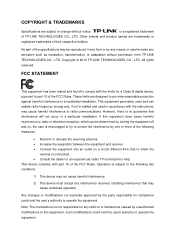
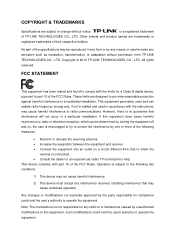
... TRADEMARKS
Specifications are trademarks or
registered trademarks of their respective holders. Note: The manufacturer is connected. • Consult the dealer or an experienced radio/ TV technician for a Class B digital device, pursuant to change without permission from TP-LINK TECHNOLOGIES CO., LTD. All rights reserved.
is subject to the following measures:
• Reorient...
User Guide - Page 4
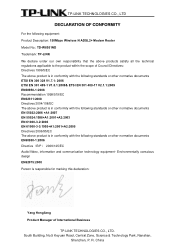
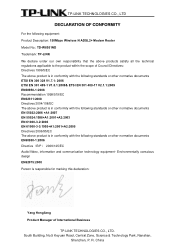
... the technical regulations applicable to the product within the scope of International Business
TP-LINK TECHNOLOGIES CO., LTD. TP-LINK TECHNOLOGIES CO., LTD
DECLARATION OF CONFORMITY
For the following equipment: Product Description: 150Mbps Wireless N ADSL2+ Modem Router Model No.: TD-W8951ND Trademark: TP-LINK We declare under our own responsibility that the above product is in conformity...
User Guide - Page 8
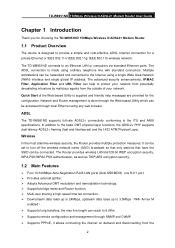
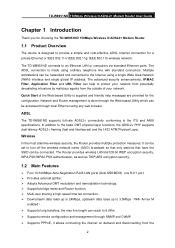
...connected. Quick Start of your network. ADSL
The TD-W8951ND supports full-rate ADSL2+ connectivity conforming to 6.5Km. ¾ Supports remote configuration and management through local Ethernet using ordinary telephone line with standard connectors.
The Router provides wireless...; Supports bridge mode and Router function. ¾ Multi-user sharing a high-speed Internet connection. ¾...
User Guide - Page 9


... with all mainstream DSLAM (CO). ¾ Provides integrated access of internet and route function which face to SOHO user. ¾ Real-time Configuration and device monitoring. ¾ Supports Multiple PVC (Permanent ... security and wireless LAN ACL (Access Control List).
1.3 Conventions
The Router or device mentioned in the pictures are just references for TD-W8951ND without any explanations.
User Guide - Page 14


... the steps below to configure your desktop, right click My Network Places, and then select
Properties (shown in Figure 3-1). TD-W8951ND 150Mbps Wireless N ADSL2+ Modem Router User Guide
Chapter 3 Quick Installation Guide
3.1 Configure PC
After you directly connect your PC to the TD-W8951ND or connect your adapter to a Hub/Switch which has connected to the Router, you need to configure it.
User Guide - Page 17
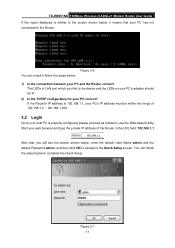
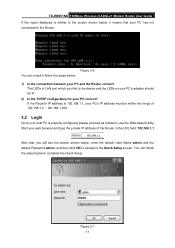
... below, it follow the steps below : 1) Is the connection between your PC has not connected to the Router.
TD-W8951ND 150Mbps Wireless N ADSL2+ Modem Router User Guide If the result displayed is properly configured, please proceed as follows to complete the Quick Setup. You can check it means that , you link to the device and the LEDs on your...
User Guide - Page 19
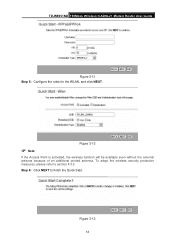
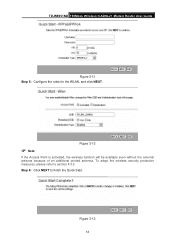
Figure 3-13 13 TD-W8951ND 150Mbps Wireless N ADSL2+ Modem Router User Guide
Figure 3-11 Step 5: Configure the rules for the WLAN, and click NEXT. To adopt the wireless security protection measures, please refer to finish the Quick Start. Step 6: Click NEXT to section 4.3.3.
Figure 3-12
) Note:
If the Access Point is activated, the wireless function will be available even without...
User Guide - Page 26
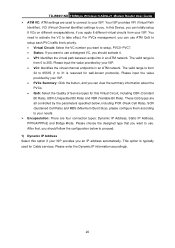
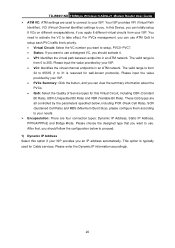
... Encapsulation: There are four connection types: Dynamic IP Address, Static IP Address, PPPoA/PPPoE and Bridge Mode. Please choose the...the configuration below , including PCR (Peak Cell Rate), SCR (Sustained Cell Rate) and MBS (Maximum Burst Size), please configure them ...virtual channel endpoints in an ATM network. TD-W8951ND 150Mbps Wireless N ADSL2+ Modem Router User Guide ¾ ATM VC: ATM ...
User Guide - Page 34


This
28 You can configure the
rules to allow wireless-equipped computers and other devices to communicate with a wireless network. • Access point: Select Activated to allow wireless station to associate with the access
point. • Channel: Select the channel you want to use from the drop-down List of the access point. TD-W8951ND 150Mbps Wireless N ADSL2+ Modem Router User Guide
Figure ...
User Guide - Page 35
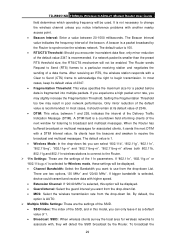
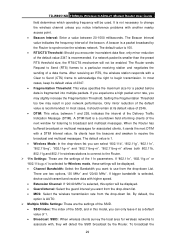
...wireless stations to connect to begin transmission. There are the settings of 1. • Broadcast SSID: When wireless...Router to a particular receiving station and negotiates the sending of the default value 2347 is 100. • RTS/CTS Threshold: Should you notice interference problems with another nearby access point... messages. TD-W8951ND 150Mbps Wireless N ADSL2+ Modem Router User Guide...
User Guide - Page 39
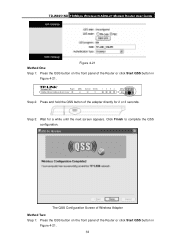
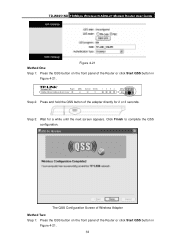
... click Start QSS button in
Figure 4-21. The QSS Configuration Screen of Wireless Adapter Method Two: Step 1: Press the QSS button on the front panel of the Router or click Start QSS button in
Figure 4-21. 33
TD-W8951ND 150Mbps Wireless N ADSL2+ Modem Router User Guide
Figure 4-21 Method One: Step 1: Press the QSS button on the...
User Guide - Page 40


... Step 3: Wait for a while until the next screen appears. The QSS Configuration Screen of Wireless Adapter 34
Click Finish to complete the QSS
configuration. TD-W8951ND 150Mbps Wireless N ADSL2+ Modem Router User Guide Step 2: For the configuration of the wireless adapter, please choose "Push the button on
my access point" in the configuration utility of the QSS as below, and click Next.
User Guide - Page 41
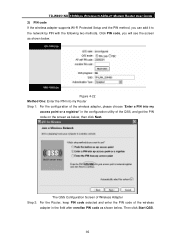
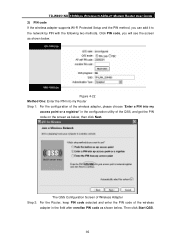
... enter the PIN code of the wireless
adapter in the configuration utility of the wireless adapter, please choose "Enter a PIN into my
access point or a registrar" in the field after enrollee PIN code as shown below. Then click Start QSS.
35 TD-W8951ND 150Mbps Wireless N ADSL2+ Modem Router User Guide 2) PIN code If the wireless adapter supports Wi-Fi Protected...
User Guide - Page 42


... as below, and enter the PIN code of the Router into the field after "Access Point PIN". TD-W8951ND 150Mbps Wireless N ADSL2+ Modem Router User Guide
Figure 4-23 Method Two: Enter the PIN from my Router Step 1: Get the Current PIN code of the Router from my access point" in the configuration utility of the QSS as Figure 4-23. • QSS progress...
User Guide - Page 43


...wireless users by MAC Address, select "Allow Association" or "Deny Association" the follow Wireless LAN station(s) association. • MAC Address: Enter the MAC Address you wish to bridge in the field.
¾ Wireless MAC Address Filter: Wireless access... affect your wireless network. TD-W8951ND 150Mbps Wireless N ADSL2+ Modem Router User Guide must not exceed 32 characters (use the default...
User Guide - Page 45
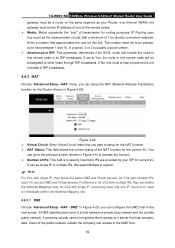
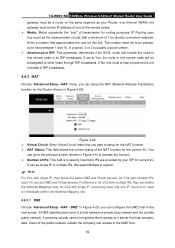
...;NAT→DMZ" in Figure 4-28, you can configure the DMZ host in the next screen. for VCs with...uses hop count as your ISP for current VC. You
can access to activate the function. ¾ Number of IPs; Users...TD-W8951ND 150Mbps Wireless N ADSL2+ Modem Router User Guide gateway must be a router on the same segment as the measurement of cost, with a minimum of 1 for directly connected...
User Guide - Page 50
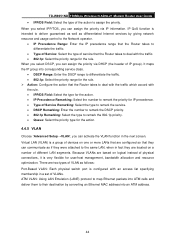
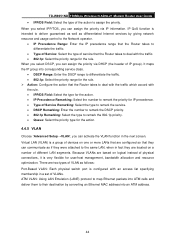
... Port-Based VLAN: Each physical switch port is configured with an access list specifying membership in the next screen. It maps... of physical connections, it is a group of devices on one or more LANs that are configured so that the Router takes to... can activate the VLAN function in a set of VLANs. TD-W8951ND 150Mbps Wireless N ADSL2+ Modem Router User Guide • IPP/DS Field: Select the type...
User Guide - Page 53
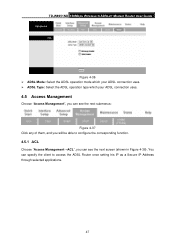
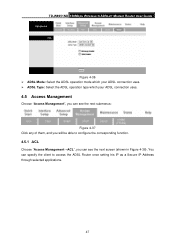
... as a Secure IP Address through selected applications.
47 TD-W8951ND 150Mbps Wireless N ADSL2+ Modem Router User Guide
Figure 4-36 ¾ ADSL Mode: Select the ADSL operation mode which your ADSL connection uses. ¾ ADSL Type: Select the ADSL operation type which your ADSL connection uses.
4.5 Access Management
Choose "Access Management", you can see the next screen (shown in...
User Guide - Page 62


...: Activate or Deactivate the UPnP function. In turn, a device can
automatically configure network addressing, announce their presence in the network to -peer network connectivity between network devices. TD-W8951ND 150Mbps Wireless N ADSL2+ Modem Router User Guide
4.5.3 SNMP
Choose "Access Management→SNMP", you can configure the UPnP in the screen (shown in Figure 4-44). Only when the...
User Guide - Page 65
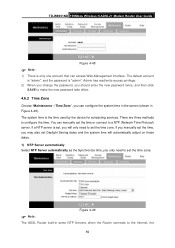
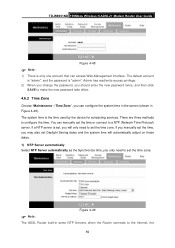
...zone. You can access Web-Management interface. If a NTP server is "admin". The system time is only one account that can manually set the time or connect to set , ...the Synchronize time, you can configure the system time in the screen (shown in some NTP Servers, when the Router connects to configure the time. TD-W8951ND 150Mbps Wireless N ADSL2+ Modem Router User Guide
Figure 4-48
)...
Similar Questions
How To Configure Tp Link Td W8951nd As Access Point
(Posted by deni7paw 9 years ago)
How To Set Wifi Password For Tp-link Td-w8951nd Modem
(Posted by linsesen 9 years ago)
Tp Link Td-w8951nd Keep Shut Off When Connecting Wireless
(Posted by rpcoles6 10 years ago)

