TP-Link TD-W8951ND Support Question
Find answers below for this question about TP-Link TD-W8951ND.Need a TP-Link TD-W8951ND manual? We have 2 online manuals for this item!
Question posted by lacgmel on October 25th, 2014
How To Forward Port In Tplink Td-w8951nd
The person who posted this question about this TP-Link product did not include a detailed explanation. Please use the "Request More Information" button to the right if more details would help you to answer this question.
Current Answers
There are currently no answers that have been posted for this question.
Be the first to post an answer! Remember that you can earn up to 1,100 points for every answer you submit. The better the quality of your answer, the better chance it has to be accepted.
Be the first to post an answer! Remember that you can earn up to 1,100 points for every answer you submit. The better the quality of your answer, the better chance it has to be accepted.
Related TP-Link TD-W8951ND Manual Pages
User Guide - Page 8
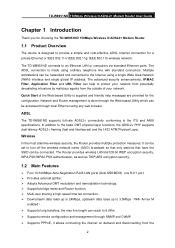
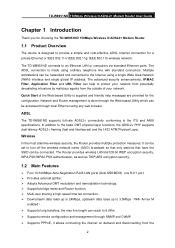
... or computers via standard Ethernet ports.
The TD-W8951ND connects to the ITU and ANSI specifications.
In addition to provide a simple and cost-effective ADSL Internet connection for a private Ethernet or IEEE 802.11n/ IEEE 802.11g/ IEEE 802.11b wireless network.
Multiple workstations can be connected. The Router provides wireless LAN 64/128...
User Guide - Page 10
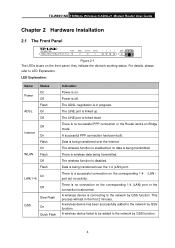
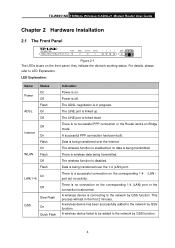
... the first 2 minutes. There is a successful connection on Bridge mode. There is no successful PPP connection or the Router works on the corresponding 1-4 (LAN) port but no activity. A successful PPP connection has been built. A wireless device is disabled. TD-W8951ND 150Mbps Wireless N ADSL2+ Modem Router User Guide
Chapter 2 Hardware Installation
2.1 The Front Panel...
User Guide - Page 11


... the port, you will be connected to the various devices as well as to
a power source. ¾ Make sure the cables and power cord are two ways to reset the Router's factory defaults. Or you can connect them by QSS function, the QSS LED will reboot to its factory default settings. TD-W8951ND 150Mbps...
User Guide - Page 12
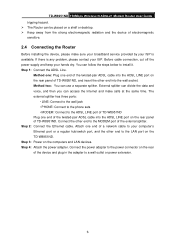
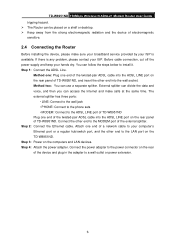
... of electromagnetic sensitive.
2.4 Connecting the Router
Before installing the device, please make calls at the same time. Method two:You can follow the steps below to the power connector on the rear panel of a network cable to the ADSL LINE port of TD-W8951ND Plug one end of TD-W8951ND. Method one: Plug one end...
User Guide - Page 17
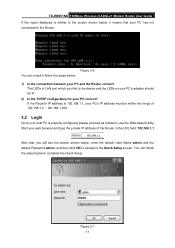
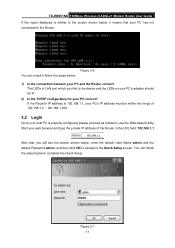
...please proceed as follows to use the Web-based Utility: Start your PC correct? TD-W8951ND 150Mbps Wireless N ADSL2+ Modem Router User Guide If the result displayed is similar to the screen shown below, it ...11 If the Router's IP address is 192.168.1.1, your PC's IP address must be lit. 2) Is the TCP/IP configuration for your web browser and type the private IP address of LAN port which you ...
User Guide - Page 23


... see the statistics table as below . Receive Frames
The frames received over the Ethernet port.
TD-W8951ND 150Mbps Wireless N ADSL2+ Modem Router User Guide
¾ Interface: You can select Ethernet, ADSL and WLAN to view the corresponding network traffic over different ports.
¾ Select Ethernet, and you will see the statistics table as below .
17...
User Guide - Page 24


...Rx Errors Count Statistics
Rx Drops Count
The frames transmitted over the ADSL port when data is being received. The terrors occurred over the WLAN when ... "Interface Setup", you will see the next submenus: Internet and LAN.
18 TD-W8951ND 150Mbps Wireless N ADSL2+ Modem Router User Guide
Statistics Table:
Transmit total PDUs Transmit
Statistics Transmit total Error Counts
Receive...
User Guide - Page 25
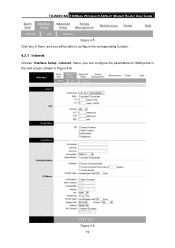
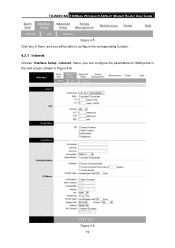
TD-W8951ND 150Mbps Wireless N ADSL2+ Modem Router User Guide Figure 4-5
Click any of them, and you will be able to configure the corresponding function.
4.3.1 Internet
Choose "Interface Setup→Internet" menu, you can configure the parameters for WAN ports in the next screen (shown in Figure 4-6). Figure 4-6 19
User Guide - Page 30
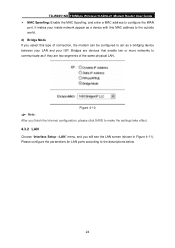
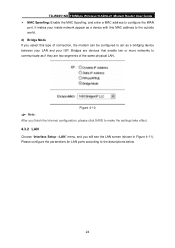
...that enable two or more networks to the descriptions below.
24 It makes your ISP.
Bridges are two segments of connection, the modem can be configured to make the settings take ... ports according to communicate as a device with this MAC address to the outside world. 4) Bridge Mode If you will see the LAN screen (shown in Figure 4-11). TD-W8951ND 150Mbps Wireless N ADSL2+ Modem Router ...
User Guide - Page 32


... Ports: Specify the Physical Ports of time for you can view the IP addresses that will automatically be set both Primary and secondary DNS IP to 0.0.0.0. TD-W8951ND 150Mbps Wireless N ADSL2+ Modem Router User... Discovered DNS Server Only is selected in DNS Relay, this feature, you want to disable this router will be 192.168.1.100 or greater, but smaller than 192.168.1.254. • IP ...
User Guide - Page 33
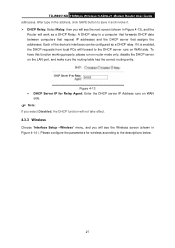
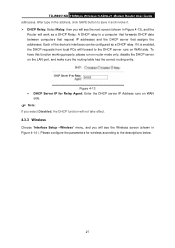
... a DHCP Relay.
TD-W8951ND 150Mbps Wireless N ADSL2+ Modem Router User Guide addresses. To have this function working properly, please run on router mode only, disable ... relay is enabled, the DHCP requests from local PCs will forward to the DHCP server runs on WAN side. Please configure ...Enter the DHCP server IP Address runs on the LAN port, and make sure the routing table has the correct ...
User Guide - Page 44
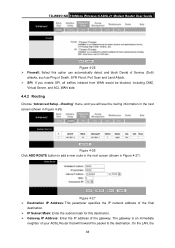
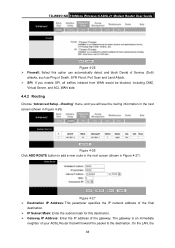
... the LAN, the 38 TD-W8951ND 150Mbps Wireless N ADSL2+ Modem Router User Guide
Figure 4-25 ...block Denial of Service (DoS)
attacks, such as Ping of your ADSL Router that will see the routing information in the next screen (shown in Figure... to the destination. The gateway is an immediate
neighbor of Death, SYN Flood, Port Scan and Land Attack. ¾ SPI: If you enable SPI, all traffics ...
User Guide - Page 46


... Virtual Server in Figure 4-28, you can make visible to the outside world. TD-W8951ND 150Mbps Wireless N ADSL2+ Modem Router User Guide
Figure 4-29 ¾ DMZ Host IP Address: Enter the specified IP... ¾ Start & End port number: Enter the specific Start and End Port number you want to set the FTP Virtual server, you can set the start and end port number to forward. To add a virtual server...
User Guide - Page 47
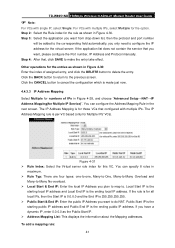
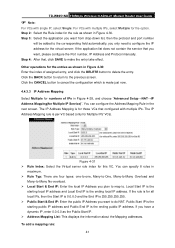
...IP address for the entries as shown in Figure 4-30.
If you want, please configure the Port number, IP Address and Protocol manually. Step 3: Select the application you want to do NAT...the
starting public IP address and Public End IP is the ending local IP address. TD-W8951ND 150Mbps Wireless N ADSL2+ Modem Router User Guide
) Note:
For VCs with multiple IPs. Figure 4-31 ¾ Rule ...
User Guide - Page 49


TD-W8951ND 150Mbps Wireless N ADSL2+ Modem Router User Guide
Figure 4-32 ¾ QoS: Select this option to Activate/Deactivate the ...; Application: Select the application that the rule aimed at. • Physical Ports: Select the port whose traffic flow are controlled by the rule. • Destination MAC & IP & Mask & Port Range: Enter the IP information about the
Destination host for the rule. &#...
User Guide - Page 50
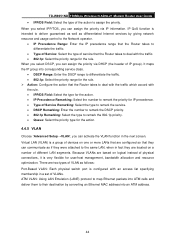
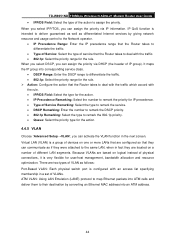
... with the traffic. • 802.1p: Select the priority range for the rule. TD-W8951ND 150Mbps Wireless N ADSL2+ Modem Router User Guide • IPP/DS Field: Select the type of the action to remark ... via DHCP (the header of VLAN as if they can communicate as follows: Port-Based VLAN: Each physical switch port is very flexible for the action.
4.4.5 VLAN
Choose "Advanced Setup→VLAN",...
User Guide - Page 51


... tagged frames (frames with null (0) VID) received on this port. 2) Define VLAN Group Click Define VLAN Group in Figure 4-33, you can assign the PVID for each interface in the next screen (shown in Figure 4-35).
45 TD-W8951ND 150Mbps Wireless N ADSL2+ Modem Router User Guide
Figure 4-33 1) Assign VLAN PVID for each Interface...
User Guide - Page 52


TD-W8951ND 150Mbps Wireless N ADSL2+ Modem Router User Guide
Figure 4-35 ¾ VLAN Index: Select the VLAN index for this VC. You can specify 8 groups...as members of VLAN, and if you leave the Tagged blank, the
tag in frames will be deleted when transmitted from the port. ¾ VLAN Group Summary: This displays the information about the VLAN Groups.
4.4.6 ADSL
Choose "Advanced Setup→ADSL", ...
User Guide - Page 56


... the Subnet Mask for the rule. ¾ Port Number: Enter the Port Number for the example. You can not match, and you select Forward, the router will skip the rule and transmit directly. The...then select the Interface "PVC0", and select the Direction "Both" for the rule. TD-W8951ND 150Mbps Wireless N ADSL2+ Modem Router User Guide
) Note:
You should set of IP address 202.96.134.12, while...
Setup Guide - Page 1


... ACCOUNT
1. Under Quick Start Wizard, click on
CONNECTING TO THE MODEM ROUTER
1. Click on the router and to your Internet browser 2. Open your computer 2. Connect the Telephone cable (RJ-11) to the DSL port on Quick Start and select RUN WIZARD (Fig. 2)
(Fig.1)
2. Connect Setup Guide - Wireless N ADSL2+ TPLink TD-W8951ND Modem/Router
STARTING UP THE MODEM...
Similar Questions
How To Setting Qos Tplink Td-w8151n
i have tplink td-8151n, i want to setting Qos. but i don't know how? I will to badwith magament.......
i have tplink td-8151n, i want to setting Qos. but i don't know how? I will to badwith magament.......
(Posted by yantonurdianto 11 years ago)
Install Tplink Td W8951 Nd Router
how we can install the tplink td w8951 nd router at first time
how we can install the tplink td w8951 nd router at first time
(Posted by mskbsn 11 years ago)
How To Reset Modem Tplink Td W8151n ?
how to reset modem tplink td w8151n ?
how to reset modem tplink td w8151n ?
(Posted by umar4510 11 years ago)

