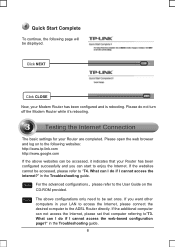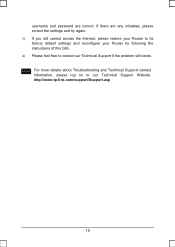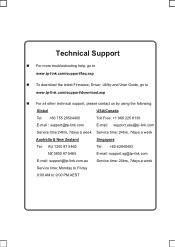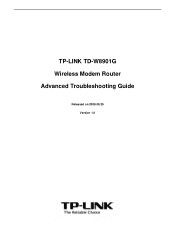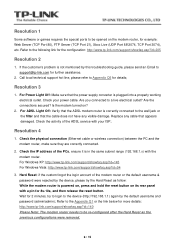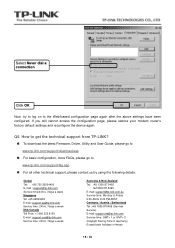TP-Link TD-W8901G Support Question
Find answers below for this question about TP-Link TD-W8901G - Wireless Router.Need a TP-Link TD-W8901G manual? We have 3 online manuals for this item!
Question posted by wvsujith on September 16th, 2011
How Can I Use Td-w8901 G As A Repeater
i have a tp link td-w8901g router.now i want it to convert as a repeater.
Current Answers
Answer #1: Posted by sekhonrocks on February 11th, 2014 10:40 AM
How to use the TD-W8901ND Wireless Bridge (WDS) Function with another TD-W8901ND
Suitable for: TD-W8151N, TD-W8961G, TD-W8951ND, TD-W8961ND
(For TD-W8901G,WDS will only be available on V6 and subsequent version.) A Wireless Distribution System (WDS) is a system that enables the wireless interconnection of access points in an IEEE 802.11 network. It allows a wireless network to be expanded using multiple access points without the need for a wired backbone to link them. The following is a simple SOHO solution guide about WDS. As an example, we define the TD-W8961ND that connecting to the Internet as the main TD-W8961ND, and the other one as secondary TD-W8961ND. The two TD-W8961NDs have their own SSID and security. Note: The two TD-W8961NDs have the security keys for their own wireless networks, they can be different. And they use the same WDS key to make the WDS connection. If you choose WEP as the scurity type of the wireless signal, the two TD-W8961ND should have the same WEP key. And you don´t need to set a key special for WDS connection. Please follow the instructions to configure them. Part 1: configure the Main TD-W8961ND Step 1 Log into TD-W8961ND’s management page. If you are not sure about how to do this, please click here. Step 2 On the top-side menu, click Interface Setup->Wireless, change the channel to a fixed one, like 4. Step 3 Check the SSID of the main TD-W8961ND, and set the wireless security for it. As only AES/TKIP is available for WDS, please choose WPA-PSK/WPA2-PSK as the Authentication Type, Encryption is AES. Then type in the Pre-Shared Key. Step 4 Switch on the WDS Mode. Create a Key special for the WDS connection. You need to find out what the MAC address is of the Secondary TD-W8961ND and type it in the box like “xx:xx:xx:xx:xx:xx”. You can go to Status->Device Info page to check the MAC address. Step 5 Click Save button. Part 2: Configure the Secondary TD-W8961ND Step 1 to Step 5, please refer to the part 1. The key special for WDS connection must be correct, it should be the same with the first device. Step 5 On the top-side menu, click Interface Setup -> LAN, please change the LAN IP to 192.168.1.2, and Disable the DHCP Server function. Click Save button. Here until, all settings required by WDS function is completed. You can make a simple check by the Ping utility. If the ping proceeds successfully (which means the WDS performs properly), you will see the similar screen as below:Related TP-Link TD-W8901G Manual Pages
Similar Questions
Im Using A Tp Link 300 Mbps Wireless N Router Model Number: Tl-wr841n Version 9.
Im using a TP Link 300 mbps Wireless N router model number: tl-wr841n version 9.0 hooked up to DSL m...
Im using a TP Link 300 mbps Wireless N router model number: tl-wr841n version 9.0 hooked up to DSL m...
(Posted by caryon444 9 years ago)
How To Update Firmware On Tp-link Router Td-w8901g V3
(Posted by jackiduff 9 years ago)
How To Use Td-w8901g As Repeater?
(Posted by Sue1BeL 10 years ago)
Tp-link Modem Ruter Td-w8901 Instalations Bedienungsanleitung
bitte! kann Ich Instalations+bedienungsanleitung Für Modem-ruter "tp-link Td-w8901g"(im Deutsch...
bitte! kann Ich Instalations+bedienungsanleitung Für Modem-ruter "tp-link Td-w8901g"(im Deutsch...
(Posted by tomicslavko 10 years ago)
What Is 'tp-link Wireless Router Wr543g' Username And Password ?
"TP-LINK Wireless Router WR543G" please tell me it's password and username
"TP-LINK Wireless Router WR543G" please tell me it's password and username
(Posted by ptamutis606 10 years ago)