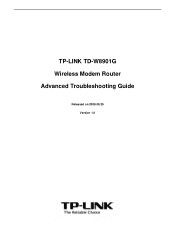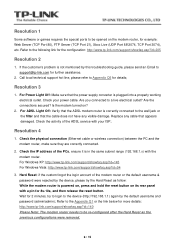TP-Link TD-W8901G Support Question
Find answers below for this question about TP-Link TD-W8901G - Wireless Router.Need a TP-Link TD-W8901G manual? We have 3 online manuals for this item!
Question posted by rfredde on July 13th, 2014
How To Enable Port Forwarding On Tp Link Wireless Adsl2 Td-w8901g
The person who posted this question about this TP-Link product did not include a detailed explanation. Please use the "Request More Information" button to the right if more details would help you to answer this question.
Current Answers
Related TP-Link TD-W8901G Manual Pages
Similar Questions
How To Use Tp Link Wireless Router Tl-wn422g In Windows 7
(Posted by tleotec 9 years ago)
How To Put A Password On A Tp Link Wireless Router Td-w8901g
(Posted by zfoxwdes 10 years ago)
How To Change Tp-link Mac Paswords Td-w8901g
(Posted by Andentn0 10 years ago)
Tp-link Modem Ruter Td-w8901 Instalations Bedienungsanleitung
bitte! kann Ich Instalations+bedienungsanleitung Für Modem-ruter "tp-link Td-w8901g"(im Deutsch...
bitte! kann Ich Instalations+bedienungsanleitung Für Modem-ruter "tp-link Td-w8901g"(im Deutsch...
(Posted by tomicslavko 10 years ago)
What Is 'tp-link Wireless Router Wr543g' Username And Password ?
"TP-LINK Wireless Router WR543G" please tell me it's password and username
"TP-LINK Wireless Router WR543G" please tell me it's password and username
(Posted by ptamutis606 10 years ago)