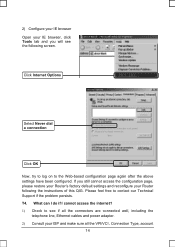TP-Link TD-W8901G Support Question
Find answers below for this question about TP-Link TD-W8901G - Wireless Router.Need a TP-Link TD-W8901G manual? We have 3 online manuals for this item!
Question posted by cpgshaki on September 20th, 2014
How To Configure Wan In Td-w8901g
The person who posted this question about this TP-Link product did not include a detailed explanation. Please use the "Request More Information" button to the right if more details would help you to answer this question.
Current Answers
Related TP-Link TD-W8901G Manual Pages
Similar Questions
I Need The Frimware Of Tplink Td-w8901g Version 3.5 Please Provide Me Thanks
I need the frimware of Tplink TD-W8901G Version 3.5 Please provide MeThanks
I need the frimware of Tplink TD-W8901G Version 3.5 Please provide MeThanks
(Posted by Goonzs 2 years ago)
How To Configure Td-w8901g Tp-link Wireless Router Forpppoe
(Posted by arrmayn 10 years ago)