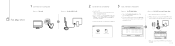TP-Link Archer T9UH Support Question
Find answers below for this question about TP-Link Archer T9UH.Need a TP-Link Archer T9UH manual? We have 2 online manuals for this item!
Question posted by gamers123 on September 7th, 2020
Tp-link Usb Adapter T9uh Versions
Hello, could you tell me the difference between V1 and V2 versions of this TP-Link T9UH USB Wi-Fi adapter, please? Thank you & Have a nice day!
Current Answers
Answer #1: Posted by Odin on September 7th, 2020 3:19 PM
These are two different hardware versions. To see the difference, go to https://www.tp-link.com/us/support/download/archer-t9uh/ and implement the drop-down for v1 and for v2.
Hope this is useful. Please don't forget to click the Accept This Answer button if you do accept it. My aim is to provide reliable helpful answers, not just a lot of them. See https://www.helpowl.com/profile/Odin.
Related TP-Link Archer T9UH Manual Pages
Similar Questions
I Need The Frimware Of Tplink Td-w8901g Version 3.5 Please Provide Me Thanks
I need the frimware of Tplink TD-W8901G Version 3.5 Please provide MeThanks
I need the frimware of Tplink TD-W8901G Version 3.5 Please provide MeThanks
(Posted by Goonzs 2 years ago)
Tp-link T9uh Usb Adapter
Hello, could you tell me the difference between V1 and V2 hardware versions of this TP-Link T9UH USB...
Hello, could you tell me the difference between V1 and V2 hardware versions of this TP-Link T9UH USB...
(Posted by gamers123 3 years ago)
Different Built Versions
Hello,Could you tell me the difference between V1 and V2 of this Archer T9UH adaper, please?Thank yo...
Hello,Could you tell me the difference between V1 and V2 of this Archer T9UH adaper, please?Thank yo...
(Posted by gamers123 3 years ago)
How To Find Mac Address Of Tp Link Wireless N Usb Adapter (tl-wn721n)
(Posted by Spadvij 9 years ago)
Driver Disc I Ave Is Not Compatible With Usb Adapter
(Posted by bel3nd 10 years ago)