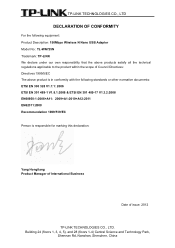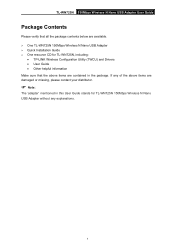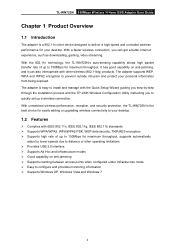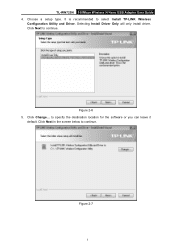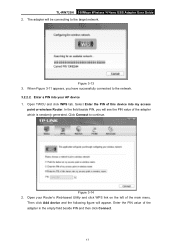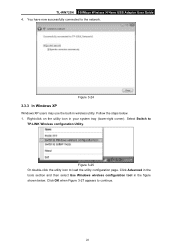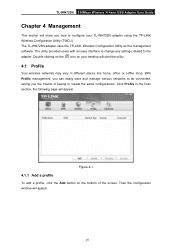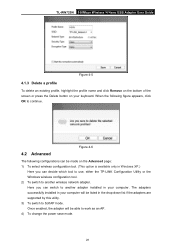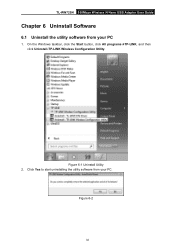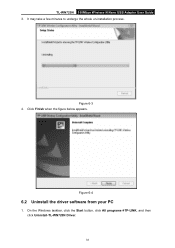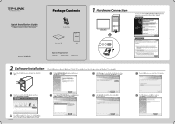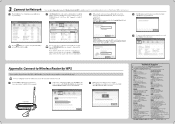TP-Link TL-WN725N Support and Manuals
Get Help and Manuals for this TP-Link item

View All Support Options Below
Free TP-Link TL-WN725N manuals!
Problems with TP-Link TL-WN725N?
Ask a Question
Free TP-Link TL-WN725N manuals!
Problems with TP-Link TL-WN725N?
Ask a Question
Most Recent TP-Link TL-WN725N Questions
How To Enable Monitor Mode In Tl Wn725n V3 In Kalilinux& Which Kernal Needed?
(Posted by sumukh7788 1 year ago)
How To Enable Monitor Mode In V3 With Kali Linux ?
(Posted by nerfcommanderhacker7278 2 years ago)
Driver Disc I Ave Is Not Compatible With Usb Adapter
(Posted by bel3nd 10 years ago)
TP-Link TL-WN725N Videos
Popular TP-Link TL-WN725N Manual Pages
TP-Link TL-WN725N Reviews
We have not received any reviews for TP-Link yet.