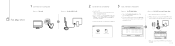TP-Link Archer T9UH Support Question
Find answers below for this question about TP-Link Archer T9UH.Need a TP-Link Archer T9UH manual? We have 2 online manuals for this item!
Question posted by gamers123 on September 8th, 2020
Tp-link T9uh Usb Adapter
Hello, could you tell me the difference between V1 and V2 hardware versions of this TP-Link T9UH USB Wi-Fi adapter, please? I checked PDF files for both versions, but there are no differencies in there. Thank you & have a nice day!
Current Answers
Answer #2: Posted by techyagent on September 8th, 2020 2:19 AM
The main difference is they have changed the reception range on this particular product range.
And there were an issue which was related to unwanted blackouts like wifi signal goes away in some instances most of the time so they have made the version 2 much stable than version 1.
Thanks
Techygirl
Related TP-Link Archer T9UH Manual Pages
Similar Questions
Tp-link Usb Adapter T9uh Versions
Hello, could you tell me the difference between V1 and V2 versions of this TP-Link T9UH USB Wi-Fi ad...
Hello, could you tell me the difference between V1 and V2 versions of this TP-Link T9UH USB Wi-Fi ad...
(Posted by gamers123 3 years ago)
Different Built Versions
Hello,Could you tell me the difference between V1 and V2 of this Archer T9UH adaper, please?Thank yo...
Hello,Could you tell me the difference between V1 and V2 of this Archer T9UH adaper, please?Thank yo...
(Posted by gamers123 3 years ago)
Connecting Tp Link Wn727n Usb Adapter In Ubunto
tell me how toconnecttp link wn727n ubunto
tell me how toconnecttp link wn727n ubunto
(Posted by varunkumar786 8 years ago)
How To Find Mac Address Of Tp Link Wireless N Usb Adapter (tl-wn721n)
(Posted by Spadvij 9 years ago)
Driver Disc I Ave Is Not Compatible With Usb Adapter
(Posted by bel3nd 10 years ago)