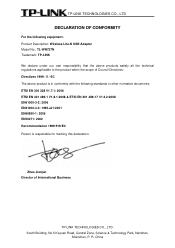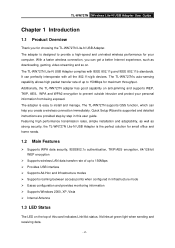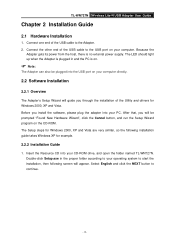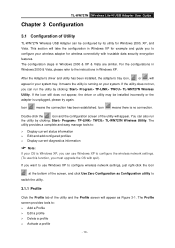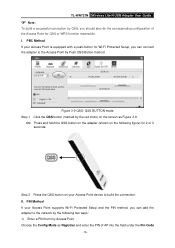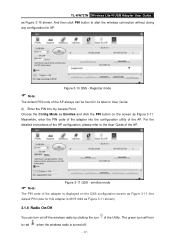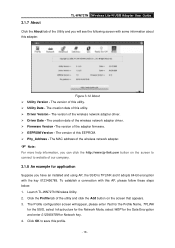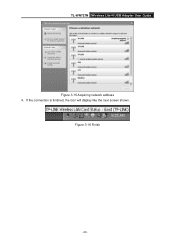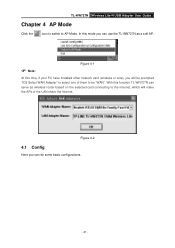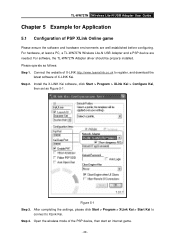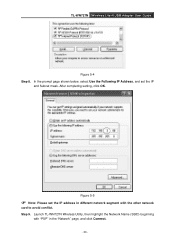TP-Link TL-WN727N Support Question
Find answers below for this question about TP-Link TL-WN727N.Need a TP-Link TL-WN727N manual? We have 1 online manual for this item!
Question posted by varunkumar786 on May 7th, 2015
Connecting Tp Link Wn727n Usb Adapter In Ubunto
tell me how toconnecttp link wn727n ubunto
Current Answers
Related TP-Link TL-WN727N Manual Pages
Similar Questions
How To Connect Tp-link Wa5210g To Not Protected Wireless
(Posted by zeshado 9 years ago)
How To Connect Tp-link Wr740n As A Wireless Repeater
(Posted by Peniagamer 10 years ago)
I Cant Install My Tp Link Adapter Tl-wn727n In Windows 7
(Posted by tumtfam 10 years ago)
Mac Os
Hi, this USB adapter can be used in MAc OS? I had found drivers just for PC.
Hi, this USB adapter can be used in MAc OS? I had found drivers just for PC.
(Posted by ievameistere 11 years ago)