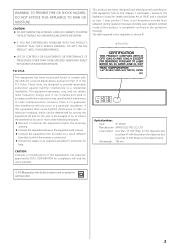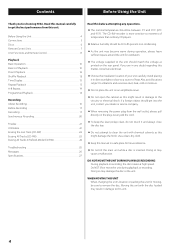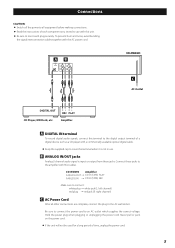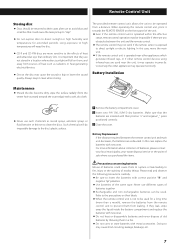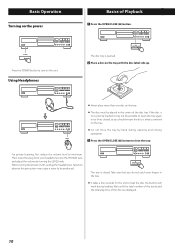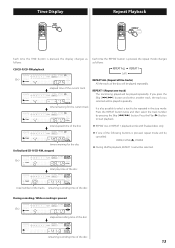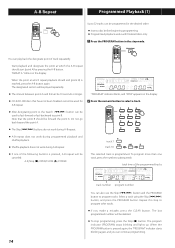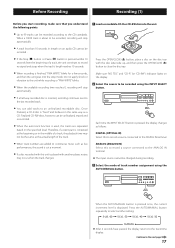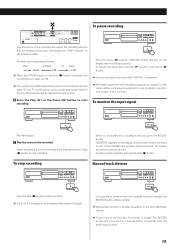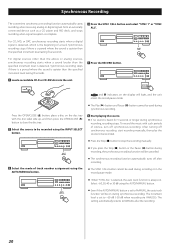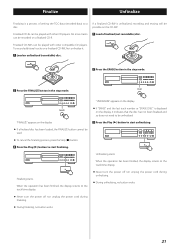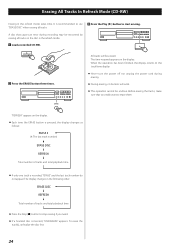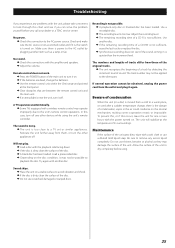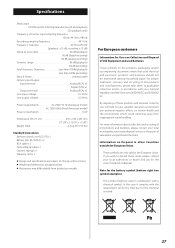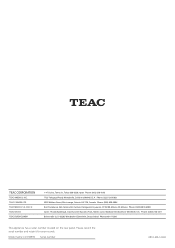TEAC CD-RW890 Support Question
Find answers below for this question about TEAC CD-RW890.Need a TEAC CD-RW890 manual? We have 2 online manuals for this item!
Question posted by maisamen83 on August 19th, 2013
Nec Dt300 Series Dlv(xd)z-y(bk)
My NEC DT300 SERIES DLV(XD)Z-Y(BK) phone says "Initialize". The phone was moved from its original place to my office. I don't have the manual and I need my phone to work. I connected the phone to the phone line, but there is no dial tone and Initialize appears on the screen. I don't know where to go from here. Thank you.--Maria Mendoza
Current Answers
Related TEAC CD-RW890 Manual Pages
Similar Questions
My Teac Rw 890 Recorder Is Freezing Up I Think It May Need Cleaned
my teac compact disc recorder rw 890 is freezing up intermittinely. I wonder if it may need cleaned
my teac compact disc recorder rw 890 is freezing up intermittinely. I wonder if it may need cleaned
(Posted by ra15700656 6 years ago)
When Recording The Player Stops And Says Comm Error And None Of The Buttons Work
my recorder stops while recording and says com error
my recorder stops while recording and says com error
(Posted by cyrusv711 7 years ago)
Connection To Tv Not Working
I connected the red and white cords that came with the TEAC CD player to component red and white on ...
I connected the red and white cords that came with the TEAC CD player to component red and white on ...
(Posted by wjloveland 11 years ago)
Requesting Manual In English Of The Item Adrw900 Teak
I just bought one but it came with a manual in German and italian language.Would you please tell me ...
I just bought one but it came with a manual in German and italian language.Would you please tell me ...
(Posted by phaedoniliadis 11 years ago)