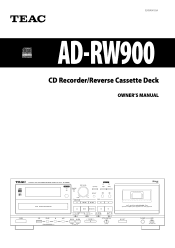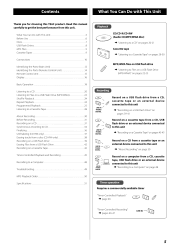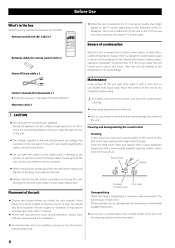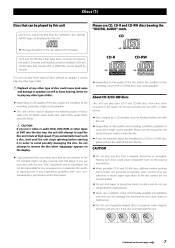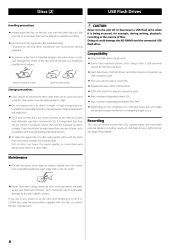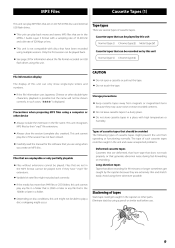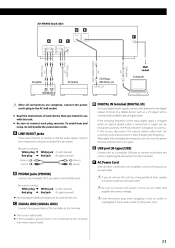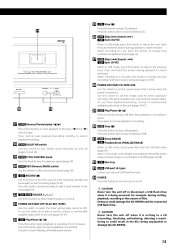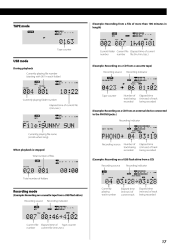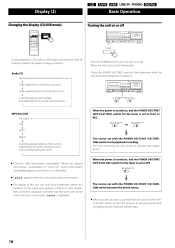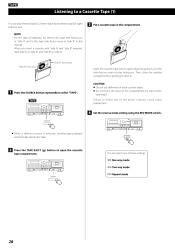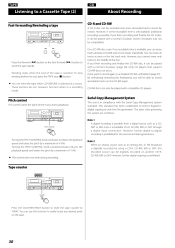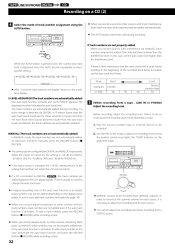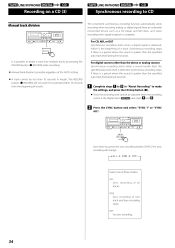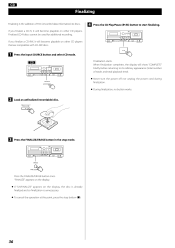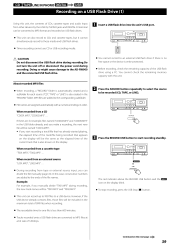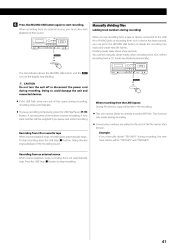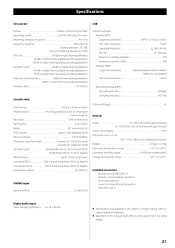TEAC AD-RW900 Support Question
Find answers below for this question about TEAC AD-RW900.Need a TEAC AD-RW900 manual? We have 1 online manual for this item!
Question posted by phaedoniliadis on August 9th, 2012
Requesting Manual In English Of The Item Adrw900 Teak
I just bought one but it came with a manual in German and italian language.Would you please tell me how can I download to my computer a free manual of the above said item but in English.Thank you for your kind attention and consideration.
Current Answers
Answer #1: Posted by freginold on August 9th, 2012 6:47 PM
Hi, you can download the English manual for free here:
http://www.helpowl.com/manuals/TEAC/ADRW900/155579
Just click on the manual link, then select option 2, direct download. If the PDF loads in your browser, right click on it and select Save As.
http://www.helpowl.com/manuals/TEAC/ADRW900/155579
Just click on the manual link, then select option 2, direct download. If the PDF loads in your browser, right click on it and select Save As.
Related TEAC AD-RW900 Manual Pages
Similar Questions
My Teac Ad-rw 900 Does Not Read Cds. The Floppy Drive Has Crashed And A Message
(Posted by kikunene 3 years ago)
Teac Cd-rw890 Mill Cd Player Will Not Eject Cd
put cd I recorded on zip spin cd recorder into teac to play and I get reading cd message forever and...
put cd I recorded on zip spin cd recorder into teac to play and I get reading cd message forever and...
(Posted by Dontomcats 3 years ago)
Autoadjust Err Occured
Greetings,Gotta troubles with cd player. Been listening to it and in certain point it stopped displa...
Greetings,Gotta troubles with cd player. Been listening to it and in certain point it stopped displa...
(Posted by lukaszdrozdowski 6 years ago)
Teac P650 Cd Player -when Inserting Cd It Displays Reading Disc And Then Display
err auto adjust and won't play
err auto adjust and won't play
(Posted by Iangwhittle 7 years ago)
My Cd- Rw890 Will Not Record Trying To Figure Out What I'm Doing Wrong
Hooked up recorder with record player and CD player using y cable everything seems to be working fin...
Hooked up recorder with record player and CD player using y cable everything seems to be working fin...
(Posted by Fortiz3211 10 years ago)