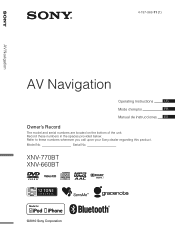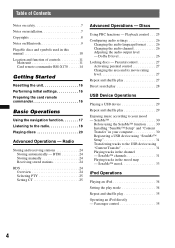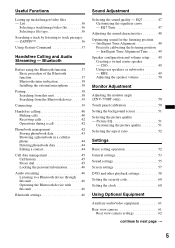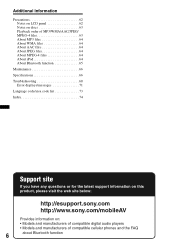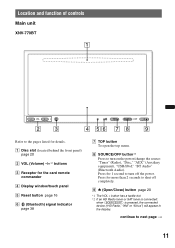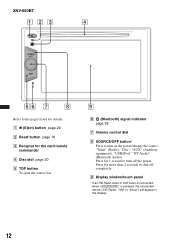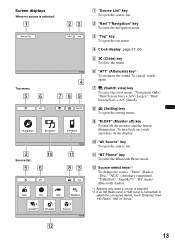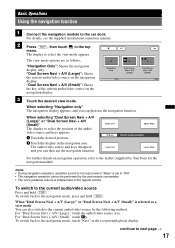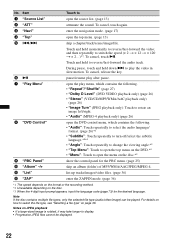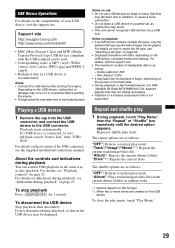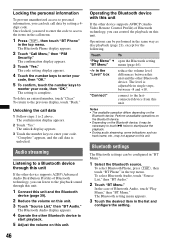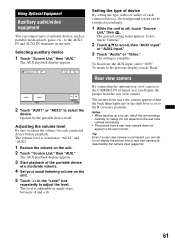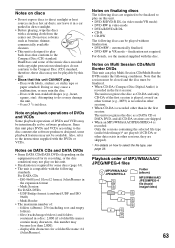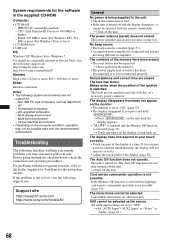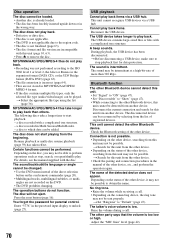Sony XNV-770BT Support Question
Find answers below for this question about Sony XNV-770BT - 7" Av Navigation.Need a Sony XNV-770BT manual? We have 3 online manuals for this item!
Question posted by stgsur13 on August 11th, 2018
How To Reset My Pin Code
Current Answers
Answer #1: Posted by BusterDoogen on August 11th, 2018 8:40 AM
I hope this is helpful to you!
Please respond to my effort to provide you with the best possible solution by using the "Acceptable Solution" and/or the "Helpful" buttons when the answer has proven to be helpful. Please feel free to submit further info for your question, if a solution was not provided. I appreciate the opportunity to serve you!
Answer #2: Posted by Odin on August 11th, 2018 7:05 AM
Hope this is useful. Please don't forget to click the Accept This Answer button if you do accept it. My aim is to provide reliable helpful answers, not just a lot of them. See https://www.helpowl.com/profile/Odin.
Related Sony XNV-770BT Manual Pages
Similar Questions
I bought this car used with this radio and I hit the reset button and now won't let me do anything w...
I lost code for mi sony XNV-770 BT.PLEASE HELP ME !!! SERIAL NO IS 1500910