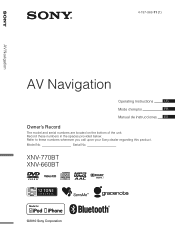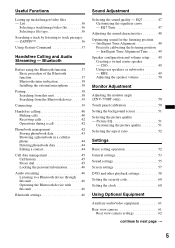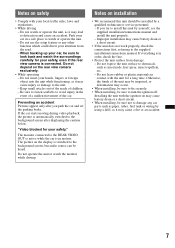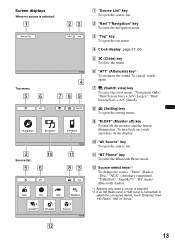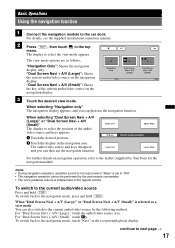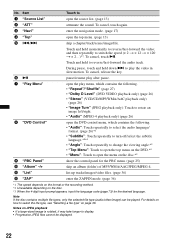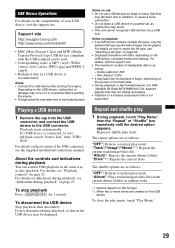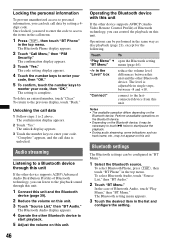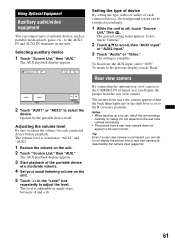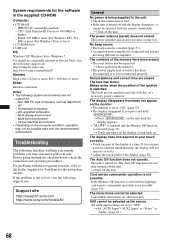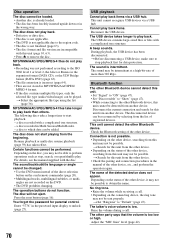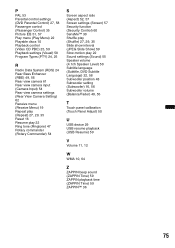Sony XNV-770BT Support Question
Find answers below for this question about Sony XNV-770BT - 7" Av Navigation.Need a Sony XNV-770BT manual? We have 3 online manuals for this item!
Question posted by Dontbhatin82 on November 15th, 2023
Reset Code For Sony Touch Screen
The person who posted this question about this Sony product did not include a detailed explanation. Please use the "Request More Information" button to the right if more details would help you to answer this question.
Current Answers
Answer #1: Posted by SonuKumar on November 16th, 2023 10:14 AM
Please respond to my effort to provide you with the best possible solution by using the "Acceptable Solution" and/or the "Helpful" buttons when the answer has proven to be helpful.
Regards,
Sonu
Your search handyman for all e-support needs!!
Related Sony XNV-770BT Manual Pages
Similar Questions
How To Reset My Pin Code
my battery died and i forgot my pin code how can i reset the pin code on my sony xnv-770bt
my battery died and i forgot my pin code how can i reset the pin code on my sony xnv-770bt
(Posted by stgsur13 5 years ago)
How To Reset Security Code On Sony Xnv 660 Bt?
I bought this car used with this radio and I hit the reset button and now won't let me do anything w...
I bought this car used with this radio and I hit the reset button and now won't let me do anything w...
(Posted by karenmcneil3 6 years ago)
I Want The Code For Mi Sony Please
I lost code for mi sony XNV-770 BT.PLEASE HELP ME !!! SERIAL NO IS 1500910
I lost code for mi sony XNV-770 BT.PLEASE HELP ME !!! SERIAL NO IS 1500910
(Posted by eugeug88 6 years ago)
Sony Xav 60 Master Reset Code.
I bought my vehicle with the Sony xav60 already installed. I Recently disconnected the vehicle batte...
I bought my vehicle with the Sony xav60 already installed. I Recently disconnected the vehicle batte...
(Posted by Scottconverse87 7 years ago)
Poor Touch Screen Sensitivity. Can It Be Adjusted Or Calibrated?
Poor touch screen response can it be calibrated?
Poor touch screen response can it be calibrated?
(Posted by craig624 10 years ago)