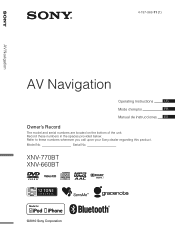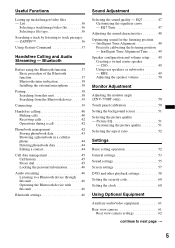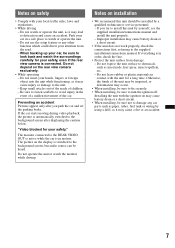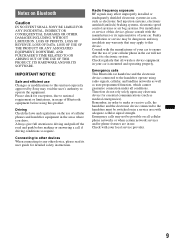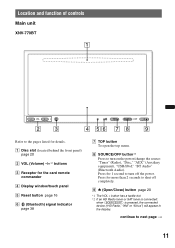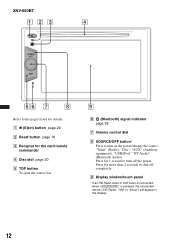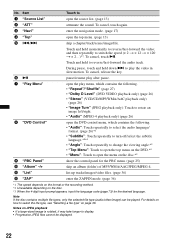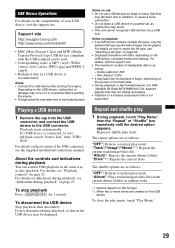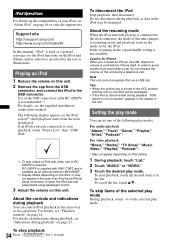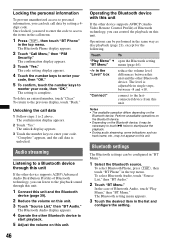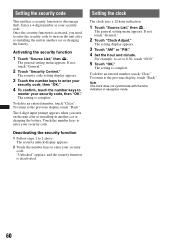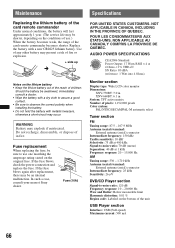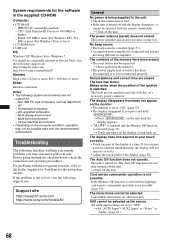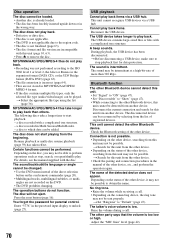Sony XNV-770BT Support Question
Find answers below for this question about Sony XNV-770BT - 7" Av Navigation.Need a Sony XNV-770BT manual? We have 3 online manuals for this item!
Question posted by karenmcneil3 on October 20th, 2017
How To Reset Security Code On Sony Xnv 660 Bt?
I bought this car used with this radio and I hit the reset button and now won't let me do anything without a security code. Can you tell me the code?
Current Answers
Answer #1: Posted by Odin on October 20th, 2017 6:54 PM
The former user created the security code as part of Sony's efforts to discourage theft. Only that person can provide the code--and you'd need that code to deactivate the security function.
Hope this is useful. Please don't forget to click the Accept This Answer button if you do accept it. My aim is to provide reliable helpful answers, not just a lot of them. See https://www.helpowl.com/profile/Odin.
Related Sony XNV-770BT Manual Pages
Similar Questions
Bought A Car The Car Had This Stereo And It Has A Security Code How Can I
(Posted by smaguilar2284 1 year ago)
Sony Radio Xnv-770bt Serial # 1504833 Security Code
I bought a car with this radio on but don't know the security code I called Sony and gave me two mas...
I bought a car with this radio on but don't know the security code I called Sony and gave me two mas...
(Posted by noeiniguez 2 years ago)
No Reset Button ? How Can I Reset Car Stereo After I Change The Battery?
No reset button ? How can I reset car stereo after I change the battery?
No reset button ? How can I reset car stereo after I change the battery?
(Posted by Terriweigle 4 years ago)
The Reset Button Does Not Move. How To Reset?
After removing battery cables for cleaning, and reconnecting, the Sony MEX-BT3700U does not power up...
After removing battery cables for cleaning, and reconnecting, the Sony MEX-BT3700U does not power up...
(Posted by wolf33h 12 years ago)