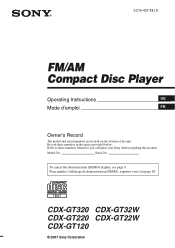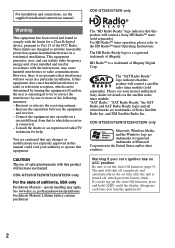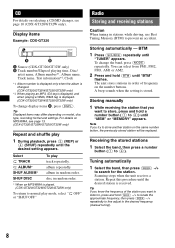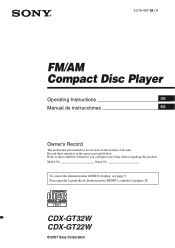Sony CDX-GT22W - Fm/am Compact Disc Player Support and Manuals
Get Help and Manuals for this Sony item

View All Support Options Below
Free Sony CDX-GT22W manuals!
Problems with Sony CDX-GT22W?
Ask a Question
Free Sony CDX-GT22W manuals!
Problems with Sony CDX-GT22W?
Ask a Question
Most Recent Sony CDX-GT22W Questions
How Can I Reset My Xav 72bt After I Change Battery. Thanks
(Posted by anyperx72 3 years ago)
No Reset Button ? How Can I Reset Car Stereo After I Change The Battery?
No reset button ? How can I reset car stereo after I change the battery?
No reset button ? How can I reset car stereo after I change the battery?
(Posted by Terriweigle 4 years ago)
How To Set Clock On Sony Xplod Cdx-gt22w
(Posted by putzeCle 9 years ago)
Wiring Diagam
(Posted by gerrisnhere04 10 years ago)
Sony CDX-GT22W Videos
Popular Sony CDX-GT22W Manual Pages
Sony CDX-GT22W Reviews
We have not received any reviews for Sony yet.