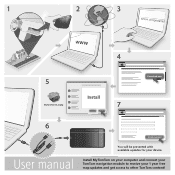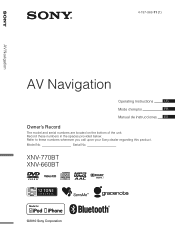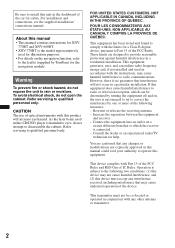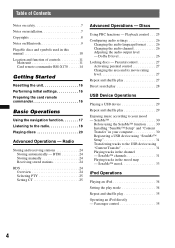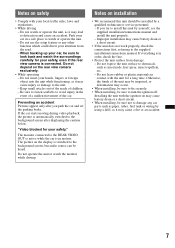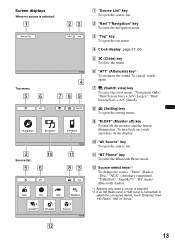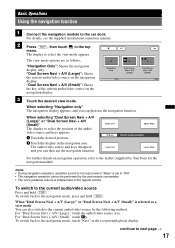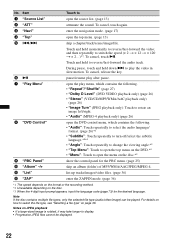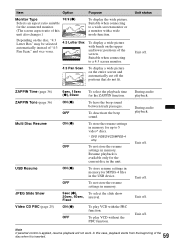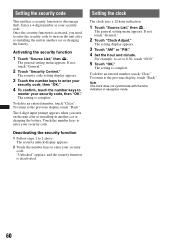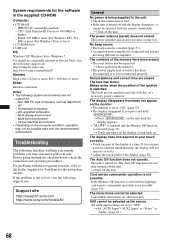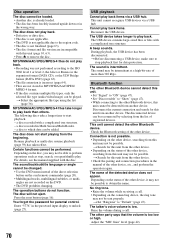Sony XNV-660BT Support Question
Find answers below for this question about Sony XNV-660BT - 6.1" Av Navigation.Need a Sony XNV-660BT manual? We have 3 online manuals for this item!
Question posted by bdaunno on December 10th, 2011
Navigation Voice Not Working
I just had this installed. Everything works perfectly accept the navigation voice-over cannot be heard. When I turn the volume all the way down, I can hear the voice very lightly. Any ideas?
Current Answers
Related Sony XNV-660BT Manual Pages
Similar Questions
Amp Wont Work
hi. I have a amp and sub connected to the audio out rear. amp with sub Works fine on radio but amp t...
hi. I have a amp and sub connected to the audio out rear. amp with sub Works fine on radio but amp t...
(Posted by danskrypko 8 years ago)
Volume Button Stopped Working.
The volume button stopped working. I can't turn volume up or down. This the 2nd one to do this. Can ...
The volume button stopped working. I can't turn volume up or down. This the 2nd one to do this. Can ...
(Posted by jruffdogg43 9 years ago)
Navigation
my navigation on my sony xnv-660bt wont connect to navigation
my navigation on my sony xnv-660bt wont connect to navigation
(Posted by campos7 10 years ago)
How To Keep My Navigation System From Losing Satelite Until I Reset The Unit.
I have a 2007 Nissan Titan, in it was an aftermarket sony in- dash navigation system, model xnv-660 ...
I have a 2007 Nissan Titan, in it was an aftermarket sony in- dash navigation system, model xnv-660 ...
(Posted by jashe 11 years ago)
Dvd, Navigation, Back-up Camera, For Land Rover, Lr2
Will the Sony XNV-660BT, fit in my 2011, Landrover, LR2?? Is an adapter kit included, to mount the ...
Will the Sony XNV-660BT, fit in my 2011, Landrover, LR2?? Is an adapter kit included, to mount the ...
(Posted by deanwbaker 12 years ago)