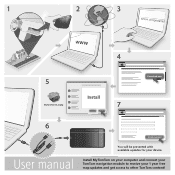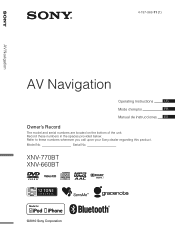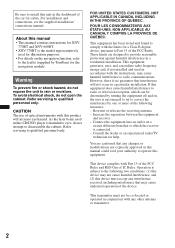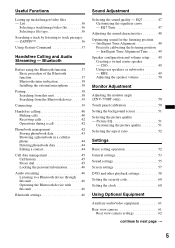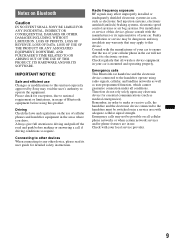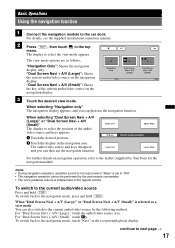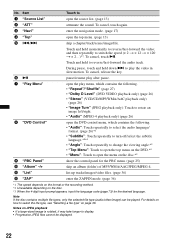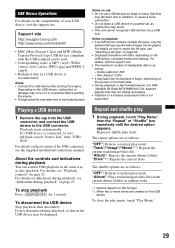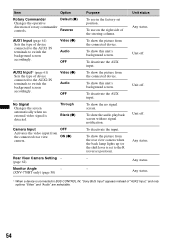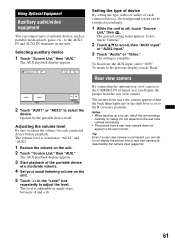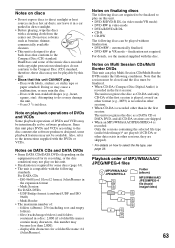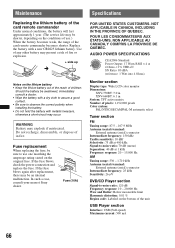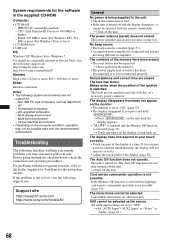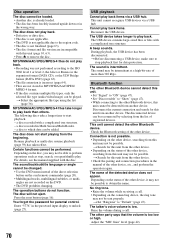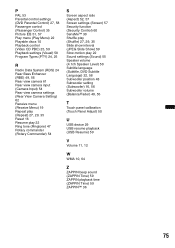Sony XNV-660BT Support Question
Find answers below for this question about Sony XNV-660BT - 6.1" Av Navigation.Need a Sony XNV-660BT manual? We have 3 online manuals for this item!
Question posted by deanwbaker on January 30th, 2012
Dvd, Navigation, Back-up Camera, For Land Rover, Lr2
Will the Sony XNV-660BT, fit in my 2011, Landrover, LR2??
Is an adapter kit included, to mount the Sony XNV-660BT, in my Land Rover, LR2??
Is there a back-up camera included with the Sony XNV-660BT.
If the Sony XNV-660BT, will NOT fit in my LR2, do you have a DVD Navigation (6.1" screen), with back-up camera (in the license plate bracket), that will fit??
Thank you,
Dean Baker
[email protected]
Current Answers
Related Sony XNV-660BT Manual Pages
Similar Questions
How Do I Turn My Stereo On? Sony Sucks
Don't know if I have to have a, code, do I need a remote control, do I have a blown fuse? I am getti...
Don't know if I have to have a, code, do I need a remote control, do I have a blown fuse? I am getti...
(Posted by Bighungery369 2 years ago)
Sony Xnv-660bt How To Play Dvd During Driving
(Posted by bizztbre 10 years ago)
Touch Is Gone One Screen Can I Control Radio From Phone
(Posted by Montagushindsman 10 years ago)
How Do I Master Reset My Security Code Ona Sony Xnv-660bt Tv Dvd Player
(Posted by Lilwill276ws 11 years ago)