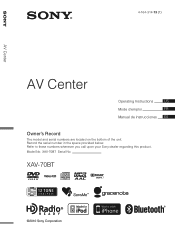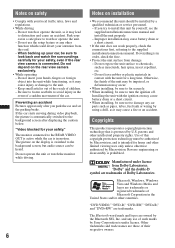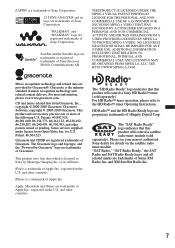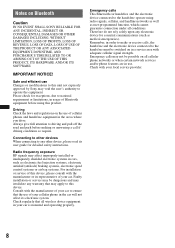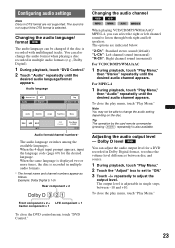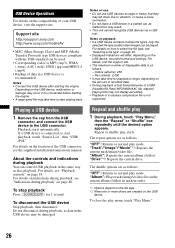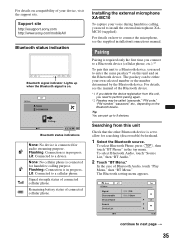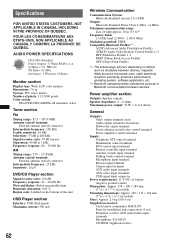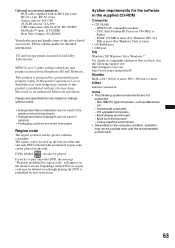Sony XAV-70BT Support Question
Find answers below for this question about Sony XAV-70BT - 7 Inch Avc.Need a Sony XAV-70BT manual? We have 2 online manuals for this item!
Question posted by pdloms on January 26th, 2017
I Have A Sony Xa-70bt Multi Ch Decoder Serial Number: It Requests A Secur
Current Answers
Answer #1: Posted by techyagent on January 26th, 2017 5:24 AM
https://us.en.kb.sony.com/app/answers/detail/a_id/32979/p/37865,38218,69614,69625/c/65,66/kw/code
Have you tried resetting the unit.
Kindly check the location of the RESET button in the link below.
https://docs.sony.com/release/XAV72BT_EN_FR_ES.pdf
Thanks
Techygirl
Related Sony XAV-70BT Manual Pages
Similar Questions
Hi!,Recently I send my car to Mazda company for repair.My Mazda car Audio can't switch on,may I know...
Hi l have lost my manul for my sony xav 60 and l have put it in a new vehicle and now it is asking m...
My car sony system is requesting for unlock code after replacing the battery something I have never ...
I hope this doesn't sound dumb. I just bought a used car with a Sony RM-X57 CD changer. There's an "...