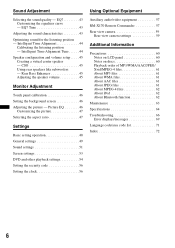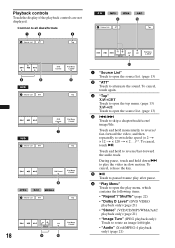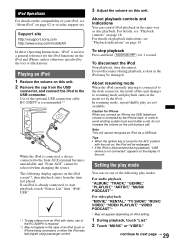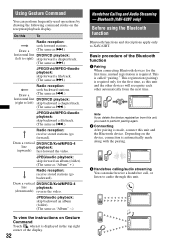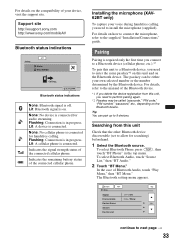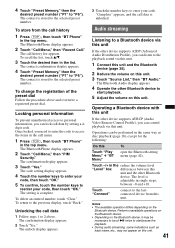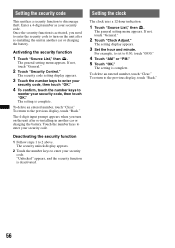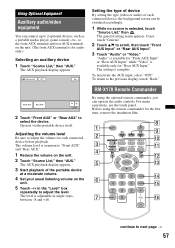Sony XAV-62BT Support Question
Find answers below for this question about Sony XAV-62BT.Need a Sony XAV-62BT manual? We have 2 online manuals for this item!
Question posted by willowbradley9613 on July 16th, 2014
Sony Xav 60 Security Code
Hi l have lost my manul for my sony xav 60 and l have put it in a new vehicle and now it is asking me for a security code can you help me?
Current Answers
Answer #1: Posted by TechSupport101 on July 16th, 2014 7:10 AM
Hi. Acces your Operating Manual from here (in PDF)
Related Sony XAV-62BT Manual Pages
Similar Questions
I Need The Security Code
i need the security code to unlock my devise
i need the security code to unlock my devise
(Posted by Anonymous-163348 6 years ago)
Sony Xav-60 Code Help
please help me. every thing was working ok, but i don't know what happen and went off,now when the s...
please help me. every thing was working ok, but i don't know what happen and went off,now when the s...
(Posted by kwasiboamahfosu 10 years ago)