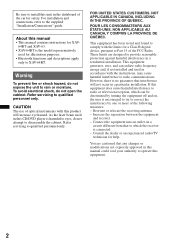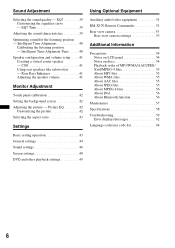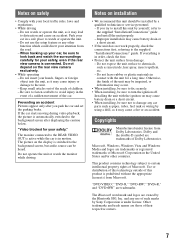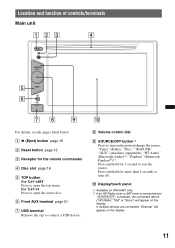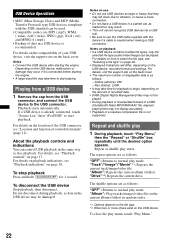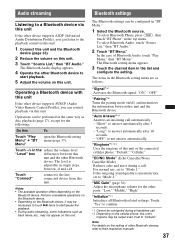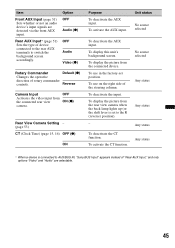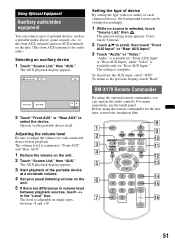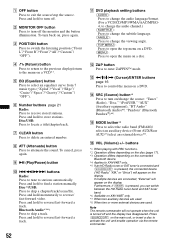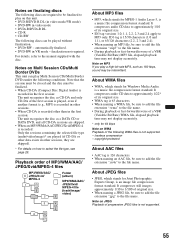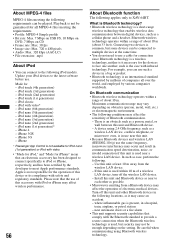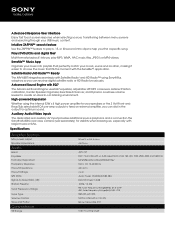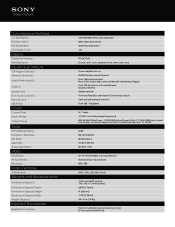Sony XAV-64BT Support Question
Find answers below for this question about Sony XAV-64BT.Need a Sony XAV-64BT manual? We have 4 online manuals for this item!
Question posted by ektomomitsu on November 12th, 2018
Sony Xav 64bt Volume And Touchscreen Not Functioning
After Installing The Head Unit The Volume Knob Does Not Adjust Volume.. Also The Touch Screen Does Work But It Only Highlights The Buttons On The Screen. No Response From The Actual Touch Of The Button. Some Buttons Do Work But Only A Few
Current Answers
Answer #1: Posted by techyagent on November 30th, 2018 12:34 AM
Try to reset Try entering code "5415" with your remote to unlock this radio.
Or you can reset your unit by reset button. download XAV-62BT manual from here and refer to the Page 14 for reset instructions and Page 10 for reset button location on unit.
Or you can reset your unit by reset button. download XAV-62BT manual from here and refer to the Page 14 for reset instructions and Page 10 for reset button location on unit.
http://www.docs.sony.com/release/XAV60_EN_FR_ES.pdf
Thanks
Techygirl
Related Sony XAV-64BT Manual Pages
Similar Questions
How Do I Mirror Link My Lg Stylo 5 To My Sony Xav 64bt?
I can't figure out how to mirror link my phone so I can watch you tube videos to my sony xav 64bt?
I can't figure out how to mirror link my phone so I can watch you tube videos to my sony xav 64bt?
(Posted by nikkipiebaby 3 years ago)
Volume Control Won't Work
volume control and controlling the control of the speakers isn't working
volume control and controlling the control of the speakers isn't working
(Posted by Willett75 6 years ago)
Where Is The Illumination Control Terminal On Sony Xav 64bt
where is the Illumination control terminal on sony xav 64bt. ive installed the unit but the screen d...
where is the Illumination control terminal on sony xav 64bt. ive installed the unit but the screen d...
(Posted by thump1stdamien 9 years ago)