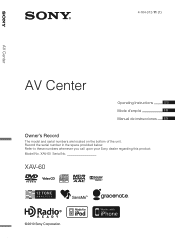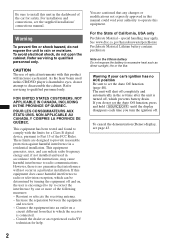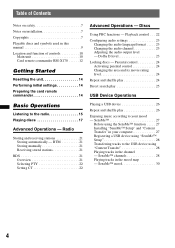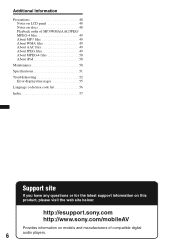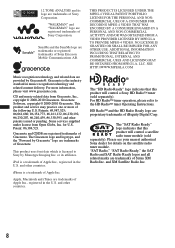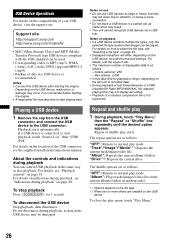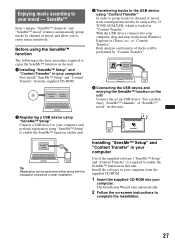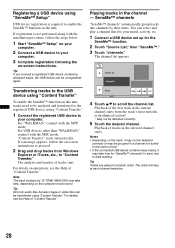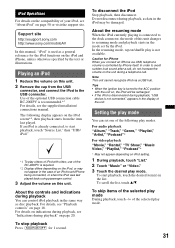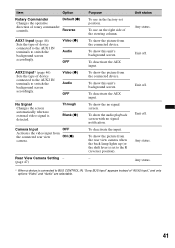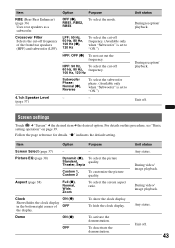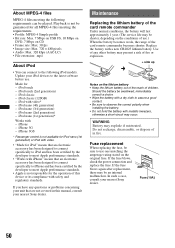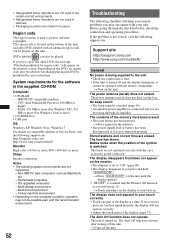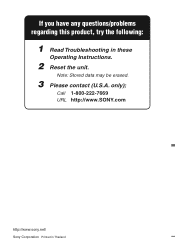Sony XAV-60 Support Question
Find answers below for this question about Sony XAV-60 - 6.1 Inch Avc.Need a Sony XAV-60 manual? We have 2 online manuals for this item!
Question posted by TYRAgo on May 22nd, 2014
How To Install Sony Xav-60 Wiring Guide
The person who posted this question about this Sony product did not include a detailed explanation. Please use the "Request More Information" button to the right if more details would help you to answer this question.
Current Answers
Answer #1: Posted by online24h on June 1st, 2014 7:56 PM
See link below
Hope this will be helpful "PLEASE ACCEPT"
Related Sony XAV-60 Manual Pages
Similar Questions
Sony Xav 60 Security Code
Hi l have lost my manul for my sony xav 60 and l have put it in a new vehicle and now it is asking m...
Hi l have lost my manul for my sony xav 60 and l have put it in a new vehicle and now it is asking m...
(Posted by willowbradley9613 9 years ago)
How To Connect The Wiring Sony Xav-60 Car Stereo
(Posted by rojaslougan 10 years ago)
Wiring Diagram That Is It For Installing Colors Of Wires
installing stero wiring diagram
installing stero wiring diagram
(Posted by ledzeppvdog 12 years ago)