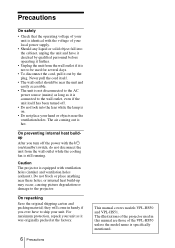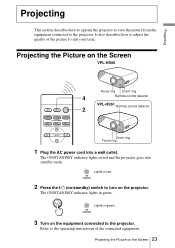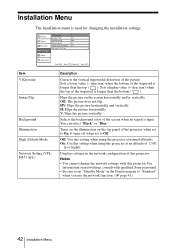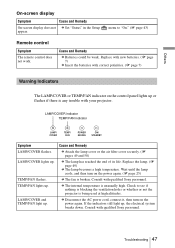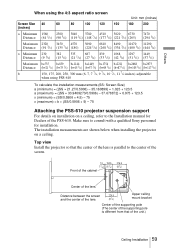Sony VPL-HS51A Support Question
Find answers below for this question about Sony VPL-HS51A - Cineza WXGA LCD Projector.Need a Sony VPL-HS51A manual? We have 1 online manual for this item!
Question posted by philf2723 on September 24th, 2021
Sony Vpl-hs51a Projector
Current Answers
Answer #1: Posted by Technoprince123 on September 24th, 2021 9:05 AM
https://helpguide.sony.net/vpl/phz50/v1/en/contents/TP1000002576.html
https://sites.google.com/site/nf02b3b8/home/lg-f32-lcd-display
Please response if this answer is acceptable and solw your problem thanks
Related Sony VPL-HS51A Manual Pages
Similar Questions
recently my projector says to change the air filter so i was wondering where would be the best cheap...
How can i connect RGB(red/green/blue) cables to get high definition on my sony vpl-px31 projector? I...
Sony VPL-DX100 projector red light blinking first focus coming after 20 second focus off than red li...
Which cabledo I need and in which sockets to make it possible formac book and projector to speak to ...
how to reset factory settings in sony xga vpl-ex7 projector