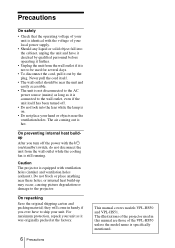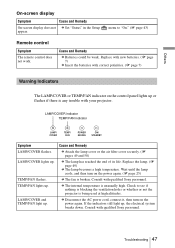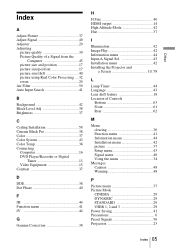Sony VPL-HS51A Support Question
Find answers below for this question about Sony VPL-HS51A - Cineza WXGA LCD Projector.Need a Sony VPL-HS51A manual? We have 1 online manual for this item!
Question posted by temorshahahmadi03 on April 11th, 2017
Where Do I Get An Air Filter For This Projector Hs51a??
Current Answers
Answer #1: Posted by Odin on April 12th, 2017 9:53 AM
Hope this is useful. Please don't forget to click the Accept This Answer button if you do accept it. My aim is to provide reliable helpful answers, not just a lot of them. See https://www.helpowl.com/profile/Odin.
Answer #2: Posted by BusterDoogen on April 12th, 2017 4:53 PM
I hope this is helpful to you!
Please respond to my effort to provide you with the best possible solution by using the "Acceptable Solution" and/or the "Helpful" buttons when the answer has proven to be helpful. Please feel free to submit further info for your question, if a solution was not provided. I appreciate the opportunity to serve you!
Related Sony VPL-HS51A Manual Pages
Similar Questions
my projector will randomly go blank or have a fuzzy Grey screen sometimes it will come back on other...
Where can I purchase a replacement filter for the Sony Projector VPL-VW11HT as the projector is no l...
Where in the uk can i buy air filters for the Sony VPL-VW10HT projector
where can i get the air filter for a vpl cx70 sony projector