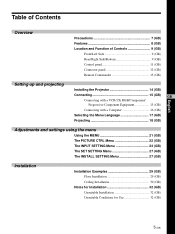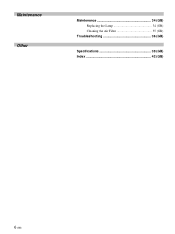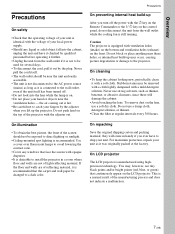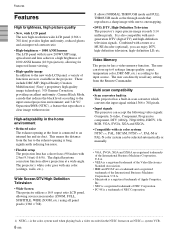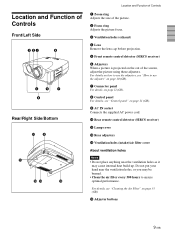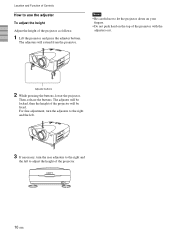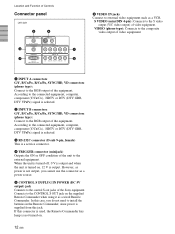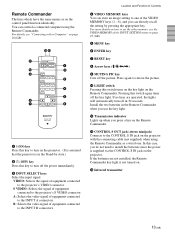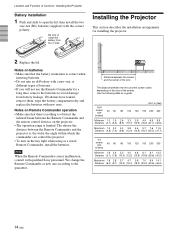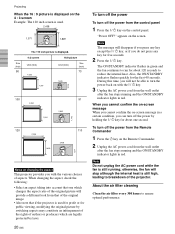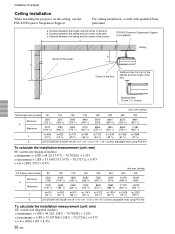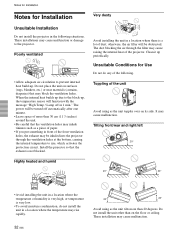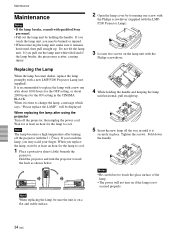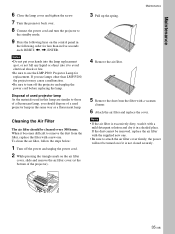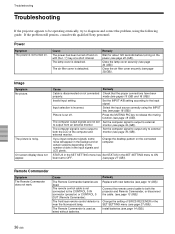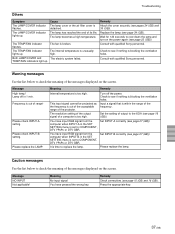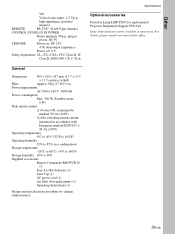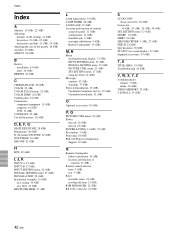Sony VPL VW10HT Support Question
Find answers below for this question about Sony VPL VW10HT - WXGA LCD Projector.Need a Sony VPL VW10HT manual? We have 1 online manual for this item!
Question posted by wgower on September 24th, 2012
Air Filters For Sony Vpl-vw10ht Projector
Where in the uk can i buy air filters for the Sony VPL-VW10HT projector
Current Answers
Related Sony VPL VW10HT Manual Pages
Similar Questions
Where Do I Get An Air Filter For This Projector Hs51a??
recently my projector says to change the air filter so i was wondering where would be the best cheap...
recently my projector says to change the air filter so i was wondering where would be the best cheap...
(Posted by temorshahahmadi03 7 years ago)
Rgb Cables For Hd For A Sony Vpl-px31 Projector
How can i connect RGB(red/green/blue) cables to get high definition on my sony vpl-px31 projector? I...
How can i connect RGB(red/green/blue) cables to get high definition on my sony vpl-px31 projector? I...
(Posted by bxwswift12 8 years ago)
Sony Vpl-dx100 Projector Red Light Blinking First Focus Coming After 20 Second F
Sony VPL-DX100 projector red light blinking first focus coming after 20 second focus off than red li...
Sony VPL-DX100 projector red light blinking first focus coming after 20 second focus off than red li...
(Posted by Josimapple 8 years ago)
How To Reset Factory Settings In Sony Xga Vpl-ex7 Projector
how to reset factory settings in sony xga vpl-ex7 projector
how to reset factory settings in sony xga vpl-ex7 projector
(Posted by vishnu68030 11 years ago)
Vpl Es4 Projector Lamp Replacement
i own a vpl es4 projector with a damaged lamp and also have a vpl es5 lamp in good working condition...
i own a vpl es4 projector with a damaged lamp and also have a vpl es5 lamp in good working condition...
(Posted by laichmorris 11 years ago)