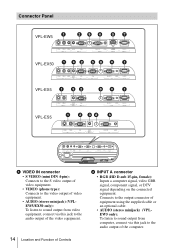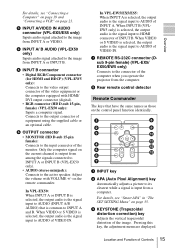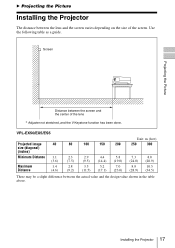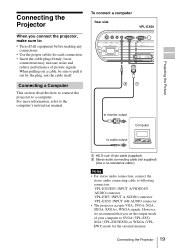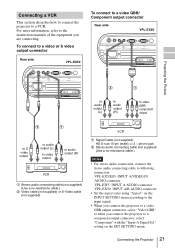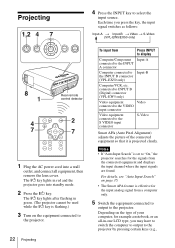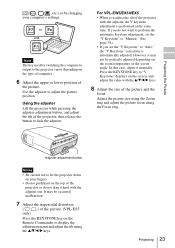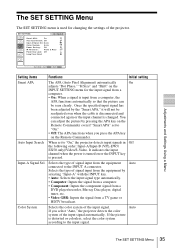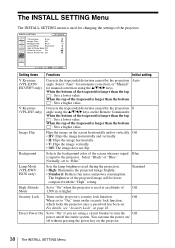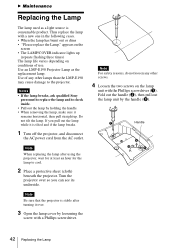Sony VPL ES5 Support Question
Find answers below for this question about Sony VPL ES5 - SVGA LCD Projector.Need a Sony VPL ES5 manual? We have 1 online manual for this item!
Question posted by Anonymous-36748 on August 25th, 2011
Sony Vpl-es5 Power Off After 1-3 Min
The person who posted this question about this Sony product did not include a detailed explanation. Please use the "Request More Information" button to the right if more details would help you to answer this question.
Current Answers
Related Sony VPL ES5 Manual Pages
Similar Questions
Sony 3 Lcd Projector Svga Vpl Cs 7 Showing A Yellow Light
Sony 3 Lcd Projector Svga Vpl Cs 7 Showing A Yellow Light And Not Reflecting The Computer Image
Sony 3 Lcd Projector Svga Vpl Cs 7 Showing A Yellow Light And Not Reflecting The Computer Image
(Posted by michellefrt 8 years ago)
Blinking Red Light On The Power Light On Sony Projecter Vpl-es5
Hi I have a blinking red light on my sony projector can you please tell me how to recitfy please. ...
Hi I have a blinking red light on my sony projector can you please tell me how to recitfy please. ...
(Posted by wjones13575 11 years ago)
Dead Power Supply Of A Projector Sony Model Vpl-es5 .
Please i urgently need the schematic of a Sony VPL-ES5 Projector power suplly unit.
Please i urgently need the schematic of a Sony VPL-ES5 Projector power suplly unit.
(Posted by Barnabas Y.Saidu 11 years ago)
Servicing For Sony Vpl-es2 Lcd Projector
Can you provide me with details of whom to contact for servicing a Sony VPL-ES2 projector in Chennai...
Can you provide me with details of whom to contact for servicing a Sony VPL-ES2 projector in Chennai...
(Posted by sumesh97331 11 years ago)
I Want Know Projector Lamp Price Modal No Sony Vpl Es5
i want know projector lamp price modal no SONY VPL ES5
i want know projector lamp price modal no SONY VPL ES5
(Posted by munnagtech 12 years ago)