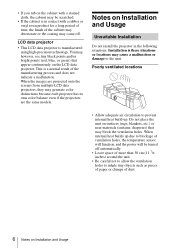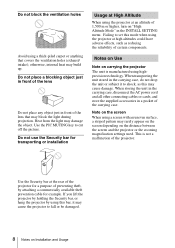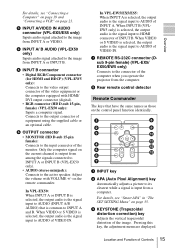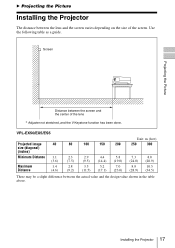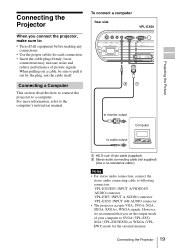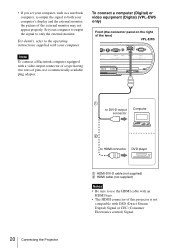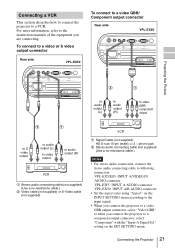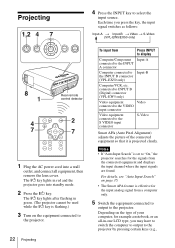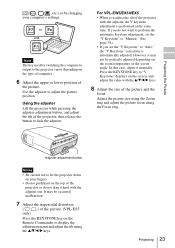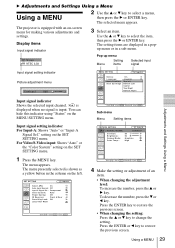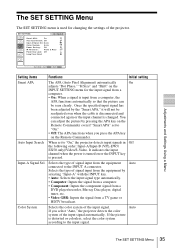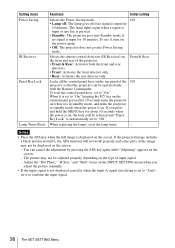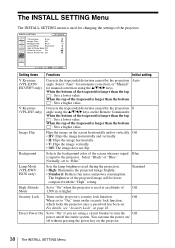Sony VPL ES5 Support Question
Find answers below for this question about Sony VPL ES5 - SVGA LCD Projector.Need a Sony VPL ES5 manual? We have 1 online manual for this item!
Question posted by siamedaphetone on February 17th, 2012
Why Is The Projector Showing Black And White Pictures When Using A Vedio Player
The person who posted this question about this Sony product did not include a detailed explanation. Please use the "Request More Information" button to the right if more details would help you to answer this question.
Current Answers
Related Sony VPL ES5 Manual Pages
Similar Questions
User Manual For Projector Vpl-ex4
need the user manual for projector VPL-EX4
need the user manual for projector VPL-EX4
(Posted by Refaat 10 years ago)
Dead Power Supply Of A Projector Sony Model Vpl-es5 .
Please i urgently need the schematic of a Sony VPL-ES5 Projector power suplly unit.
Please i urgently need the schematic of a Sony VPL-ES5 Projector power suplly unit.
(Posted by Barnabas Y.Saidu 11 years ago)
I Want Know Projector Lamp Price Modal No Sony Vpl Es5
i want know projector lamp price modal no SONY VPL ES5
i want know projector lamp price modal no SONY VPL ES5
(Posted by munnagtech 12 years ago)
Problems With The Remote Commander Rm-pj2 For Sony Projector Vpl-es2
I have recently purchased second hand Sony Projector model VPL-ES2 that works really great, but it c...
I have recently purchased second hand Sony Projector model VPL-ES2 that works really great, but it c...
(Posted by sanelamujakovic 13 years ago)
My Projector Will Be Shutting Down In One Minute
my projector will be shutting down in one minute,when i swiched on the projector it will shows sony ...
my projector will be shutting down in one minute,when i swiched on the projector it will shows sony ...
(Posted by shamnath123 14 years ago)