Sony VPL-CS7 Support Question
Find answers below for this question about Sony VPL-CS7.Need a Sony VPL-CS7 manual? We have 2 online manuals for this item!
Question posted by 21gunzchrome on February 17th, 2013
I Turn On The Power And The Lamp Glows Faintly Change The Lamp And The Same Thin
The person who posted this question about this Sony product did not include a detailed explanation. Please use the "Request More Information" button to the right if more details would help you to answer this question.
Current Answers
There are currently no answers that have been posted for this question.
Be the first to post an answer! Remember that you can earn up to 1,100 points for every answer you submit. The better the quality of your answer, the better chance it has to be accepted.
Be the first to post an answer! Remember that you can earn up to 1,100 points for every answer you submit. The better the quality of your answer, the better chance it has to be accepted.
Related Sony VPL-CS7 Manual Pages
User Manual - Page 5
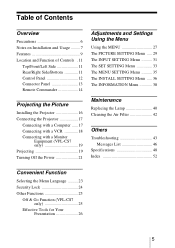
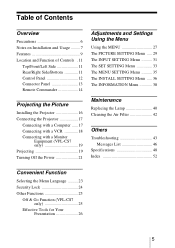
... Control Panel 12 Connector Panel 13 Remote Commander 14
Projecting the Picture
Installing the Projector 16 Connecting the Projector 17
Connecting with a Computer ......17 Connecting with a VCR 18 Connecting with a Monitor
Equipment (VPL-CS7 only 19 Projecting 19 Turning Off the Power 21
Adjustments and Settings Using the Menu
Using the MENU 27 The PICTURE SETTING...
User Manual - Page 6


...the best picture, the front of the screen should be changed to have it checked by qualified personnel before operating it ... holes (exhaust). On preventing internal heat buildup
After you turn off . To remove dust on the lens, use a...power supply.
• Should any windows that continuously appear on the LCD data projector. Use a cover over fluorescent lamps to install the projector...
User Manual - Page 7
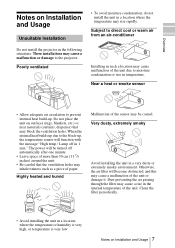
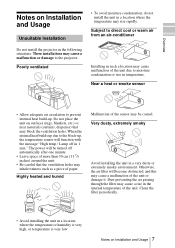
... may be turned off in the internal temperature of paper. Do not place the unit on Installation and Usage 7 The power will be ...of the unit. These installations may block the ventilation holes. Lamp off automatically after one minute.
• Leave space of... a malfunction or damage to the block-up due to the projector. Clean the filter periodically.
• Avoid installing the unit ...
User Manual - Page 8


...of the adjuster setting. otherwise, the internal heat may cause color shading or shorten excessively the lamp life. Such installation may build up. Tilting the unit out of the range of the ...the AC power cord and all other than placing on page 11. For details on the ventilation holes (intake/ exhaust), see "Location and Function of 1,500 m or higher, turn on carrying the projector The ...
User Manual - Page 9


... can reproduce bright images at 1800 ANSI lumen, while the VPL-ES2 utilizes a 157 W UHP lamp, that converts the input signal within 800 × 600 dots.
• Compatible input signals This projector accepts video signals of input signals. Because the VPL-CS7 utilizes a 185 W UHP lamp, it can reproduce bright images at 1500 ANSI lumen.
•...
User Manual - Page 11
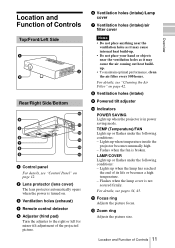
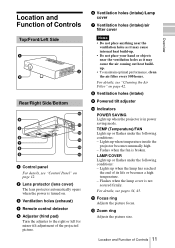
... page 12.
2 Lens protector (lens cover) The lens protector automatically opens when the power is turned on page 42.
8 Ventilation holes (intake)
9 Powered tilt adjuster
0 Indicators POWER SAVING Lights up when the projector is in power saving mode. Lights up when the lamp has reached the end of Controls 11
Overview qa Focus ring Adjusts the picture...
User Manual - Page 13
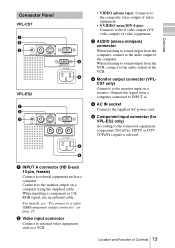
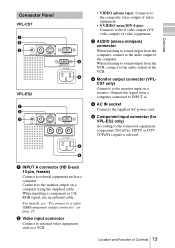
Overview
Connector Panel
VPL-CS7
1 2
3
AUDIO VIDEO S VIDEO
INPUT A MONITOR OUT
4
5
VPL-ES2
1 2
3
AUDIO VIDEO S VIDEO
INPUT A
PR/CR
PB/CB
Y
&#... to sound output from a computer connected to INPUT A.
5 AC IN socket Connects the supplied AC power cord.
6 Component input connector (for VPL-ES2 only) According to the connected equipment, component (Y/CB/CR), HDTV or DTV (Y/PB/PR) signal...
User Manual - Page 19
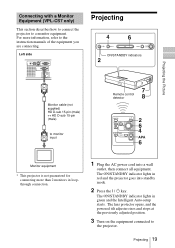
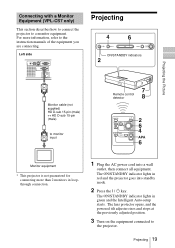
... (VPL-CS7 only)
This section describes how to connect the projector to
the projector. The ON/STANDBY indicator lights in red and the projector goes into a wall
outlet, then connect all equipment. For more than 2 monitors in green and the Intelligent Auto-setup starts.
The ON/STANDBY indicator lights in loopthrough connection.
1 Plug the AC power...
User Manual - Page 22


... result in a breakdown of the projector. (VPL-ES2 only) • The internal circuitry of the Off & Go function may cause the fan to continue to red. (VPL-CS7 only) For details, see "Off & Go Function (VPL-CS7 only)" on page 25.
22 Turning Off the Power Notes • Do not unplug the AC power cord while
the fan is...
User Manual - Page 24


... aware that was set.
In this password. To use the projector for power-on the "Security Lock" setting.
2 Enter the password.
Image Flip:
Off
Background:
Blue
Lamp Mode:
Standard
High Altitude Mode:Off
Security Lock: Off
Input A
Invalid Password!
4 Turn the main power off the power.
24 Security Lock
Input "ENTER" four times when you fail...
User Manual - Page 34


... turns the projector on when it , the APA function will be released and "Panel Key Lock" is automatically set to "Off." To lock the control panel keys, set to "On." If you
adjust the picture manually.
34 The SET SETTING Menu
Although the lamp goes out, the cooling fan keeps
running. Seittng items Power...
User Manual - Page 36
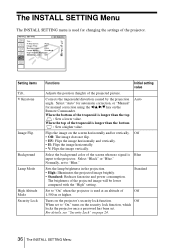
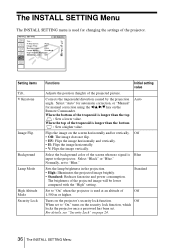
...changing the settings of the screen when no signal is Blue input to "On," turns on the security lock function, which
locks the projector once a password has been set to "On" when the projector...color of the projector. Sets the lamp brightness in the projection. • High: Illuminates the projected image brightly. • Standard: Reduces fan noise and power consumption. Turns on the ...
User Manual - Page 40
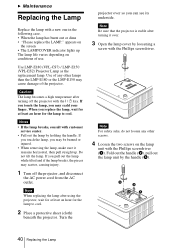
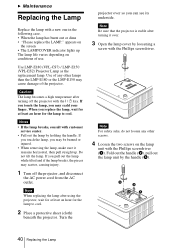
... the handle. Fold out the handle (2), pull out the lamp unit by loosening a
screw with the I / 1 key. appears on conditions of the projector.
Use LMP-E180 (VPL-CS7) / LMP-E150 (VPL-ES2) Projector Lamp as the replacement lamp. Turn the
projector over .
3 Open the lamp cover by the handle (3).
40 Replacing the Lamp Note For safety sake, do not loosen any other...
User Manual - Page 41
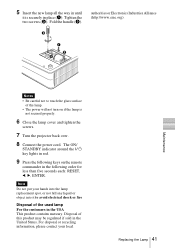
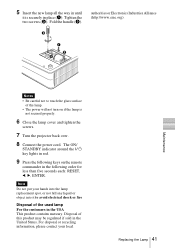
... not fall any liquid or object into it is
not secured properly.
6 Close the lamp cover and tighten the
screws.
7 Turn the projector back over.
8 Connect the power cord. Fold the handle (3).
Note Do not put your local
Replacing the Lamp 41 Disposal of this product may be regulated if sold in the following keys...
User Manual - Page 43
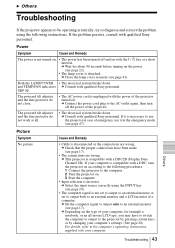
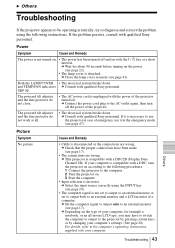
...projector by pressing certain keys or by changing your computer's settings. (See page 20) For details, refer to the computer's operating instructions supplied with the I / 1 key at all -in the emergency mode (see page 41). Troubleshooting 43
Others The powered...personnel. c Connect the power cord plug to the AC outlet again, then turn the projector on . Both the LAMP/COVER • The ...
User Manual - Page 44
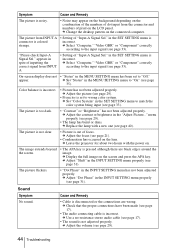
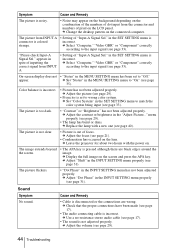
...see page 29).
• The lamp has burnt or dims. c Replace the lamp with the power on the connected computer. c Adjust ...A.
• Setting of "Input-A Signal Sel." c Leave the projector for about two hours with a new one (see page 21).
&#...; Cable is incorrect.
• Picture has not been adjusted properly. c Change the desktop pattern on .
c Select "Computer," "Video GBR" or "...
User Manual - Page 45
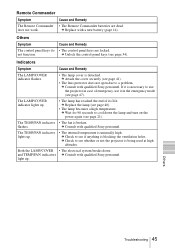
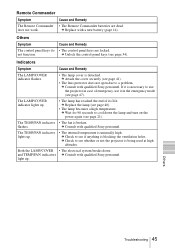
... the cover securely (see page 34).
Both the LAMP/COVER • The electrical system breaks down the lamp and turn on the power again (see page 21). Remote Commander
Symptom
Cause ...Consult with a new battery (page 14).
c Check to use the projector in the emergency mode (see page 40).
• The lamp becomes a high temperature. light up .
• The internal temperature ...
User Manual - Page 46
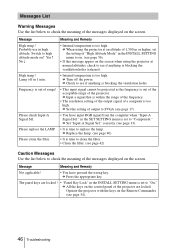
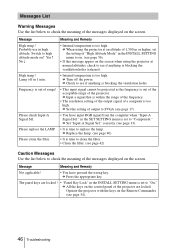
...Lamp off the power. c Set the setting of "High Altitude Mode" in the INSTALL SETTING menu to on. (see page 36)
• If this message appers on the screen when using the projector... applicable!
• You have input RGB signal from the computer when "Input-A Signal Sel." c Turn off in high altitude. correctly (see page 34).
46 Troubleshooting Please check Input-A Signal Sel.
...
User Manual - Page 49


...
OUTPUT MONITOR OUT (VPL-CS7
only): HD D-sub...VPL-CS7: Approx. 2.9 kg (6 lb 6
oz)
VPL-ES2: Approx. 2.8 kg (6 lb 3
oz)
Power requirements
AC 100 to 240 V, 50/60 Hz
Power consumption
VPL-CS7: Max. 250 W
VPL-ES2: Max. 220 W
(Standby mode: 4.6 W)
Heat dissipation
VPL-CS7: 853.1 BTU
VPL...power cord (1) Air filter (for VPL...accessories
Projector Lamp (for replacement) LMP-E180 (for VPL-CS7 only...
Brochure - Page 2
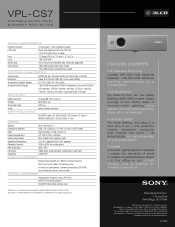
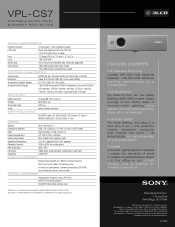
...change without written permission is no condensation) 853.1 BTU 35dB (lamp mode standard), 39dB (lamp mode high) Off/H/V/HV
SUPPLIED ACCESSORIES
Remote Commander® unit: RM-PJ2, lithium batteries, HD D-sub 15-pin cable, soft carrying case, air filter (for traveling convenience.
VPL-CS7
PORTABLE ENTRY LEVEL BUSINESS PROJECTOR...WxHxD) Mass Power Requirements Power Consumption Operating ...
Similar Questions
Sony 3 Lcd Projector Svga Vpl Cs 7 Showing A Yellow Light
Sony 3 Lcd Projector Svga Vpl Cs 7 Showing A Yellow Light And Not Reflecting The Computer Image
Sony 3 Lcd Projector Svga Vpl Cs 7 Showing A Yellow Light And Not Reflecting The Computer Image
(Posted by michellefrt 8 years ago)
Why Do I Have The Lcd Projector Screen Show With The Line...
(Posted by kkaipeng 9 years ago)
User Manual For Projector Vpl-ex4
need the user manual for projector VPL-EX4
need the user manual for projector VPL-EX4
(Posted by Refaat 10 years ago)

