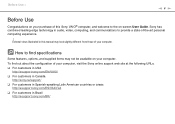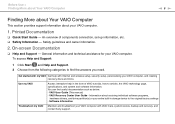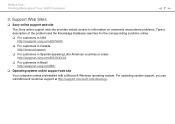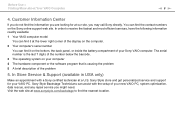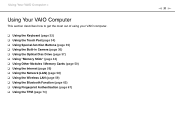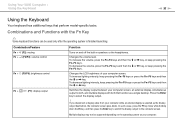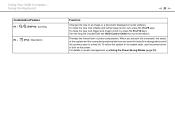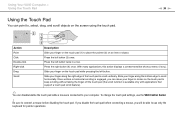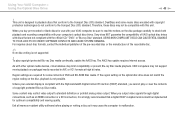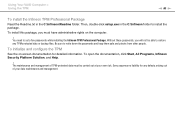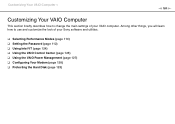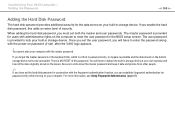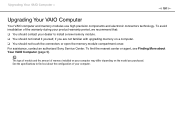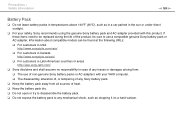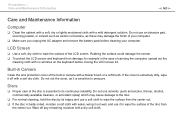Sony VGN-Z820G Support Question
Find answers below for this question about Sony VGN-Z820G - VAIO Z Series.Need a Sony VGN-Z820G manual? We have 1 online manual for this item!
Question posted by lanacall on September 19th, 2012
Where Can I Get Sony Vaio Vgn-z820g Keyboard Connector?
data cable connecting keyboard to motherboard is damaged. is it possible to buy just that part?
thanks.
Current Answers
Related Sony VGN-Z820G Manual Pages
Similar Questions
How To Replace A Vaio Vgn-nw270f Keyboard
(Posted by guigufransm 10 years ago)
Sony Vgn-ns240e - Vaio Ns Series Manuals
(Posted by sharon87 10 years ago)
Sony Vaio Vgn-ar350e - Hdmi Probleme
My Vaio VGN-AR350E reboot when I plug HDMI cable in Samsung Full HD LED TV, Series 6 EH6030 - 3D. W...
My Vaio VGN-AR350E reboot when I plug HDMI cable in Samsung Full HD LED TV, Series 6 EH6030 - 3D. W...
(Posted by sanduad 10 years ago)
Hi
How To Replace My Sony Vgn-fe855e Keyboard
(Posted by Anonymous-101176 11 years ago)
How Do I Install A New Wireless Card In A Vaio Vgn-ns140e? Is There Any Video?
(Posted by philipbc52 12 years ago)