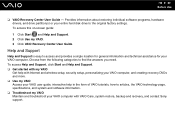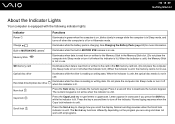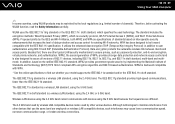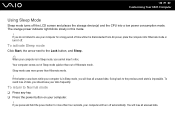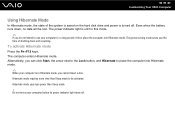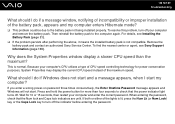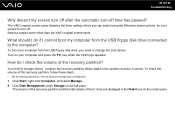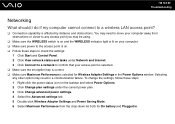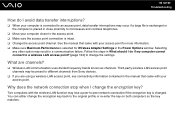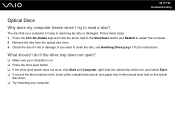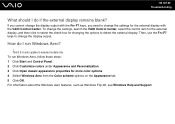Sony VGN-NS240E Support Question
Find answers below for this question about Sony VGN-NS240E - VAIO NS Series.Need a Sony VGN-NS240E manual? We have 1 online manual for this item!
Question posted by biswajit08031990 on January 4th, 2012
What Is The Recovery Key?
Current Answers
Answer #1: Posted by curiousheep on January 4th, 2012 6:21 AM
If you're looking for a recovery key for your computer, this might do it "Power off. Then power back on and start clicking the F10 key."
Source can be find here : http://forum.notebookreview.com/sony/377077-sony-vaio-enter-recovery-partition.html
Hope it helps :)
Related Sony VGN-NS240E Manual Pages
Similar Questions
How do I install a new keyboard on a Sony Vaio Vista VGN-NS240E
I have a sony laptop model vgn-cr510e, had a virus, went to load recovery disk and getting the follo...
Please send me the details